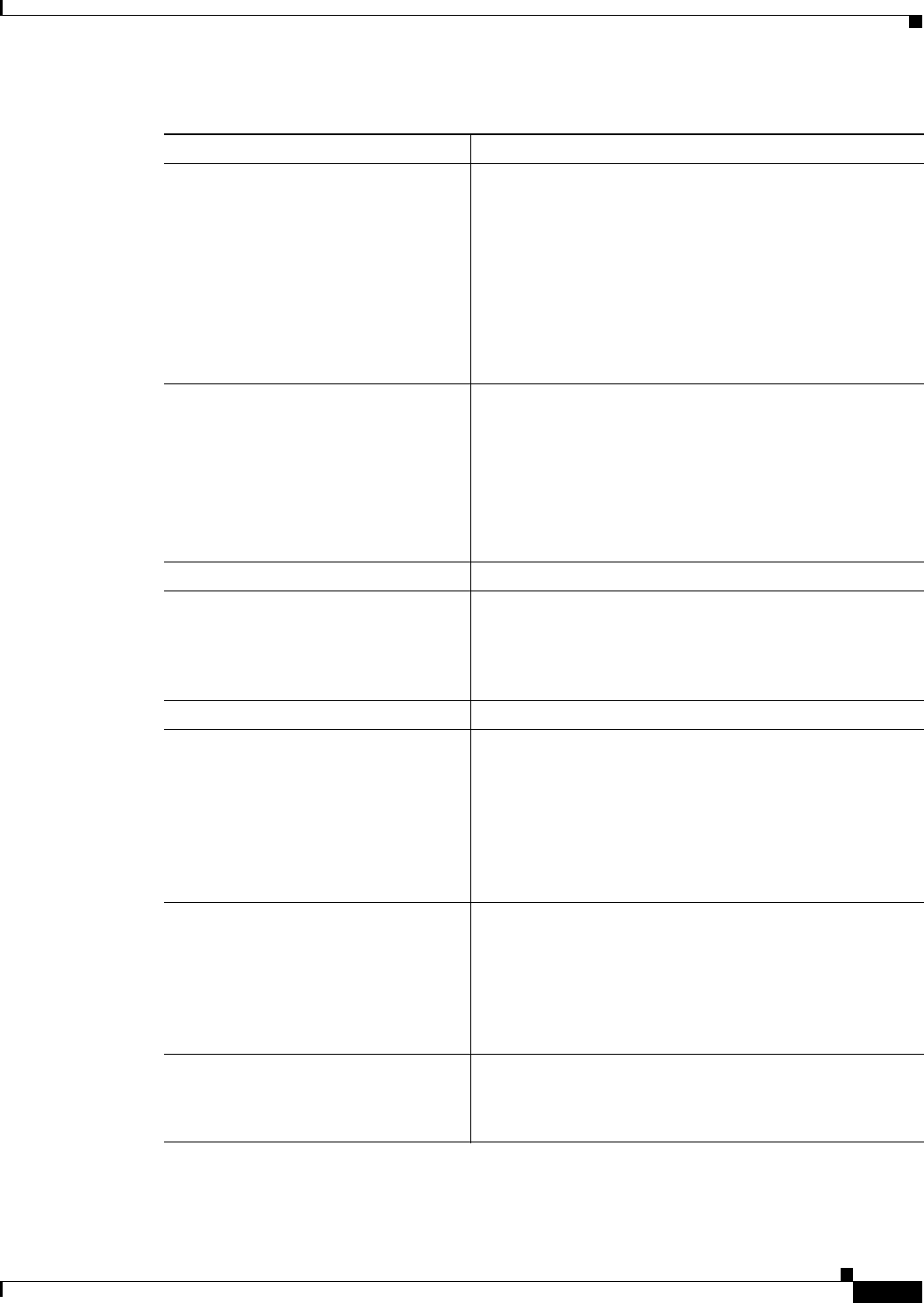
A-35
Cisco PGW 2200 Softswitch Release 9.8 Software Installation and Configuration Guide
OL-18083-01
Appendix A XECfgParm.dat File Parameters
Understanding the XECfgParm.dat File Format
GWNetworkContinuity For network continuity test on VISM.
Valid values:
1—Network continuity is present/requested.
0—Network continuity is present/requested.
Default: 0 (Currently this property only applies to VISM
GWs.)
Note This property should have value = 1 when the VISM
GW property is switched on.
ioChanCtl.DPNSSTestFrames Enables DPNSS to generate test frames.
Values:
• true—If DPNSS is running, test frames are generated.
• false—Test frames are not generated.
Default: true
Note Do not change this value.
ioChanMgr.alarmTimer This parameter is obsolete and should be set to 0.
ioChanMgr.evtTimer Frequency, in milliseconds, at which the queue is scanned
for messages.
Default: 100
Note Do not change this value.
ioChanMgr.hbTimer This parameter is reserved for future use.
ioChanMgr.IPCsendThreshold Specifies the maximum number of RSIPs that can be sent
from the queue during a period defined by the IPCTimer
XECfgParam.dat parameter. When this parameter is left at
its default value (0), the system uses a base value. You can
modify the value if a problem occurs.
Valid values: Any integer
Default value: 0
ioChanMgr.resumeAckTimer Amount of time the Cisco PGW 2200 Softswitch waits to
get a MGMT_RESUME_ACK_RSP message from a
gateway, after sending a MGMT_RESUME_REQ message
fro a BSM session set.
Values are 1 or 2 seconds.
Default: 1
ioChanMgr.sendThreshold Maximum number of events sent from the queue at one time.
Default: 10
Note Do not change this value.
Table A-1 Cisco PGW 2200 Softswitch 9.x XECfgParm.dat File Configuration Parameters
Configuration Parameter Definition


















