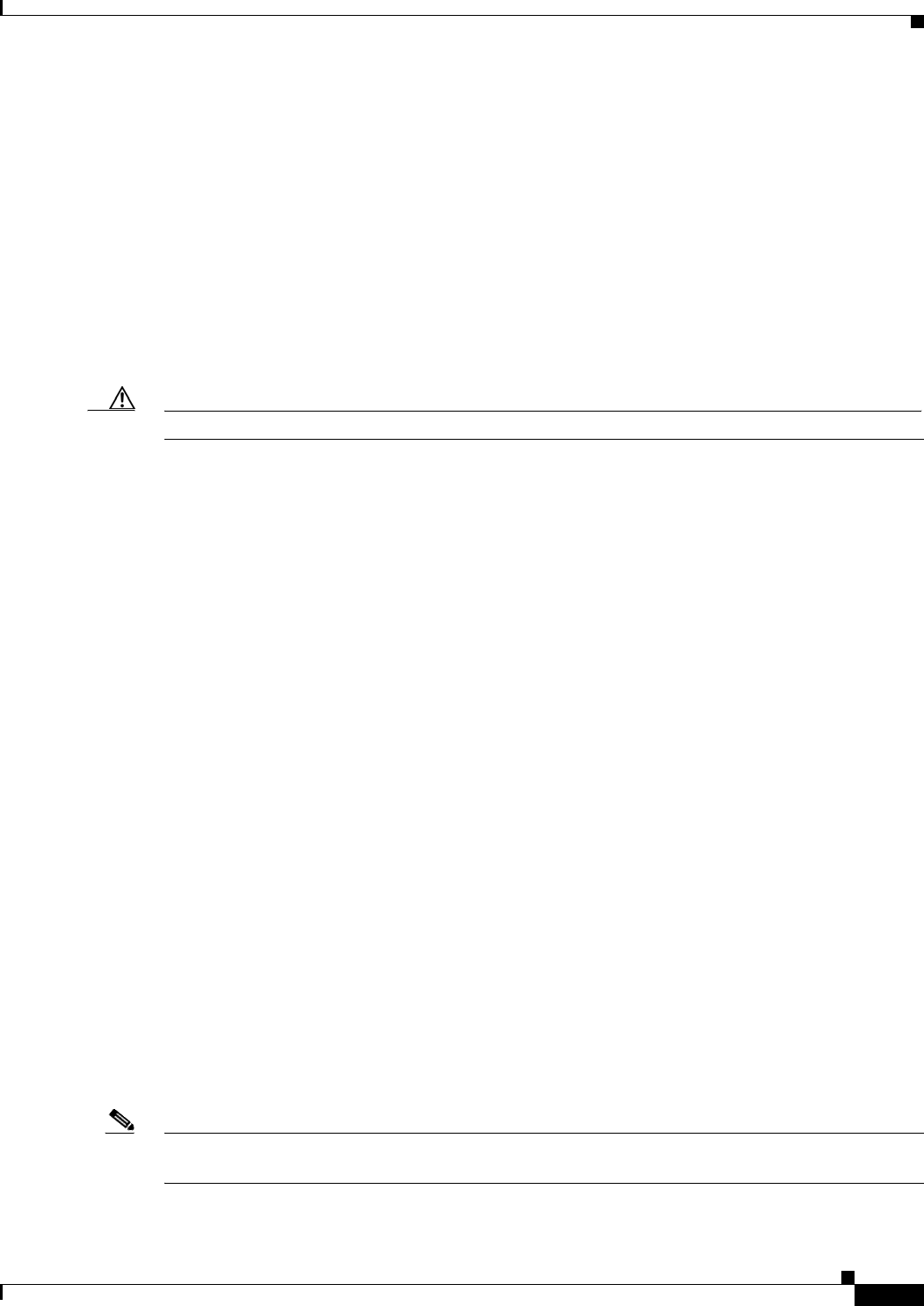
4-83
Cisco PGW 2200 Softswitch Release 9.8 Software Installation and Configuration Guide
OL-18083-01
Chapter 4 Configuring the Cisco PGW 2200 Softswitch Software
Initializing the Call Screening Database
• Ported Numbers
• Number Termination
• Multiple Dial Plan
• Advice of Charge II
You might want to perform white and black list screening to include or exclude calls from certain
numbers. You can provision white lists that specify allowed A-numbers (calling numbers) or B-numbers
(called numbers). Black lists block specified A-numbers (calling numbers) or B-numbers (called
numbers). For more details, see the Cisco PGW 2200 Softswitch Release 9.8 Dial Plan Guide.
The call screening database is stored in the /opt/TimesTen/datastore directory. The database name is
howdydb. The maximum database size, 256 MB, is specified in the .odbc.ini file shown in the .odbc.ini
File Information section, below.
Caution Do not change the database name.
.odbc.ini File Information
The .odbc.ini file specifies the location of the database storage. Unless you installed the software to other
than the default directory, the .odbc.ini file is located in the /opt/CiscoMGC/local directory. The
following is an example of an .odbc.ini file:
[ODBC Data Sources]
howdydb=TimesTen 4.1 Driver
[howdydb]
Driver=/opt/TimesTen4.1/32/lib/libtten.so
DataStore= /opt/TimesTen4.1/datastore/howdydb
DurableCommits=0
ExclAccess=0
ThreadSafe=1
WaitForConnect=0
Size=256
[ODBC]
Trace=0
TraceFile=
Installdir=/opt/TimesTen4.1/32
Setting Up Replication
If you have two Cisco PGW 2200 Softswitch hosts in a fault tolerant system, you must set up database
replication between the two hosts. During replication, any updates applied to the database on one host
are replicated on the other. Data is transferred real time and does not require committing or deploying a
configuration.
Replication copies data changes to either database after the initial setup. If you have data in one database
and want to retain it, go to the host that has the data that you want to retain (usually this is the active
host), then follow the procedures below, “Initializing Database Replication” section on page 4-85.
Note Before you can initialize the databases, you must install the Cisco PGW 2200 Softswitch software on
both machines.


















