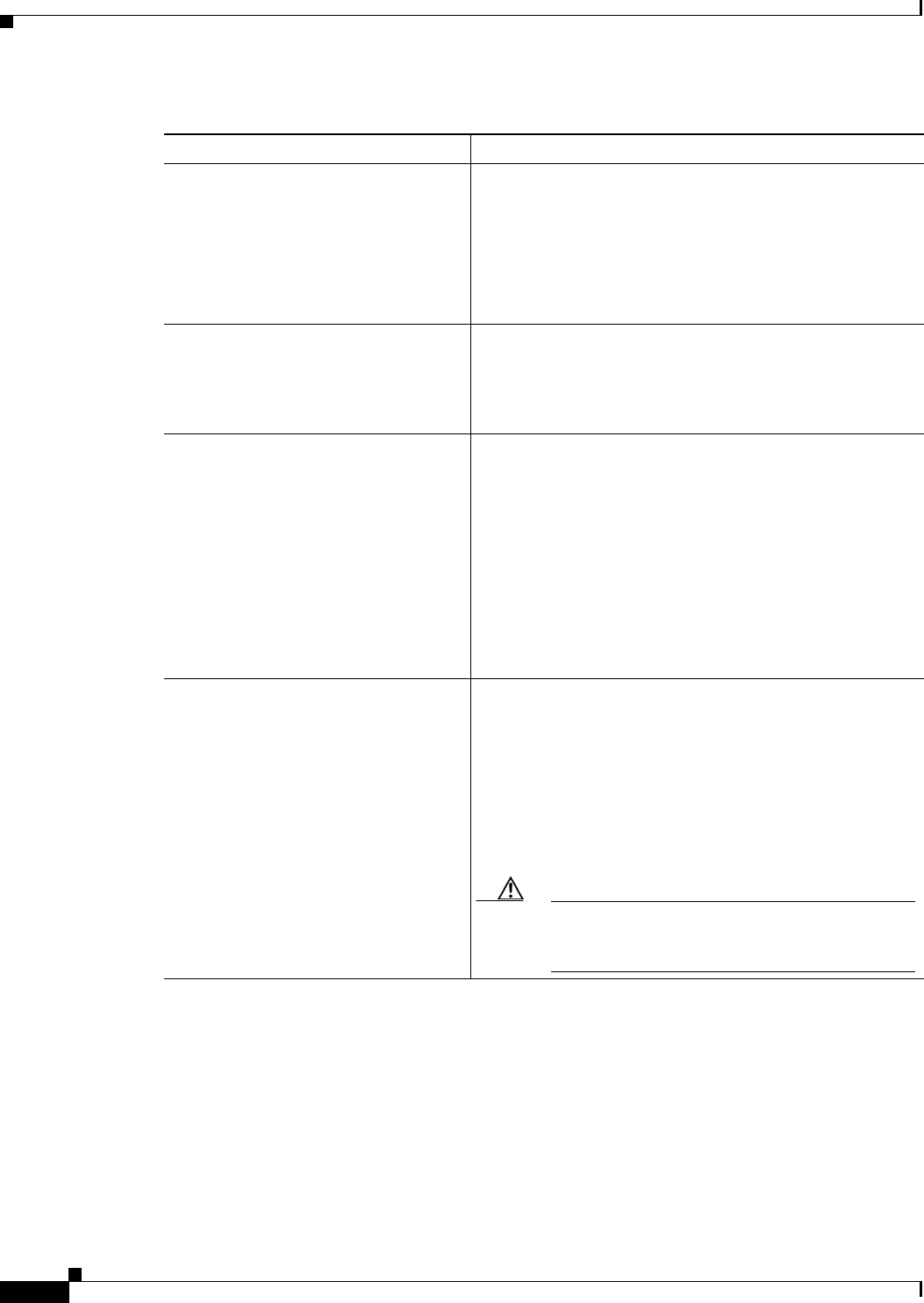
A-10
Cisco PGW 2200 Softswitch Release 9.8 Software Installation and Configuration Guide
OL-18083-01
Appendix A XECfgParm.dat File Parameters
Understanding the XECfgParm.dat File Format
*.LISupport Enables Cisco PGW 2200 Softswitch to be used for Lawful
Intercept.
Note Set this parameter to true to enable
Cisco PGW 2200 Softswitch support for Lawful
Intercept.
Default: false
*.logDirectory Location of the active and rotated log files.
Default: ../var/log
Note Make sure the log file has write permission for the
LogServer.
*.logFileNamePrefix Combined with the .log extension, defines the filename for
log files.
Default: platform
Example: engine
Note This setting can also redirect process messages from
the default log file to a specified log file. For
example, engine.logFileNamePrefix = engine
instructs the log server to redirect messages from the
engine process to the dedicated engine.log file. This
functions with or without *.logDirectory.
*.logMsgDrop Controls whether the log server drops debug-level messages
when the UNIX domain socket used for log server
communication is full.
Values:
• true—Debug messages are dropped.
• false—Debug messages are not dropped.
Default: true
Caution If you set this parameter to false for the engine
and the engine logging level is Debug, the system
can fail at high call rates.
Table A-1 Cisco PGW 2200 Softswitch 9.x XECfgParm.dat File Configuration Parameters
Configuration Parameter Definition


















