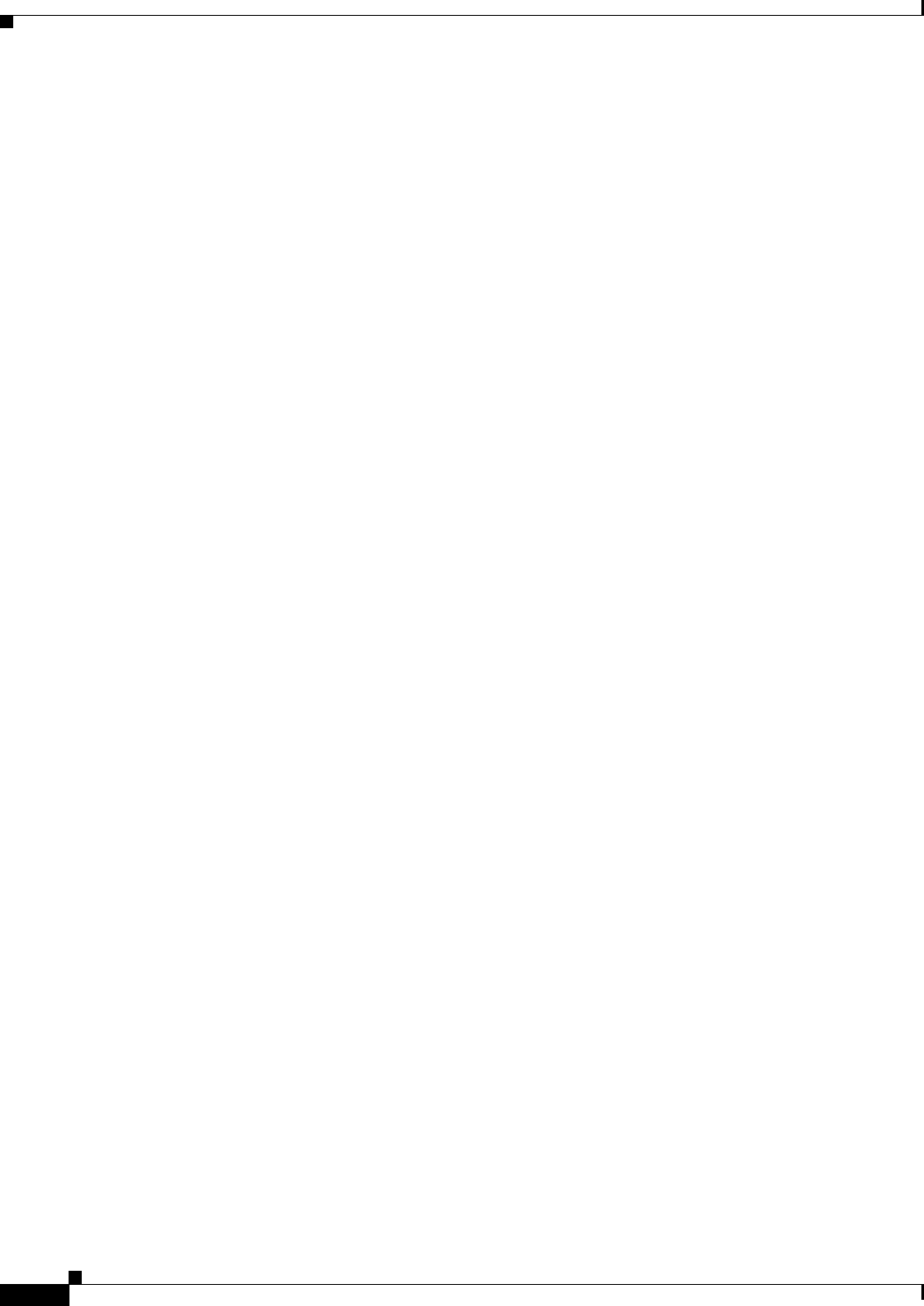
5-30
Cisco PGW 2200 Softswitch Release 9.8 Software Installation and Configuration Guide
OL-18083-01
Chapter 5 Migrating to Solaris 10 and Cisco PGW 2200 Softswitch Software Release 9.8
Falling Back to Solaris 8 and Cisco PGW 2200 Softswitch Release 9.5 or 9.6
13 Turn off the spare flag on a disk
list List disk information
? Display help about menu
?? Display help about the menuing system
q Exit from menus
Select an operation to perform: q
Goodbye.
Step 11 Use the vxdisk command to verify that rootdiska is removed.
# vxdisk list
Step 12 Shut down and boot from disk1.
# init 0
ok boot disk1
Step 13 Log in as root and run vxdiskadm.
# vxdiskadm
Step 14 Enter 5 to replace a failed disk.
Replace a failed or removed disk
Menu: VolumeManager/Disk/ReplaceDisk
Use this menu operation to specify a replacement disk for a disk
that you removed with the "Remove a disk for replacement" menu
operation, or that failed during use. You will be prompted for
a disk name to replace and a disk device to use as a replacement.
You can choose an uninitialized disk, in which case the disk will
be initialized, or you can choose a disk that you have already
initialized using the Add or initialize a disk menu operation.
Step 15 Enter list at the following prompt:
Select a removed or failed disk [<disk>,list,q,?] list
Disk group: rootdg
DM NAME DEVICE TYPE PRIVLEN PUBLEN STATE
dm rootdiska - - - - REMOVED
Step 16 Enter rootdiska at the following prompt:
Select a removed or failed disk [<disk>,list,q,?] rootdiska
Step 17 Enter list at the following prompt:
Select disk device to initialize [<address>,list,q,?] list
DEVICE DISK GROUP STATUS
c0t0d0 - - error
c0t1d0 rootdiskb rootdg online
Type c0t0d0 to select disk device to initialize
The following disk device has a valid VTOC, but does not appear to have
been initialized for the Volume Manager. If there is data on the disk
that should NOT be destroyed you should encapsulate the existing disk
partitions as volumes instead of adding the disk as a new disk.


















