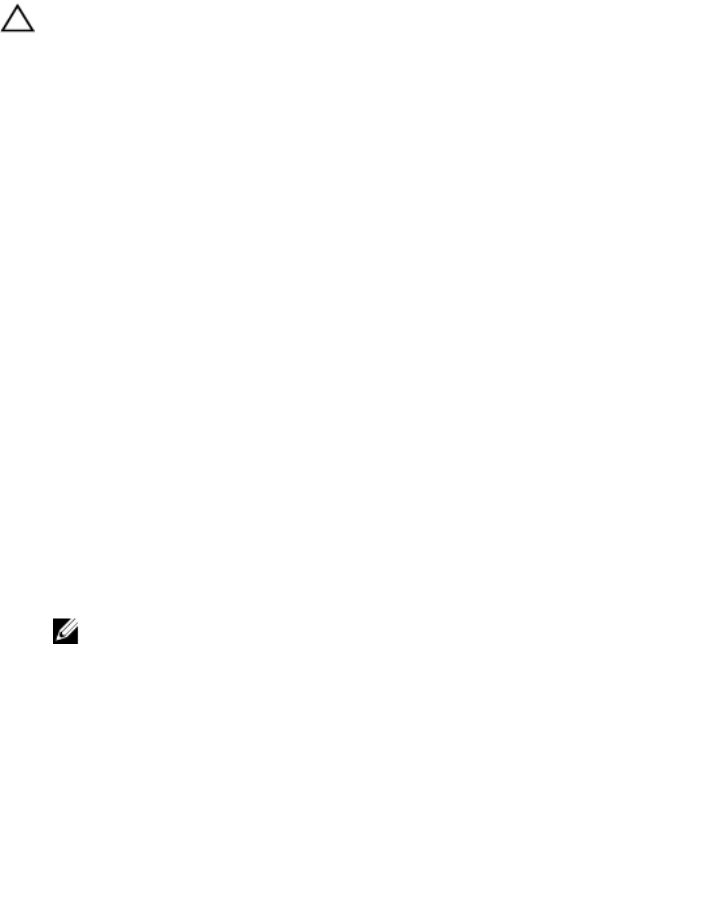
Usage
Information
Restoring factory defaults deletes the existing startup configuration and all
persistent settings (stacking, fan-out, and so forth).
When restoring all units in a stack, all the units in the stack are placed into stand-
alone mode.
When restoring a single unit in a stack, that unit placed in stand-alone mode. No
other units in the stack are affected.
When restoring units in stand-alone mode, the units remain in stand-alone mode
after the restoration. After the restore is complete, the units power cycle
immediately.
CAUTION: There is no undo for this command.
Following are the factory-default environment variables:
• baudrate
• primary_boot
• secondary_boot
• default_boot
• ipaddr
• gatewayip
• netmask
• macaddr
• mgmtautoneg
• mgmtspeed100
• mgmtfullduplex
Each boot path variable (primary_boot, secondary_boot, and default_boot) is
further split into the following three independent variables:
• primary_server, primary_file, and primary_type
• secondary_server, secondary_file, and secondary_type
• default_server, default_file, and default_type
NOTE: For information on the default values that these variables take, refer
to the Restoring Factory Default Environment Variables section in the Dell
Networking OS Configuration guide.
Example (all
stack units)
Dell#restore factory-defaults stack-unit all clear-all
**************************************************************
* Warning - Restoring factory defaults will delete the
existing *
* startup-config and all persistent settings (stacking,
fanout, etc.)*
* All the units in the stack will be split into standalone
units. *
* After restoration the unit(s) will be powercycled
immediately. *
64
File Management


















