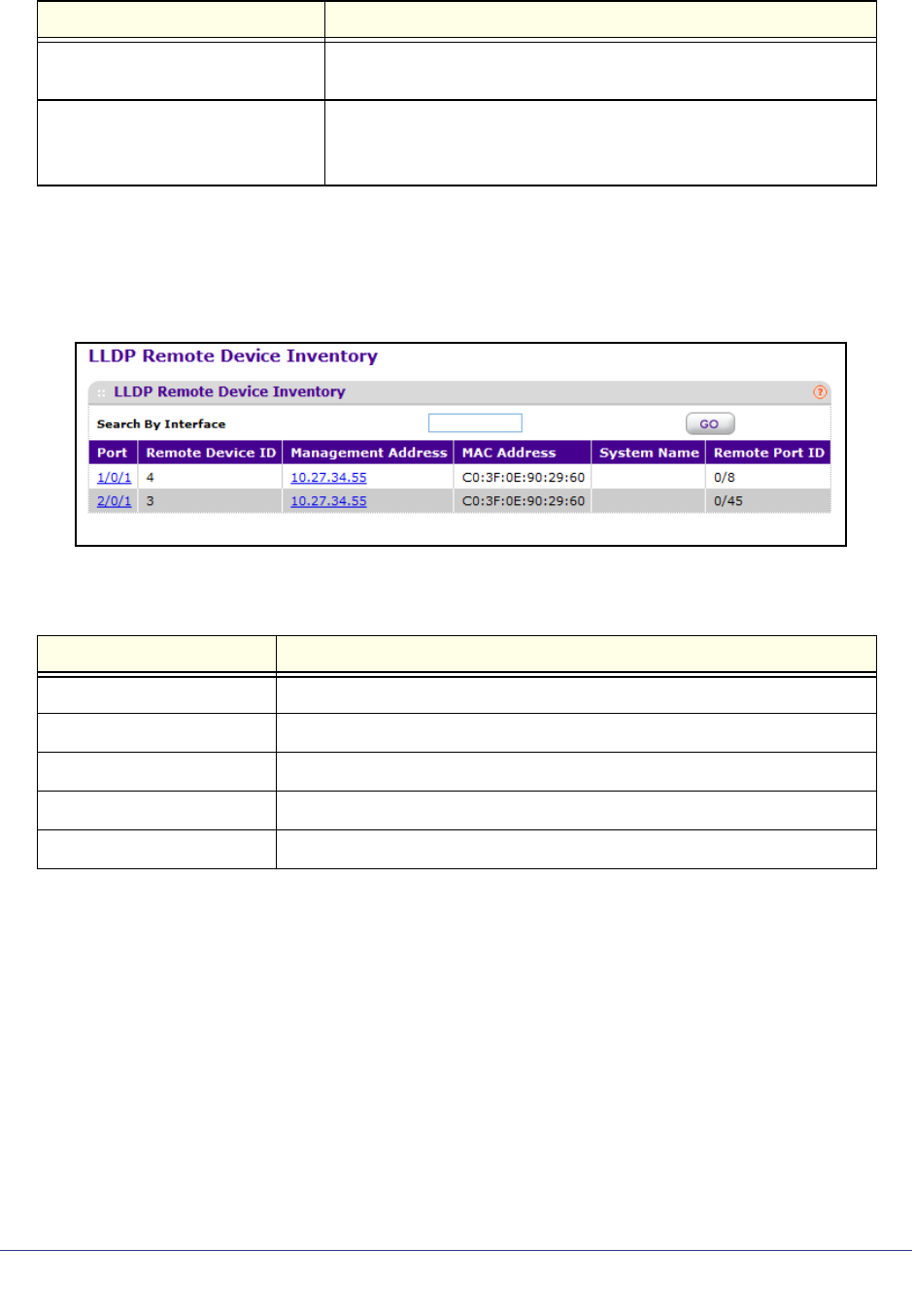
Configuring System Information
100
ProSafe M5300 Switch
LLDP Remote Device Inventory
To display this page, click System LLDP LLDP Remote Device Inventory. A screen
similar to the following displays.
The following table describes the LLDP Remote Device Inventory fields.
Field Description
Port Specifies the list of all the ports on which LLDP frame is enabled.
Management Address Specifies the advertised management address of the remote system.
MAC Address Specifies the MAC Address associated with the remote system.
System Name Specifies model name of the remote device.
Remote Port ID Specifies the port component associated with the remote system.
LLDP-MED
From the LLDP-MED link, you can access the following pages:
• LLDP-MED Global Configuration on page 101
• LLDP-MED Interface Configuration on page 102
• LLDP-MED Local Device Information on page 103
• LLDP-MED Remote Device Information on page 105
• LLDP-MED Remote Device Inventory on page 108
Time to Live Specifies the Time To Live value in seconds of the received remote
entry.
Management Address • Management Address - Specifies the advertised management
address of the remote system.
• Type - Specifies the type of the management address.
Field Description


















