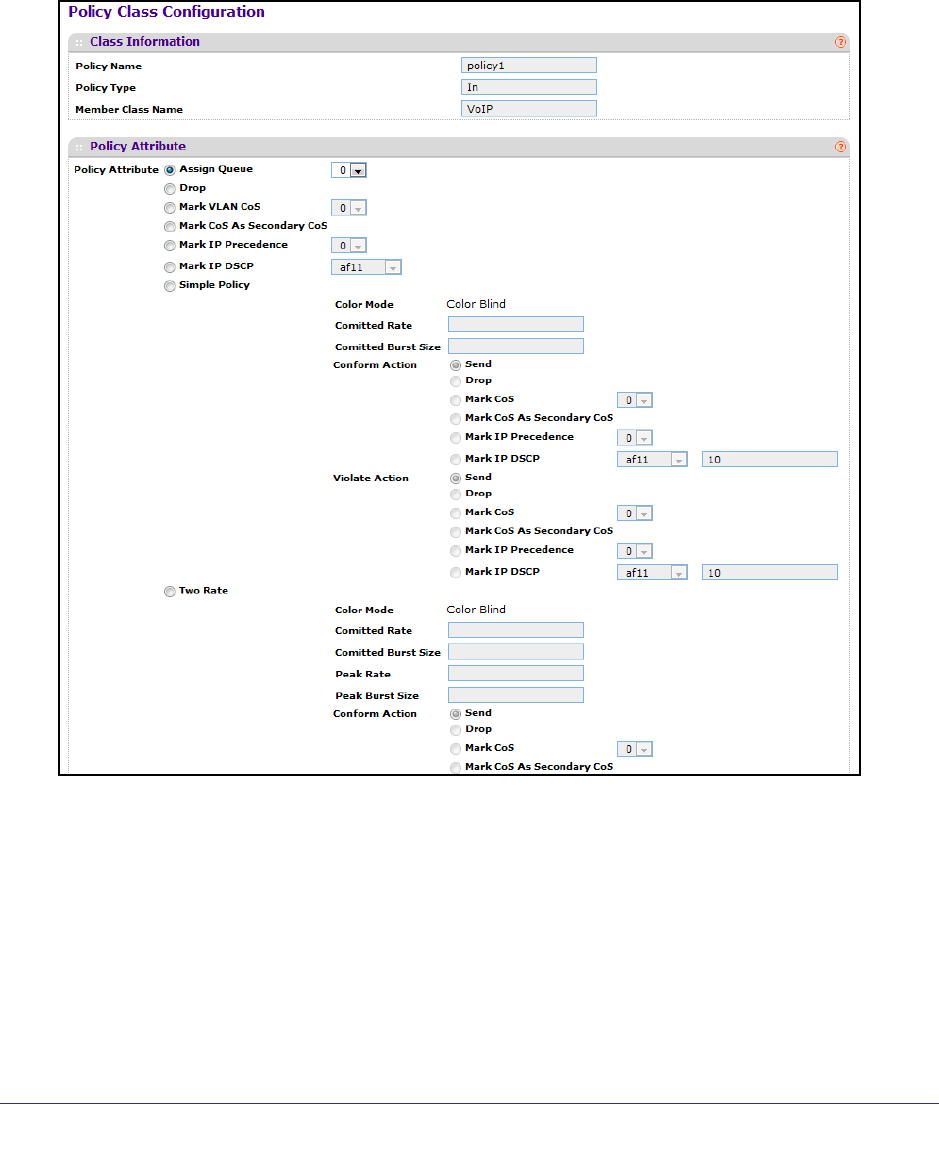
Configuring Quality of Service
349
ProSafe M5300 Switch
5. Click DELETE to delete the currently selected policy from the switch.
To configure the policy attributes:
1. Click the name of the policy.
The policy name is a hyperlink. The following figure shows the configuration fields for the
policy.
2. Select the queue to which packets will of this policy-class will be assigned. This is an integer
value in the range 0 to 7.
3. Configure the policy attributes:
• Drop - Select the drop radio button. This flag indicates that the policy attribute is
defined to drop every inbound packet.
• Mark VLAN CoS - This is an integer value in the range from 0 to 7 for setting the
VLAN priority.
• Mark IP Precedence - This is an IP Precedence value in the range from 0 to 7.


















