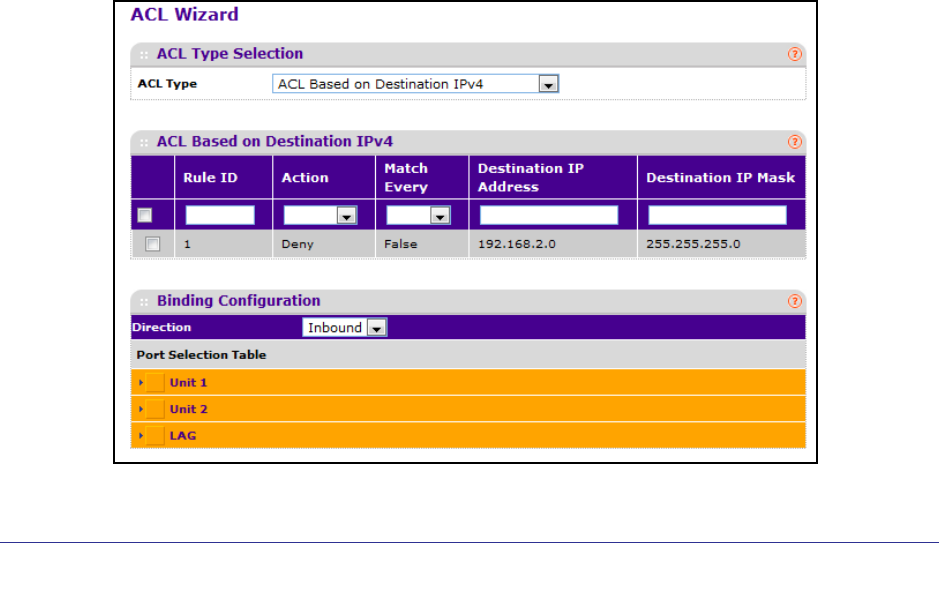
Managing Device Security
435
ProSafe M5300 Switch
Configuring Access Control Lists
Access Control Lists (ACLs) ensure that only authorized users have access to specific
resources while blocking off any unwarranted attempts to reach network resources. ACLs are
used to provide traffic flow control, restrict contents of routing updates, decide which types of
traffic are forwarded or blocked, and above all provide security for the network. ProSafe
software supports IPv4 and MAC ACLs.
You first create an IPv4-based or MAC-based ACL ID. Then, you create a rule and assign it
to a unique ACL ID. Next, you define the rules, which can identify protocols, source, and
destination IP and MAC addresses, and other packet-matching criteria. Finally, use the ID
number to assign the ACL to a port or to a LAG.
The Security
ACL folder contains links to the following features:
• ACL Wizard on page 435
• Basic on page 437 for MAC ACLs
• Advanced on page 441 for IPv4 and IPv6 ACLs
ACL Wizard
the ACL Wizard helps a user to create a simple ACL and apply to the selected ports easily
and quickly. Firstly you must select an ACL type with which you will create a ACL. Then add
ACL rule to this ACL and at last apply this ACL on the selected ports. The ACL Wizard allows
you only to create the ACL but doesn't allow you to modify it. If you want to modify it, please
go to the ACL configuration page to do that.
To display the ACL Wizard, click Security
ACL > ACL Wizard.


















