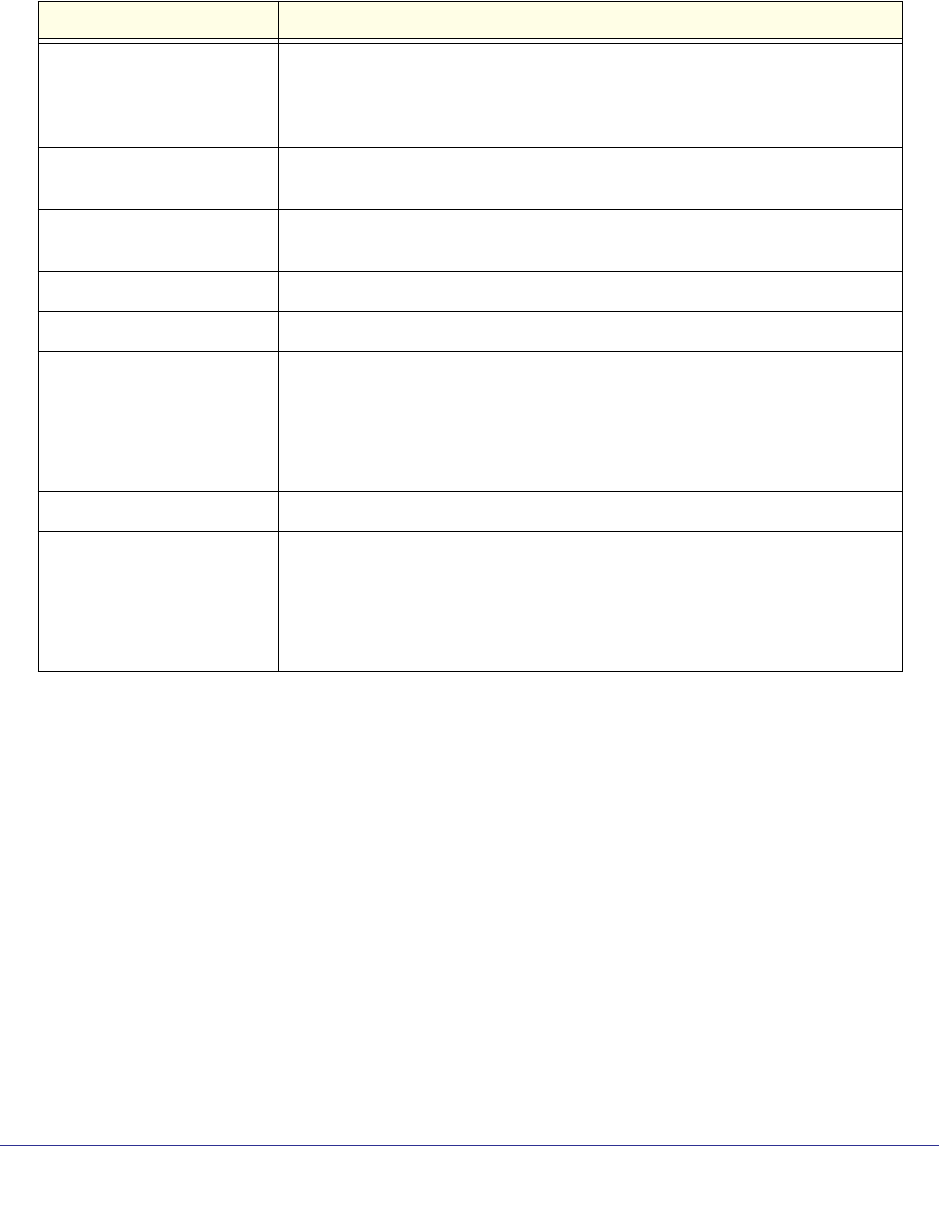
Configuring System Information
23
ProSafe M5300 Switch
Device Status
The screen shows the various inventory information for each device.
The following table describes the Device Status information.
Field Description
Firmware Version The release.version.maintenance.build number of the code currently running
on the switch. For example, if the release was 8, the version was 0, the
maintenance number was 3, and the build number was 11, the format would
be 8.0.3.11.
Boot Version The version of the boot code which is in the flash memory to load the
firmware into the memory.
CPLD Version The version of the software for the Complex Programmable Logic Device
(CPLD).
Serial Number The serial number of this switch.
AC The status of the internal AC power module.
Remote Indicates the status of the Remote Power Supply (RPS). The status has three
possible values:
• Not Present: RPS bank not connected
• OK: RPS bank connected.
• FAIL: RPS is present, but power is failed.
PoE Version Version of the PoE controller firmware image.
MAX PoE Indicates the status of maximum PoE power available on the switch as
follows:
• ON: Indicates less than 7W of PoE power available for another device.
• OFF: Indicates at least 7W of PoE power available for another device.
• N/A: Indicates that PoE is not supported by the unit.
Click REFRESH to refresh the system information of the switch.


















