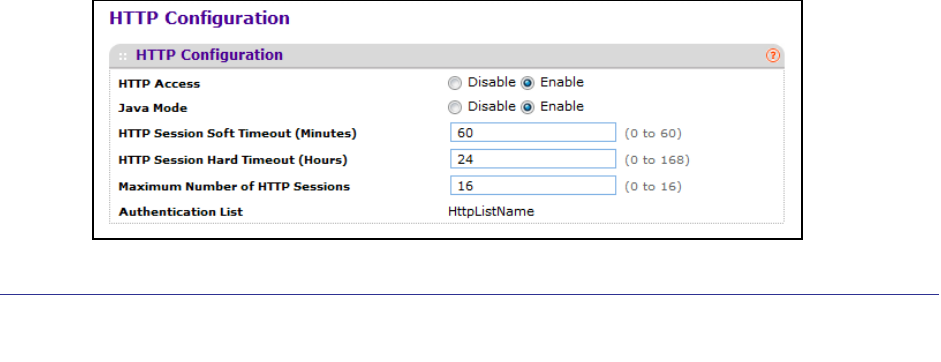
Managing Device Security
372
ProSafe M5300 Switch
Configuring Management Access
From the Access page, you can configure HTTP and Secure HTTP access to the ProSafe
M5300 management interface.
The Security Access tab contains the following folders:
• HTTP on page 372
• HTTPS Configuration on page 373
• SSH on page 377
• Telnet on page 380
• Console Port on page 381
• Denial of Service on page 382
• Access Control on page 384
HTTP
From the HTTP link, you can access the following pages:
• HTTP Configuration on page 372
HTTP Configuration
To access the switch over a web you must first configure it with IP information (IP address,
subnet mask, and default gateway). You can configure the IP information using any of the
following:
• BOOTP
• DHCP
• Terminal interface via the EIA-232 port
Once you have established in-band connectivity, you can change the IP information using a
Web-based management.
To access the HTTP Configuration page, click Security > Access> HTTP
HTTP
Configuration.


















