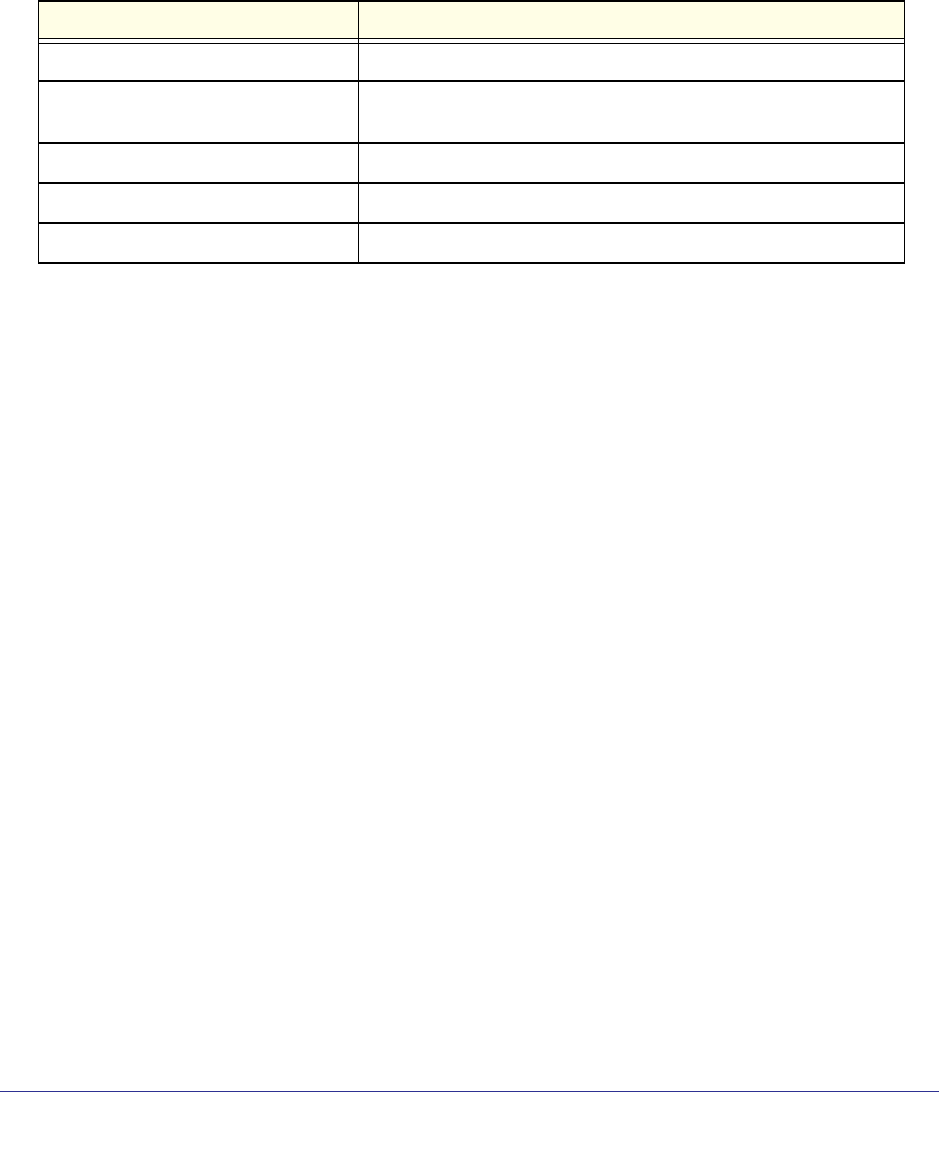
Routing
224
ProSafe M5300 Switch
• Specific Static Entry - Selecting this allows the user to specify the required IP
Address.
• None - Selected if the user does not want to delete any entry from the ARP Table.
7. Use Remove IP Address to enter the IP Address against the entry that is to be removed
from the ARP Table. This appears only if the user selects Specific Dynamic/Gateway Entry
or Specific Static Entry in the Remove from Table Drop Down List.
Field Description
Total Entry Count Total number of Entries in the ARP table.
Peak Total Entries Highest value reached by Total Entry Count. This counter value is
restarted whenever the ARP table Cache Size value is changed.
Active Static Entries Total number of Active Static Entries in the ARP table.
Configured Static Entries Total number of Configured Static Entries in the ARP table.
Maximum Static Entries Maximum number of Static Entries that can be defined.


















