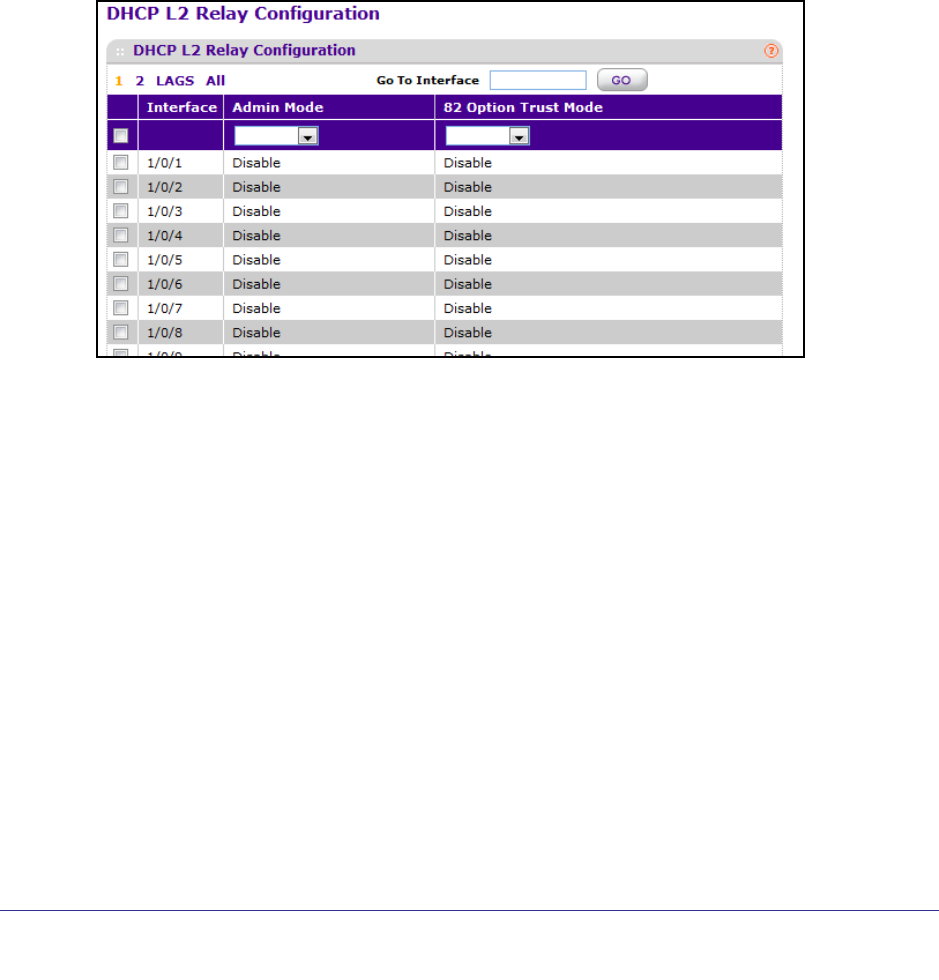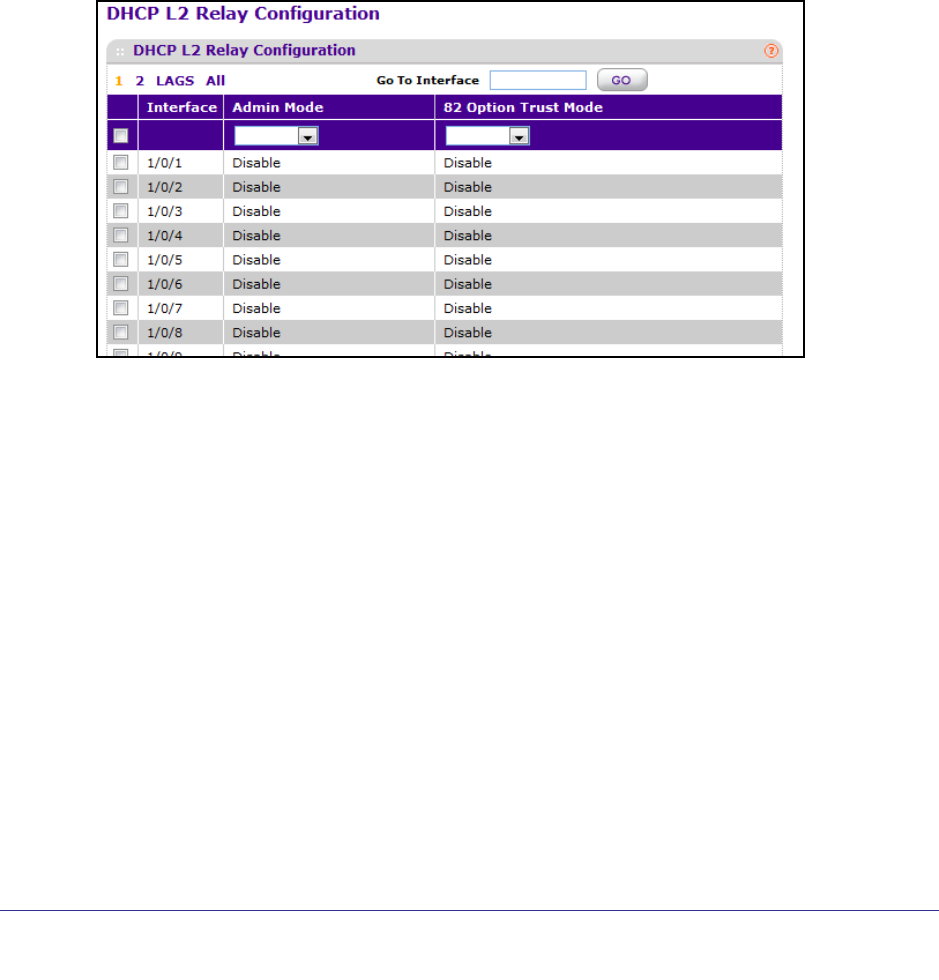
Configuring System Information
55
ProSafe M5300 Switch
To configure the DHCP L2 Relay VLAN information:
1. VLAN ID shows the VLAN ID configured on the switch.
2. Use Admin Mode to enable or disable the DHCP L2 Relay on the selected VLAN.
3. Use Circuit ID Mode to enable or disable the Circuit ID suboption of DHCP Option-82.
4. Use Remote ID String to specify the Remote ID when Remote ID mode is enabled.
DHCP L2 Relay Interface Configuration
To display the DHCP L2 Relay Interface Configuration page, click System > Services >
DHCP L2 Relay> DHCP L2 Relay Interface Configuration. A screen similar to the following
displays.
To configure one or more interfaces for DHCP L2 relay:
To configure one or more interfaces for DHCP L2 relay:
1. Select the check box associated with each interface to configure, or select the check
box in the heading row to apply the same settings to all interfaces.
2. Use Admin Mode to enable or disable the DHCP L2 Relay on the selected interface.
Default is disable.
3. Use 82 Option Trust Mode to enable or disable an interface to be trusted for DHCP L2
Relay (Option-82) received.