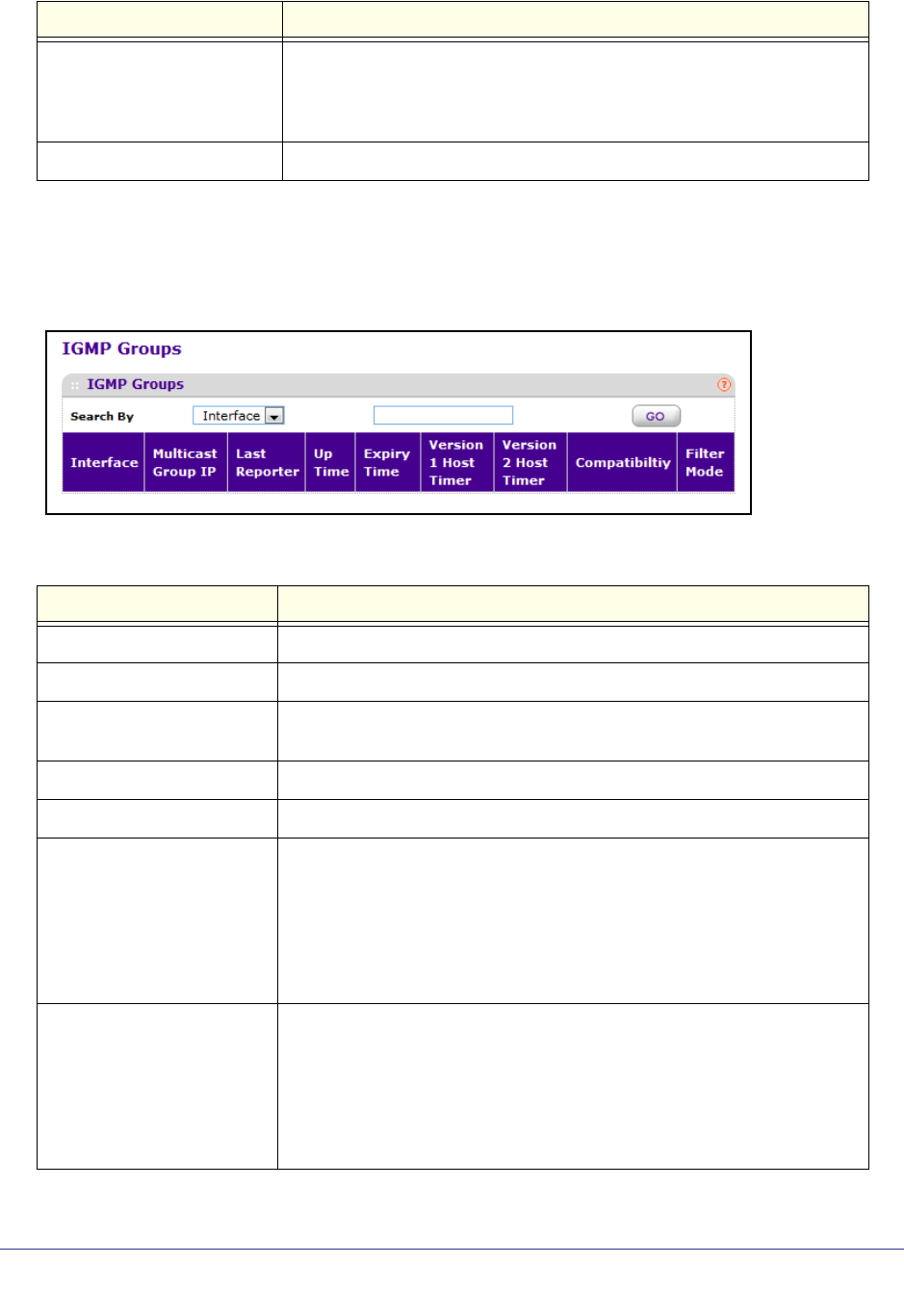
Routing
299
ProSafe M5300 Switch
Click REFRESH to refresh the data on the screen with the latest IGMP interface statistics.
IGMP Groups
To display the IGMP Groups page, click Routing Multicast IGMP IGMP Groups.
Number of Joins Received The number of times a group membership has been added on the selected
interface; that is, the number of times an entry for this interface has been
added to the cache table. This gives an indication of the amount of IGMP
activity on the interface.
Number of Groups The current number of entries for the selected interface in the cache table.
Field Description
Interface The interface which data is to be displayed.
Multicast Group IP The IP multicast group address for which data is to be displayed.
Last Reporter The IP address of the source of the last membership report received for the
IP Multicast group address on the selected interface.
Up Time The time elapsed since this entry was created.
Expiry Time The minimum amount of time remaining before this entry will be aged out.
Version 1 Host Timer The time remaining until the local router will assume that there are no longer
any IGMP version 1 members on the IP subnet attached to this interface.
When an IGMPv1 membership report is received, this timer is reset to the
group membership timer. While this timer is non-zero, the local router
ignores any IGMPv2 leave messages for this group that it receives on the
selected interface. This field is displayed only if the interface is configured
for IGMP version 1.
Version 2 Host Timer The time remaining until the local router will assume that there are no longer
any IGMP version 2 members on the IP subnet attached to this interface.
When an IGMPv2 membership report is received, this timer is reset to the
group membership timer. While this timer is non-zero, the local router
ignores any IGMPv1 and IGMPv3 leave messages for this group that it
receives on the selected interface. This field is displayed only if the interface
is configured for IGMP version 2.
Field Description


















