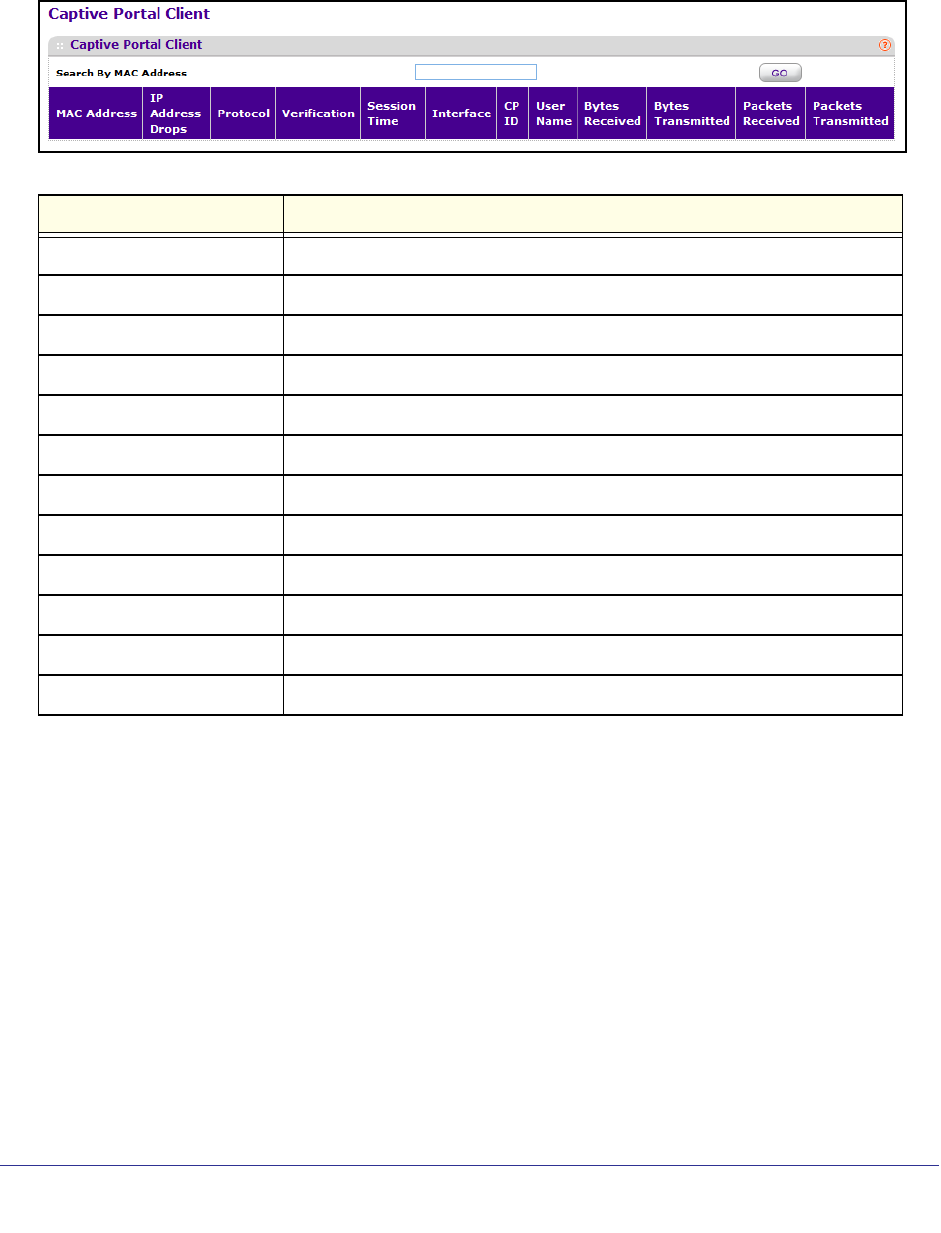
Managing Device Security
434
ProSafe M5300 Switch
Captive Portal Client
To display the Captive Portal Client page, click Security Control> Captive Portal CP
Client.
Field Description
MAC Address Identifies the MAC address of the client
IP Address Drops Identifies the IP address of the client (if applicable)
Protocol Shows the current connection protocol, which is either HTTP or HTTPS.
Verification Shows the current account type, which is Guest, Local, or RADIUS.
Session Time Shows the amount of time that has passed since the client was authorized.
Interface Identifies the interface the client is using.
CP ID The ID of the Captive Portal instance.
User Name Displays the user name (or Guest ID) of the connected client
Bytes Received Total bytes the client has received
Bytes Transmitted Total bytes the client has transmitted.
Packets Received Total packets the client has received.
Packets Transmitted Total packets the client has transmitted.


















