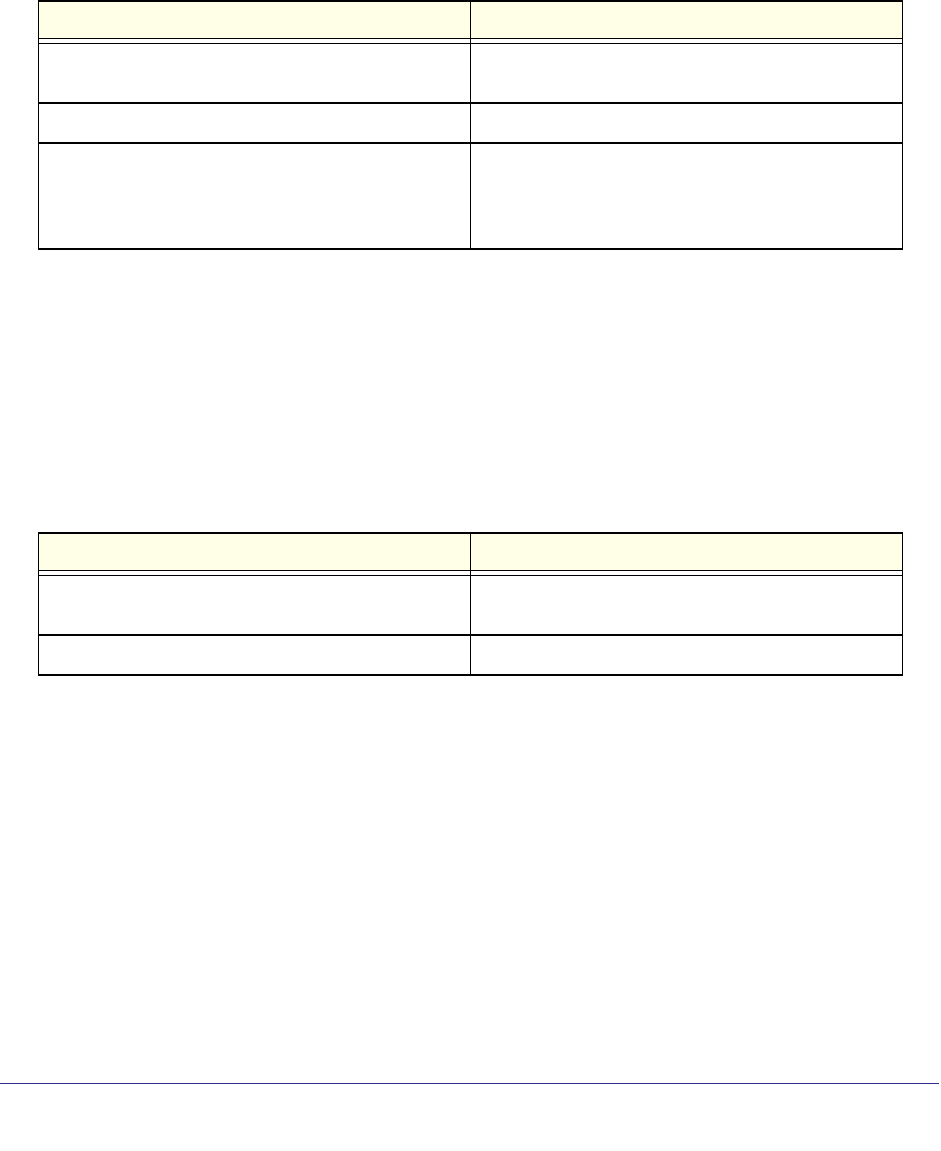
Configuring System Information
22
ProSafe M5300 Switch
FAN Status
The screen shows the status of the fans in all units. These fans remove the heat generated
by the power, CPU, and other chipsets, allowing the chipsets to work normally. Fan status
has three possible values: OK, Failure, Not Applicable (NA).
The following table describes the Fan Status information.
Field Description
Unit ID The stack member unit identifier assigned to the
switch which the fan belongs to.
CPU 1/CPU2 The working status of each CPU fan.
Power 1/Power 2 The working status of the power supply fan(s). If the
status is N/A, the power supply might not be installed
or active, or the switch model might support a single
power supply.
Click REFRESH to refresh the system information of the switch.
Temperature Status
The screen shows the current operating temperature of the switch. The temperature is instant
and can be refreshed when the REFRESH button is pressed. The maximum temperature of
the switch depends on the actual hardware.
The following table describes the Temperature Status information.
Field Description
Unit ID The stack member unit identifier assigned to the
switch which the fan belongs to.
System The current temperature of the switch.
Click REFRESH to refresh the system information of the switch.


















