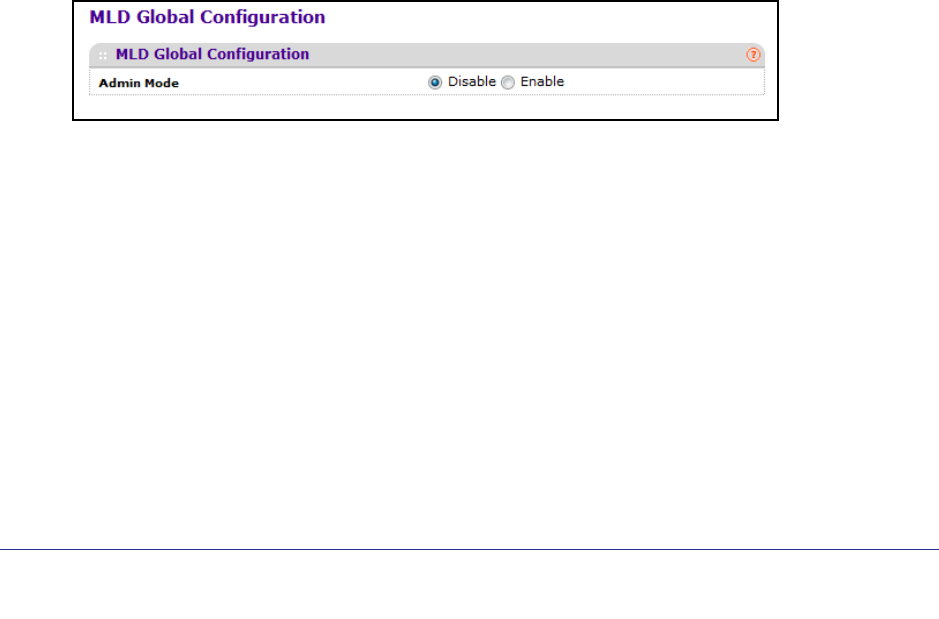
Routing
321
ProSafe M5300 Switch
MLD
MLD is used by IPv6 systems (listeners and routers) to report their IP multicast addresses
memberships to any neighboring multicast routers. The implementation of MLD v2 is
backward compatible with MLD v1.
MLD protocol enables the IPv6 router to discover the presence of multicast listeners, the
nodes that want to receive the multicast data packets, on its directly attached interfaces. The
protocol specifically discovers which multicast addresses are of interest to its neighboring
nodes and provides this information to the multicast routing protocol that make the decision
on the flow of the multicast data packets.
From the MLD link, you can access the following pages:
• MLD Global Configuration on page 321
• MLD Routing Interface Configuration on page 322
• MLD Routing Interface Statistics on page 323
• MLD Groups on page 324
• MLD Traffic on page 325
• MLD Proxy Interface Configuration on page 326
• MLD Proxy Interface Statistics on page 327
• MLD Proxy Membership on page 328
MLD Global Configuration
To display the MLD Global Configuration page, click Routing IPv6 Multicast MLD Global
Configuration.
To configure the administrative mode of MLD on the switch, select the desired option from the
Admin Mode field. The default is disable. If you change the mode, click APPLY to update the
switch with the change.


















