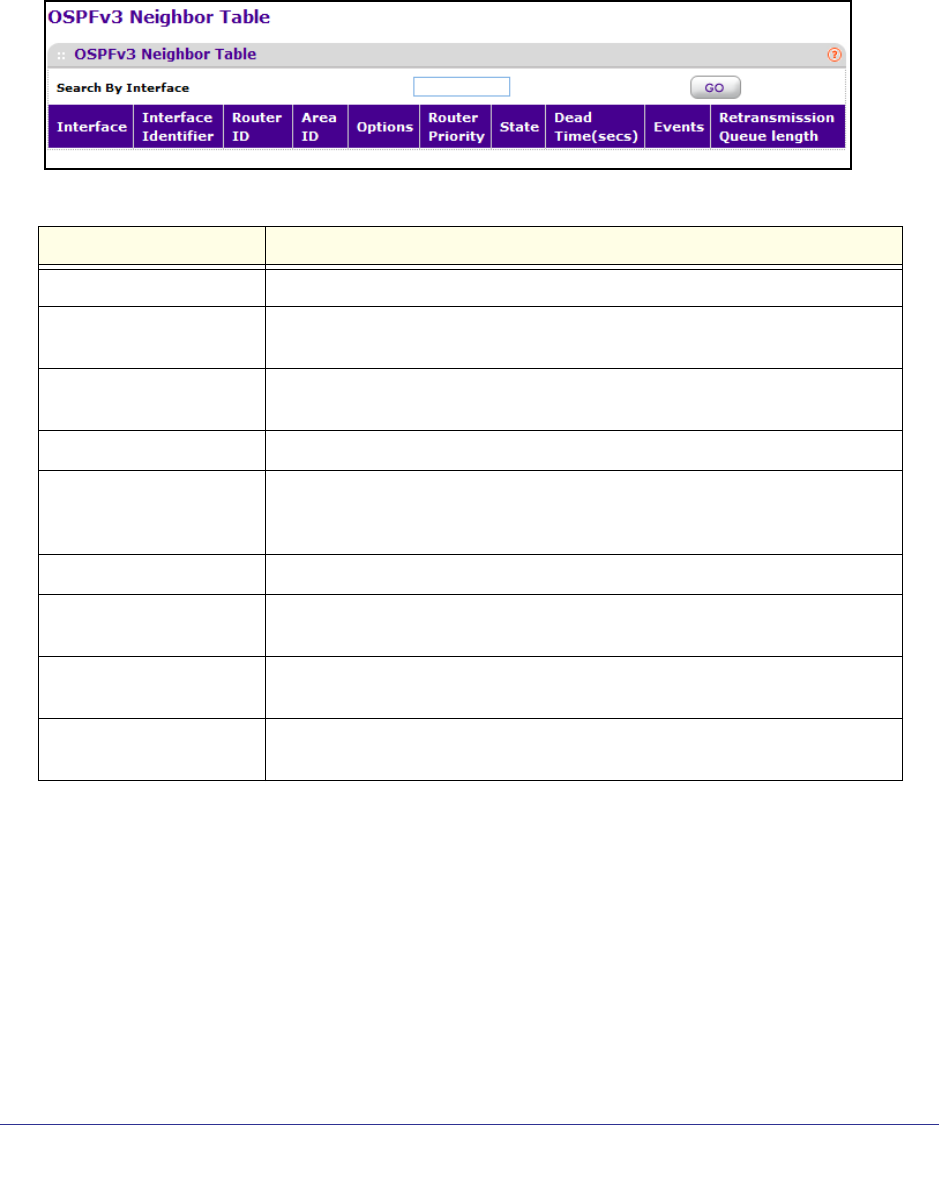
Routing
272
ProSafe M5300 Switch
Neighbor Table
This screen shows the OSPFv3 Neighbor Table. This information is displayed only if OSPFv3
is enabled and there exists at least on OSPFv3 enabled interface having a valid neighbor.
To display the Neighbor Table page, click Routing OSPFv3 Advanced Neighbor Table.
Field Description
Interface The Interface for which the data needs to be displayed.
Router ID A 32-bit integer in dotted decimal format representing the Router ID of the
neighbor on the selected Interface.
Area ID A 32-bit integer in dotted decimal format representing the area common to the
neighbor selected.
Options A Bit Mask corresponding to the neighbor's options field.
Router Priority The priority of this neighbor in the designated router election algorithm. A value
of 0 signifies that the neighbor is not eligible to become the designated router
on this particular network.
State State of the relationship with this neighbor.
Dead Time Number of seconds since last Hello was received from Adjacent Neighbors.
Set to 0 for neighbors in a state less than or equal to Init.
Events The number of times this neighbor relationship has changed state, or an error
has occurred.
Retransmission Queue
Length
Length of the selected neighbor's retransmit queue.
1. Click REFRESH to refresh the page with the latest OSPFv3 neighbor information for the
selected interface.
2. Click CLEAR to clear all the neighbor in the table.


















