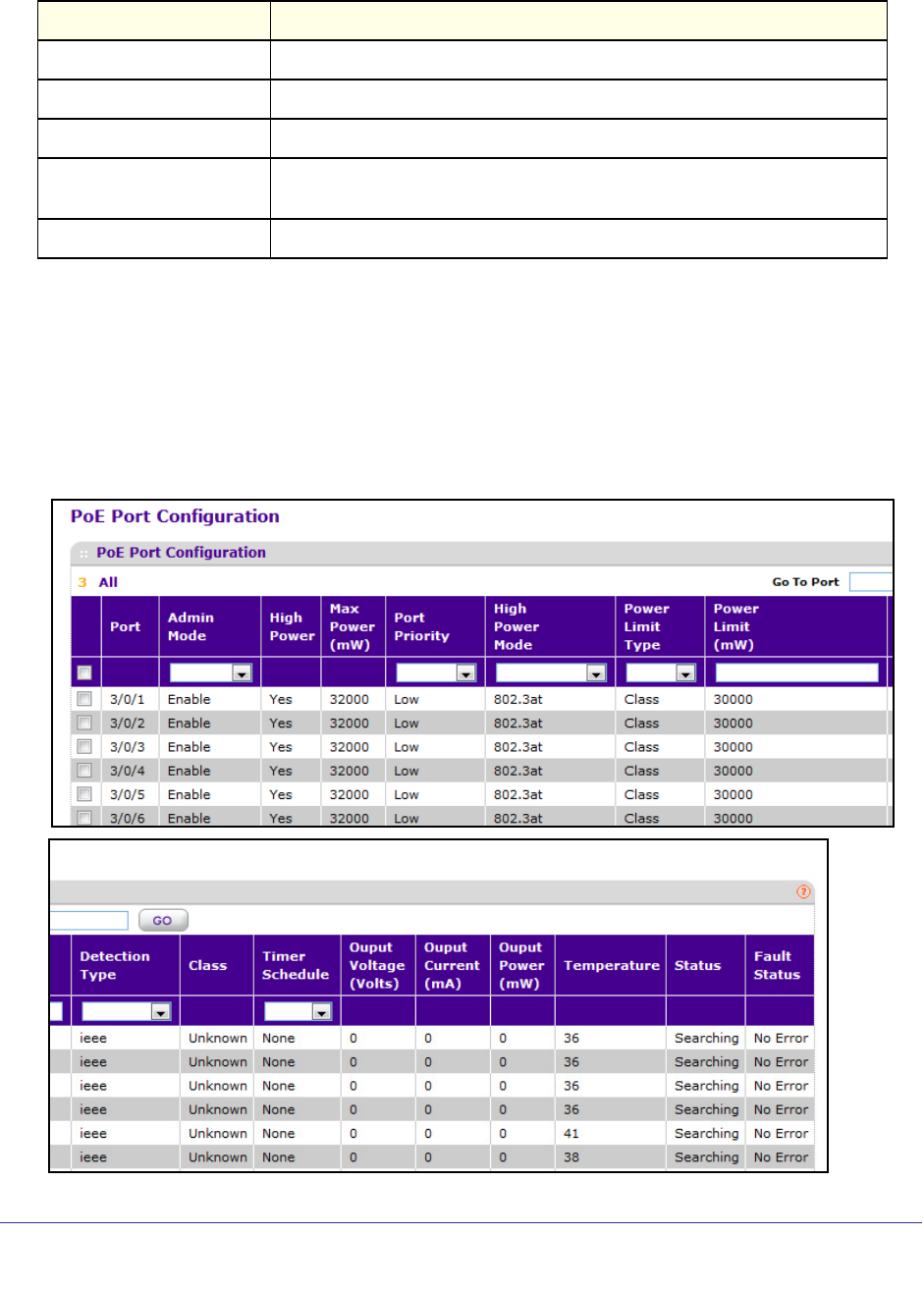
Configuring System Information
84
ProSafe M5300 Switch
The PoE Configuration page also provides the following information:
Field Description
Firmware Version Version of the PoE controller's FW image.
Power Status Indicates whether the PoE capability is on or off.
Nominal Power Indicates the nominal amount of power the switch can provide to all ports.
Threshold Power Shows the amount of power the system can consume before the system will
not provide power to an additional port.
Consumed Power Shows the total amount of power currently being delivered to all ports.
PoE Port Configuration
Use the PoE Port Configuration page to configure per-port PoE settings.
To display the Advanced PoE Configuration page, click System > Services > PoE >
Advanced > PoE Configuration. A screen similar to the following displays (the screens have
been edited to show all fields).


















