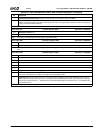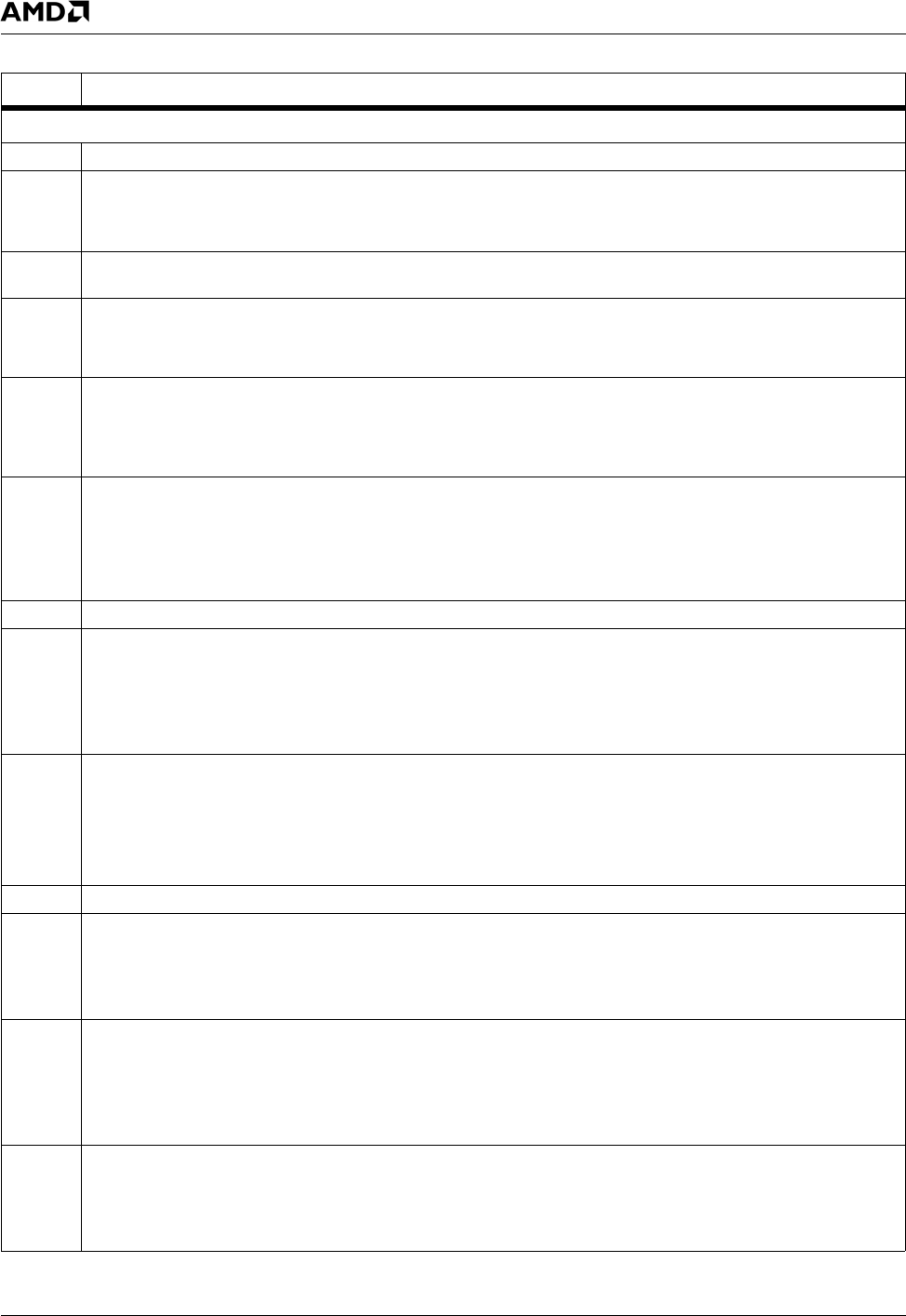
300 AMD Geode™ SC2200 Processor Data Book
Core Logic Module - USB Controller Registers - PCIUSB
32580B
Offset 54h-57h HcRhPortStatus[1] Register (R/W) Reset Value = 00000000h
31:21 Reserved. Read/Write 0s.
20 PortResetStatusChange. This bit indicates that the port reset signal has completed.
0: Port reset is not complete.
1: Port reset is complete.
19 PortOverCurrentIndicatorChange. This bit is set when OverCurrentIndicator changes. Writing a 1 clears this bit. Writing
a 0 has no effect.
18 PortSuspendStatusChange. This bit indicates the completion of the selective resume sequence for the port.
0: Port is not resumed.
1: Port resume is complete.
17 PortEnableStatusChange. This bit indicates that the port has been disabled due to a hardware event (cleared PortEna-
bleStatus).
0: Port has not been disabled.
1: PortEnableStatus has been cleared.
16 ConnectStatusChange. This bit indicates a connect or disconnect event has been detected. Writing a 1 clears this bit.
Writing a 0 has no effect.
0: No connect/disconnect event.
1: Hardware detection of connect/disconnect event.
If DeviceRemoveable is set, this bit resets to 1.
15:10 Reserved. Read/Write 0s.
9 Read: LowSpeedDeviceAttached. This bit defines the speed (and bud idle) of the attached device. It is only valid when
CurrentConnectStatus is set.
0: Full Speed device.
1: Low Speed device.
Write: ClearPortPower. Writing a 1 clears PortPowerStatus. Writing a 0 has no effect.
8 Read: PortPowerStatus. This bit reflects the power state of the port regardless of the power switching mode.
0: Port power is off.
1: Port power is on.
If NoPowerSwitching is set, this bit is always read as 1.
Write: SetPortPower. Writing a 1 sets PortPowerStatus. Writing a 0 has no effect.
7:5 Reserved. Read/Write 0s.
4 Read: PortResetStatus.
0: Port reset signal is not active.
1: Port reset signal is active.
Write: SetPortReset. Writing a 1 sets PortResetStatus. Writing a 0 has no effect.
3 Read: PortOverCurrentIndicator. This bit reflects the state of the OVRCUR pin dedicated to this port. This field is only
valid if NoOverCurrentProtection is cleared and OverCurrentProtectionMode is set.
0: No over-current condition.
1: Over-current condition.
Write: ClearPortSuspend. Writing a 1 initiates the selective resume sequence for the port. Writing a 0 has no effect.
2 Read: PortSuspendStatus.
0: Port is not suspended.
1: Port is selectively suspended.
Write: SetPortSuspend. Writing a 1 sets PortSuspendStatus. Writing a 0 has no effect.
Table 6-42. USB_BAR+Memory Offset: USB Controller Registers (Continued)
Bit Description