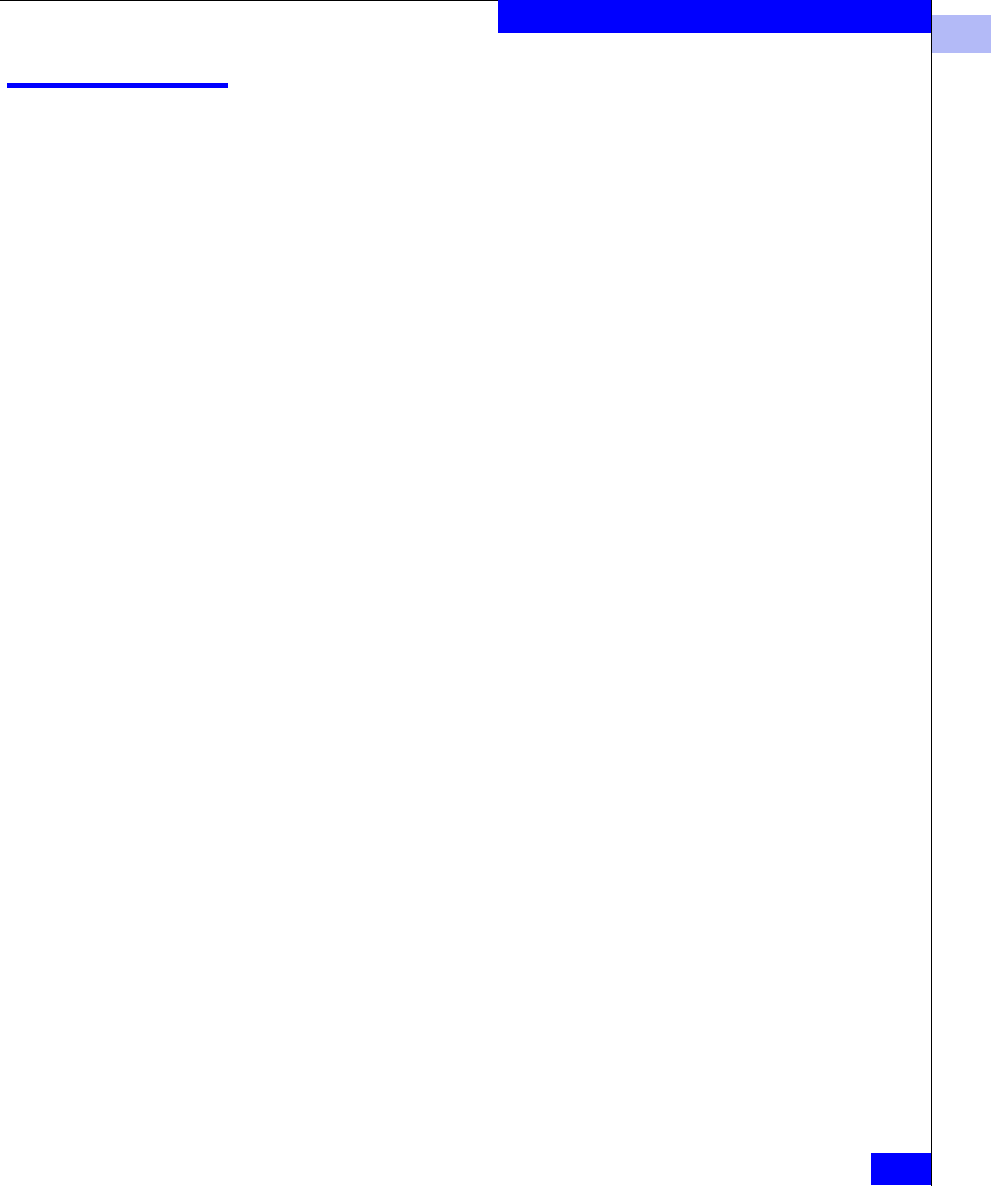
1
diagpost
1-119
Telnet Commands
diagpost
Enable or disable POST testing.
Syntax
diagpost [mode | -show]
Availability Admin
Description Use this command to enable or disable POST testing. The mode is
saved in non-volatile memory and stays in that mode until the next
execution of
diagpost.
The mode becomes active as soon as this command is executed. It
does not require a reboot to take effect.
POST mode modifies the behavior of the diagnostics daemon
program to inhibit testing of switch blades when the system is first
powered on or a new blade is added.
Operands This command has the following operands:
If no operand is specified the current value is displayed.
Example
To enable and then disable the POST:
switch:admin> diagpost 1
Config update Succeeded
Post disable is now 0 (Enabled).
san95:admin> diagpost 0
Config update Succeeded
Post disable is now 1 (Disabled).
See Also diagDisablePost
diagEnablePost
mode
Specify 1 to enable POST test; specify 0 to
disable POST test. This operand is optional
-show
Specify this operand to display the current
mode. This operand is optional.


















