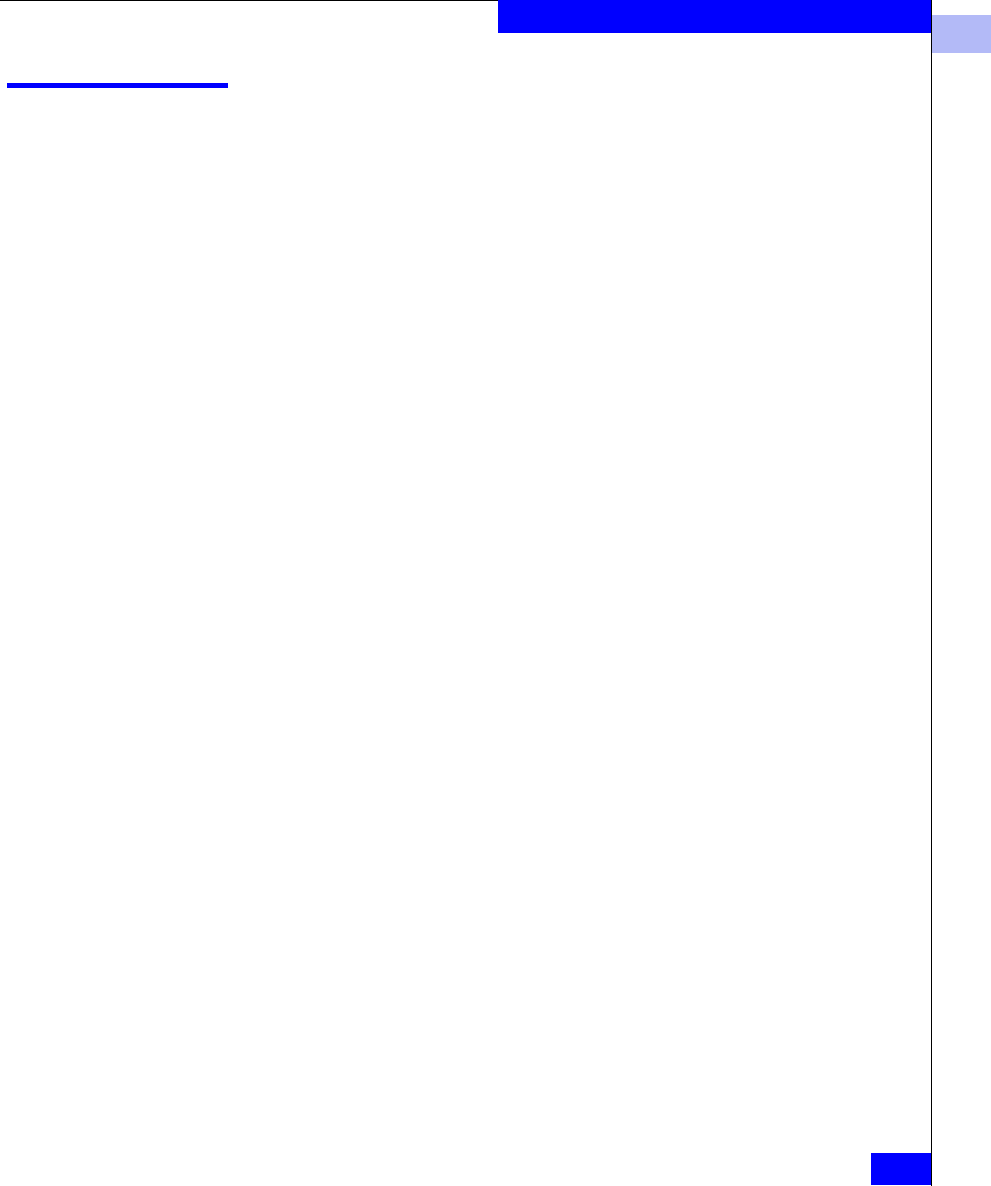
1
perfAddEEMonitor
1-273
Telnet Commands
perfAddEEMonitor
Add end-to-end monitor to a port.
Syntax
perfAddEEMonitor [slotnumber/]portnumber, "SourceID",
"DestID"
Availability Admin
Description Use this command to add an end-to-end monitor to a port. The
monitor counts the number of words received, number of words
transmitted, and number of CRC errors detected with frames
qualified using either of following two conditions.
◆ For frames received at the port (with end-to-end monitor
installed) the frame SID is the same as SourceID and frame DID is
the same as DestID. Both RX_COUNT and CRC_COUNT will be
updated accordingly.
◆ For frames transmitted from the port (with End-to-End monitor
installed) the frame DID is the same as SourceID and frame SID is
the same as DestID, TX_COUNT will be updated accordingly.
Depending on the application, any port along the routing path can be
selected for such monitoring.
For example, to monitor traffic flowing from point A, receiving at
port C transmitting at port D to reach point B, and flowing back from
B to A. You can install a monitor on port C, specify point A as
SourceID and point B as DestID. Then RX_COUNT counts the traffic
flow from A to B, and CRC_COUNT counts the frames with CRC
error from A to B. TX_COUNT counts the traffic from B to A.
Similarly, you can install a monitor on port D, specify point B as
SourceID and point A as DestID. Then, RX_COUNT counts the traffic
from B to A, CRC_COUNT counts the frames with CRC errors from B
to A, and TX_COUNT counts the traffic from A to B.
End-to-end monitors traffic on the receiving port, respective to
SourceID, only, which implies in the above example, install a monitor
on port D with point A as SourceID and point B as DestID will not
generate any counts.
Both RX_COUNT and CRC_COUNT are associated with frames
received at port. TX_COUNT is associated with frames transmitted
from port.


















