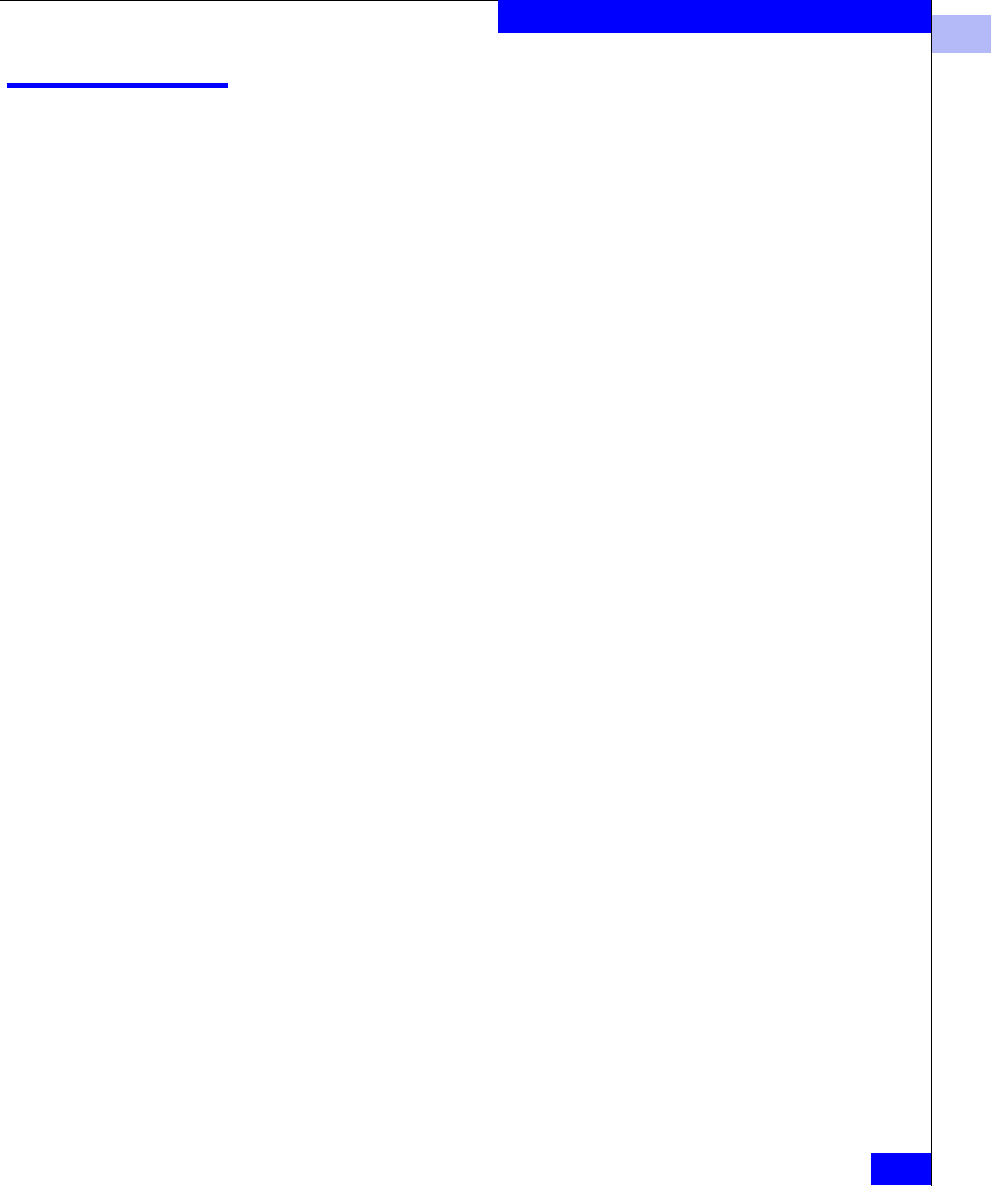
1
powerOffListShow
1-367
Telnet Commands
powerOffListShow
Syntax powerOffListShow
Availability All users
Description Use this command to display the order in which the physical slots
will be powered off. The system available power is compared to the
system demand power to determine if there is enough power to
operate. If there is less power available than the demand, then the
power off list is processed until there is enough power for the system
to operate. The format of the display varies depending on the switch
model and the number of slots present.
Operands None
Example
To display the slot power off list order:
switch12k:admin> powerofflistshow
Slot 10 will be powered off 1st
Slot 9 will be powered off 2nd
Slot 8 will be powered off 3rd
Slot 7 will be powered off 4th
Slot 6 will be powered off 5th
Slot 5 will be powered off 6th
Slot 4 will be powered off 7th
Slot 3 will be powered off 8th
Slot 2 will be powered off 9th
Slot 1 will be powered off 10th
See Also powerOffListSet
slotPowerOn
slotPowerOff
slotShow
chassisShow


















