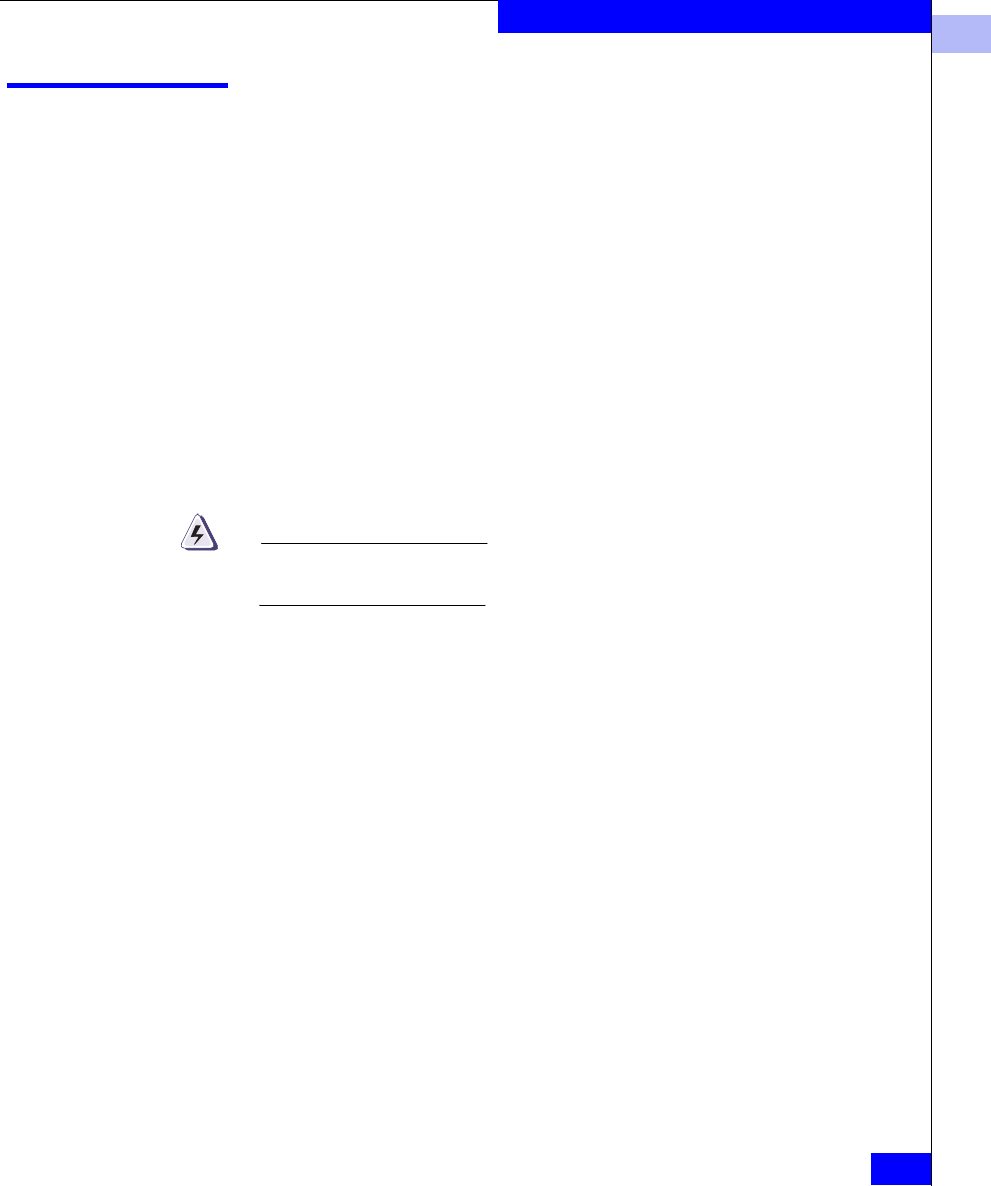
1
diagsilkworm
1-127
Telnet Commands
diagsilkworm
Enable or disable silkworm mode.
Syntax diagsilkworm [mode | -show]
Availability Admin
Description Use this command to enable or disable silkworm mode. The mode is
saved in nonvolatile memory and stays in that mode until the next
execution of diagsilkworm.
The mode becomes active as soon as this command is executed. It
does not require a reboot to take effect.
When enabled, silkworm mode notifies the diagnostics environment
and test methods that the tests are running in silkworm mode. For
proper operation, FCSW mode must also be disabled.
WARNING
This mode may not be used by burn-in or POST scripts for
multi-bladed products because it is a switch wide configuration.
Operands This command has the following operands:
If no operand is specified the current value is displayed.
Example
To enable silkworm mode:
switch:admin> diagsilkworm
Silkworm mode is 0 (Disabled).
switch:admin> diagsilkworm 1
Config update Succeeded
Silkworm mode is now 1 (Enabled).
san95:admin>
See Also diagHelp
mode
Specify 1 to enable silkworm mode, specify 0 to
disable silkworm mode. This operand is optional.
show
Specify this operand to display the current mode
setting. This operand is optional.


















