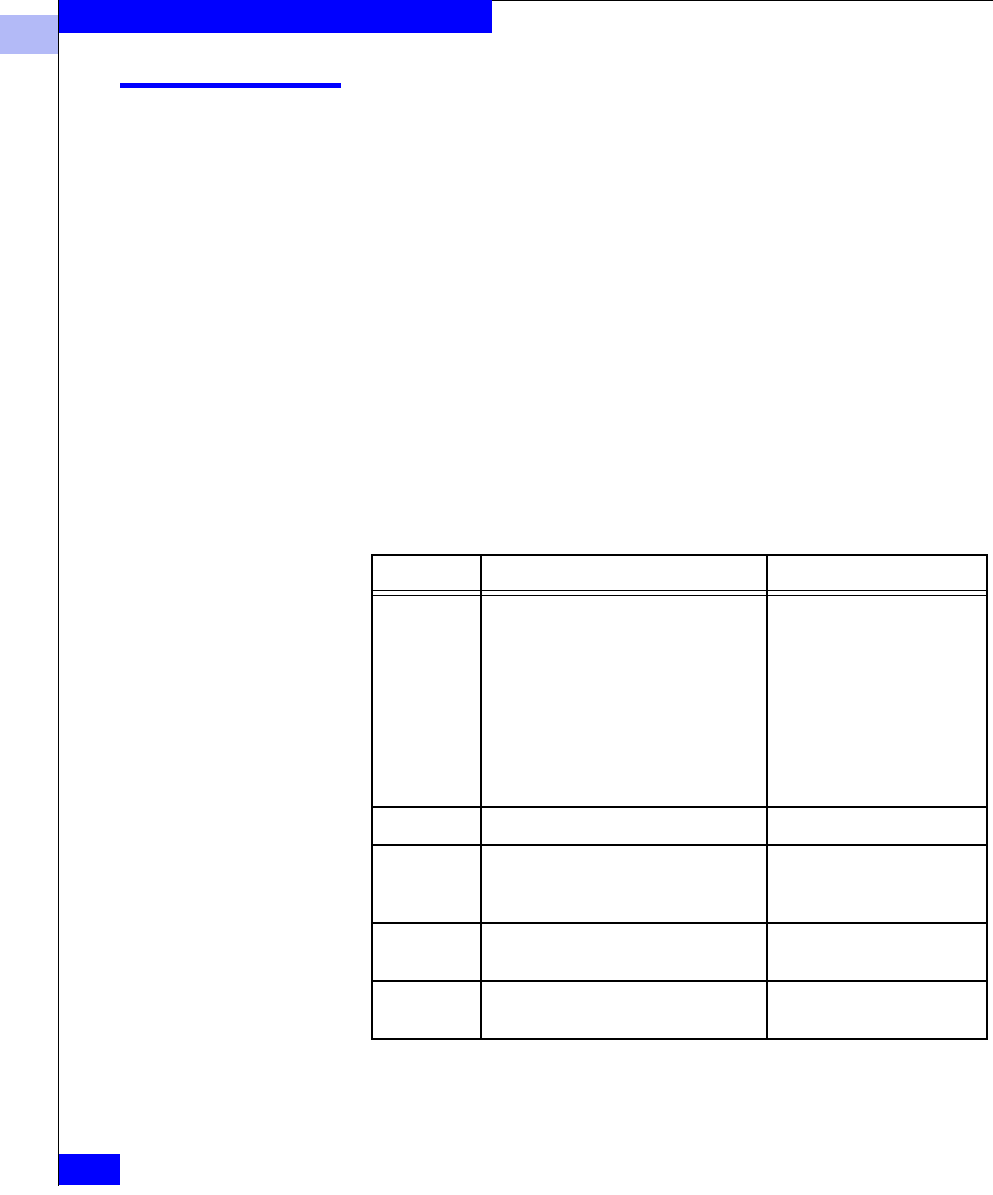
1
1-70
EMC Connectrix DS-32B2 and ED-12000B Fabric OS Reference Manual
Telnet Commands
chassisShow
Display all field replaceable units (FRUs).
Syntax
chassisShow
Availabiity All users
Description Use this command to inventory and display the field replaceable unit
(FRU) header content for each object in the chassis. On some
platforms for certain FRU types, a few items may not be available. In
these cases the lines will be suppressed. Possibly affected are lines 2,
3, 4, 5, 6, 8, and 10 through 13. In addition, for lines 10 through 13, if
there is no data set, these lines will be suppressed.
The header data is formatted into a record consisting of (up to) 13
lines. The lines and their meaning are shown in Table 1-2. (Also see
chassisShow example.).
Table 1-2 ChassisShow Line Numbers
Line Number Description Example
1 Contains object ID. Object type:
CHASSIS, FAN, POWER
SUPPLY, SW BLADE (switch)
CP BLADE (Control
Processor), WWN (World Wide
Name), or UNKNOWN; and
Object number:
Slot <nn> (for blades)
Unit <nn> (for everything else)
2 Displays FRU header ersion number. Header Version: <x>
3 Displays the value used to calculate the
object’s power consumption; positive for
power supplies; negative for consumers.
Power Consume Factor:
<-xxx>
4 Displays ED-12000B part number (up to
14 characters).
ED-12000B Part Num:
<xx-yyyyyyy-zz>
5 Displays ED-12000B serial number (up to
12 characters).
Ed-12000B Serial Num:
<xxxxxxxxxx>


















