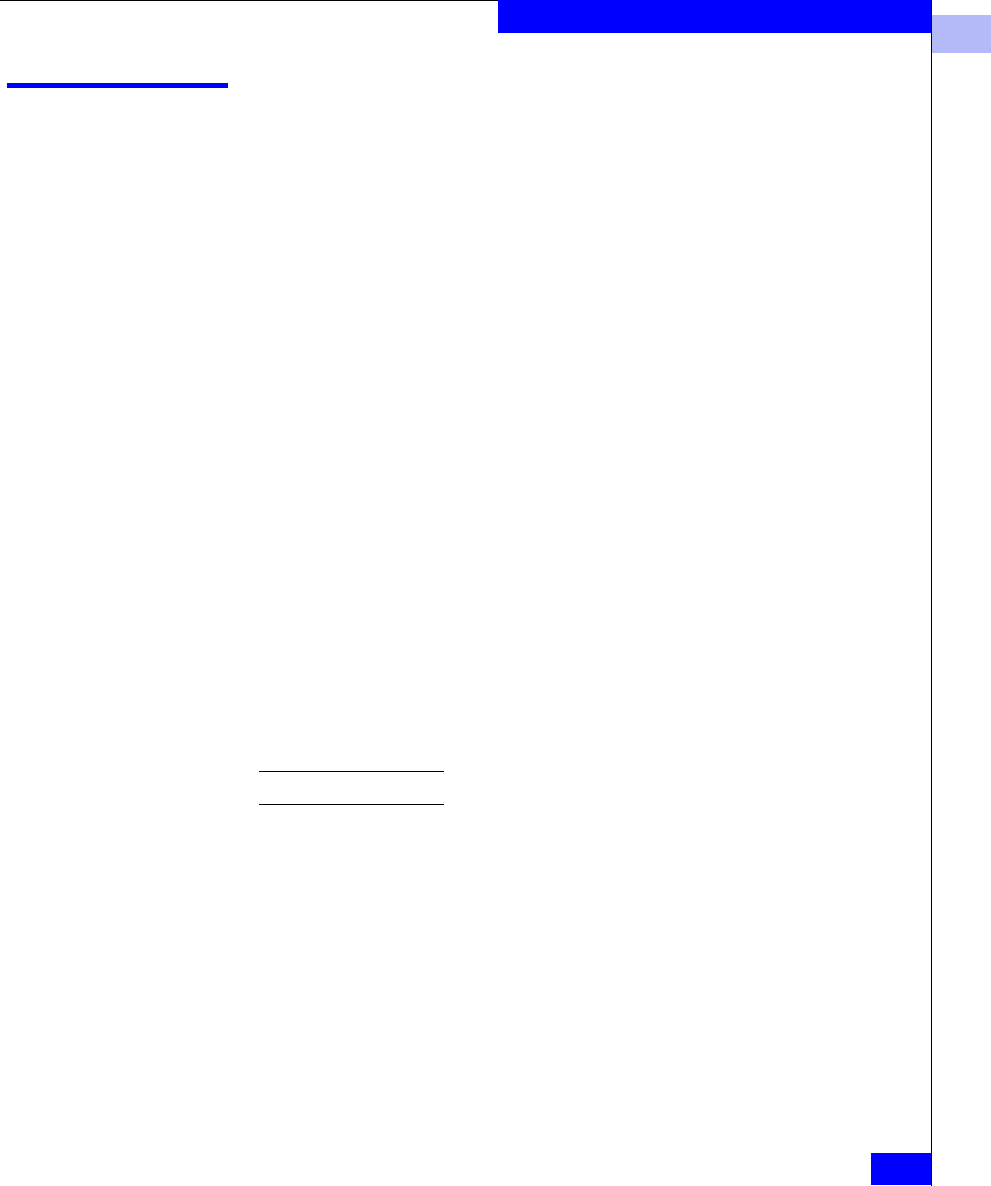
1
perfShowEEMonitor
1-305
Telnet Commands
perfShowEEMonitor
Display end-to-end monitor information and frame traffic on a port.
Syntax
perfShowEEMonitor [slotnumber/]portnumber[, interval]
Availability Admin
Description Use this command to display end-to-end monitor information and
frame traffic on a port. This command can display (if no interval
operand is specified):
◆ Key — Monitor number
◆ SID — Sending ID
◆ DID — Destination ID
◆ Owner_app — TELNET or WEB_TOOLS
◆ Owner_ip_addr — IP address of the owner of the filter monitor
◆ Tx_count — Transmitting frame count
◆ Rx_count — Receiving frame count
◆ Crc_count — CRC error count
If you do not specify a value for the interval operand, this command
displays end-to-end monitor information and a cumulative count of
the traffic detected by the monitor. If you specify a value for the
interval operand this command displays a snapshot of the traffic at
the specified interval.
This command requires a Performance Monitoring license.


















