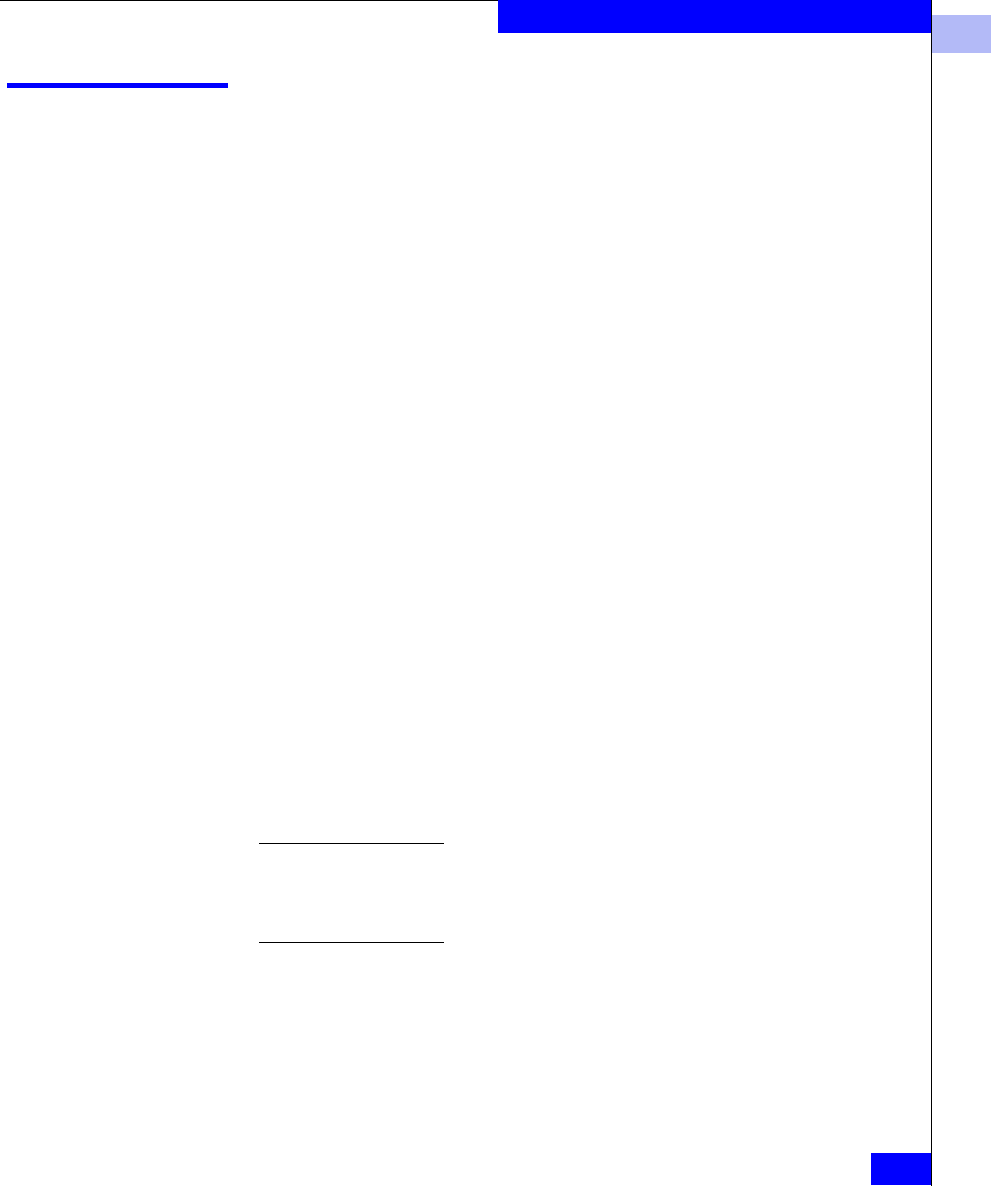
1
firmwareDownload
1-165
Telnet Commands
firmwareDownload
Download a switch firmware file from a host.
Syntax
firmwareDownload [[-sbni] host,user,pfile [, passwd]]
Availability Admin
Description Use this command to download switch firmware from a remote host
or from a local directory to the switch’s non-volatile storage area.
Fabric OS v4.x supports only FTP protocol for firmware downloads.
Both theDS-32B2 and each CP of the ED-12000B have a primary and
secondary partition. The
firmwaredownload command by default
updates both partitions at once.
If you select to disable the auto-commit option when running
firmwaredownload, then, after the CP is rebooted, you must execute
either:
◆ The firmwarecommit command to copy the primary partition
(with new firmware) to the secondary, and commit the new
firmware to both partitions of the CP, or
◆ The firmwarerestore command to restore the secondary
partition (with the old firmware) to the primary, and back out of
the new firmware download.
The v4.0 firmware is in the form of RPM packages with names
defined in pfile. The package list file (that is,
release.plist file) is a
binary file which contains specific firmware information such as the
release version, time stamp, and platform code, and the names of
packages to be downloaded.
When the Fabric OS zip or tar.gz file is uncompressed it creates a directory
named for the release version of the firmware. When executing a
firmwaredownload specify the path to this directory and the filename
release.plist. For example, /v4.0.0c/release.plist.
This command supports both non-interactive and interactive modes.
If no operands are specified, or if there is any syntax error in the
operands, the command will go into the interactive mode and
prompt you for input. In the interactive mode, all of the optional
operands are presented to the user.


















