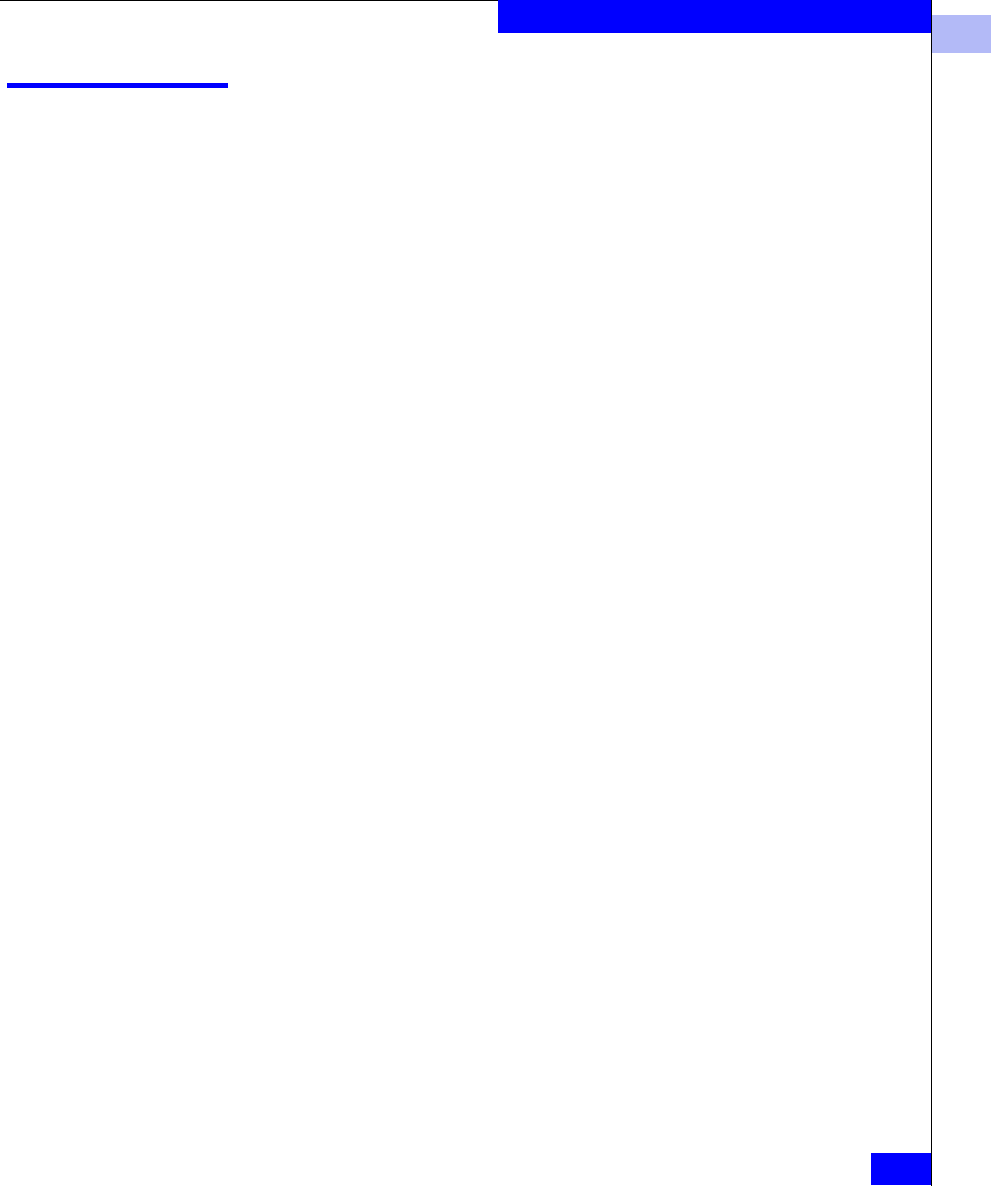
1
msPlClearDB
1-255
Telnet Commands
msPlClearDB
Clear the Management Server platform database on all switches in
the fabric.
Syntax msPlClearDB
Availability Admin
Description Use this command to clear the entire Management Server platform
database on all switches in the fabric. Since this operation is
non-recoverable (once issued, the database will be erased), it should
not be used unless it is intended to resolve a database conflict
between two joining fabrics or to establish an entire new fabric with
an empty database.
Limitations Platform database management is available in version 2.3 and above.
Lower-level firmware releases will not be able to support Platform
Database Management.
Operands None
Example
To clear the Management Server platform database on all switches in
the fabric:
switch:admin> msplcleardb
MS Platform Management Service is currently enabled.
This will erase Platform databases in the entire fabric.
Would you like to continue this operation? (yes, y, no, n): [no] y
Fabric-wide Platform DB Clear operation in progress.....
See Also msPlMgmtDeactivate
msPlatShow
msPlCapabilityShow
msPlMgmtActivate


















