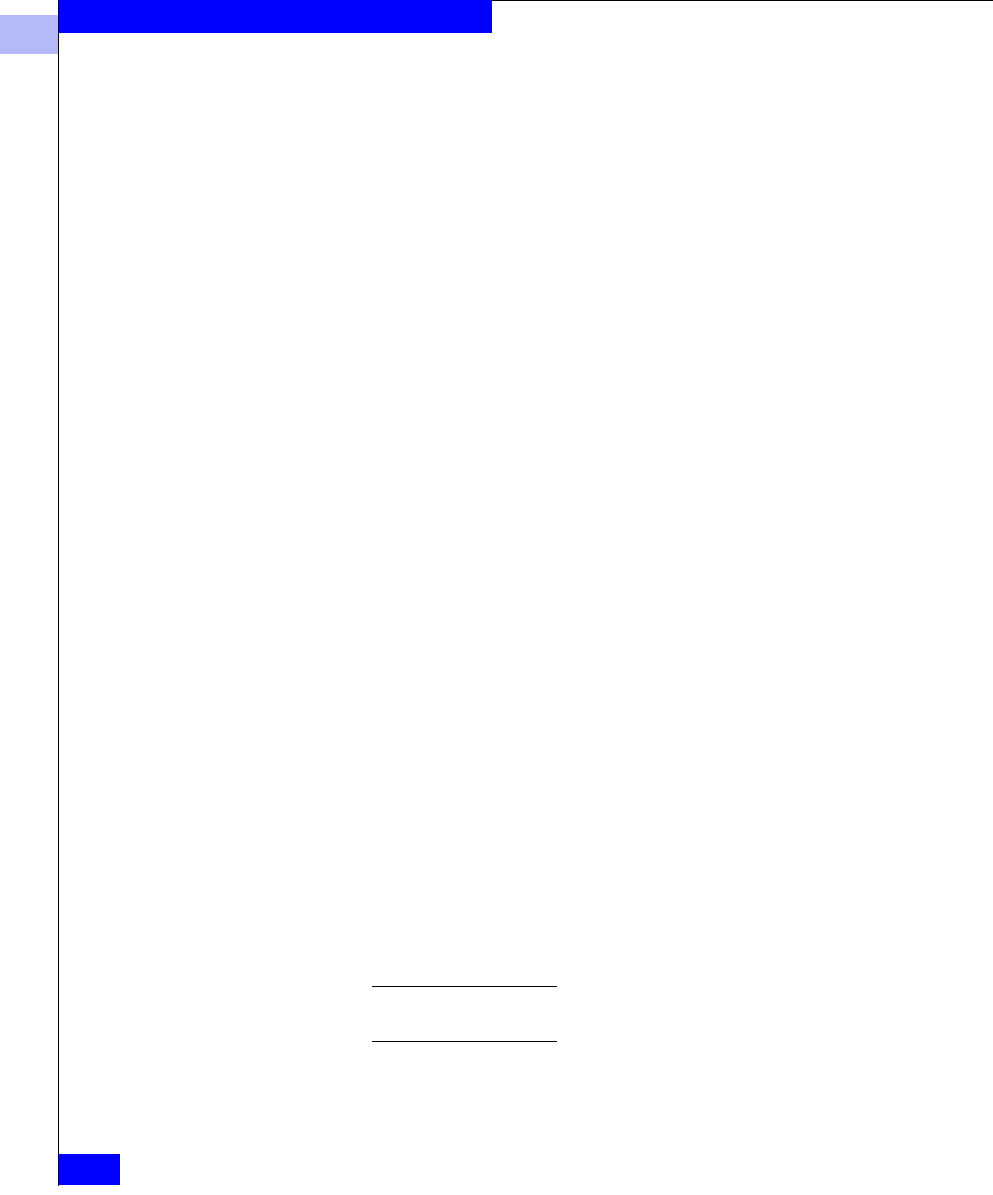
1
1-310
EMC Connectrix DS-32B2 and ED-12000B Fabric OS Reference Manual
Telnet Commands
Example To display filter monitor traffic on blade 2, port 5 at an interval of every
6 seconds:
switch:admin> perfshowfiltermonitor 2/5, 6
perfShowFilterMonitor 5 1
0 1 2 3 4 5 6
#Frames #CMDs #CMDs #Frames #Frames #CMDs #CMDs
---------------------------------------------------------------
0 0 0 0 0 0 0
26k 187 681 682 682 494 187
26k 177 711 710 710 534 176
26k 184 734 734 734 550 184
26k 182 649 649 649 467 182
26k 188 754 755 755 567 184
26k 183 716 716 717 534 183
26k 167 657 656 655 488 167
26k 179 749 749 749 570 179
26k 164 752 752 752 588 164
26k 190 700 700 700 510 190
26k 181 701 701 701 520 181
26k 200 750 750 751 550 201
26k 180 692 692 691 512 179
26k 179 696 696 696 517 179
26k 187 720 720 720 533 187
26k 200 722 722 722 522 200
26k 204 717 717 717 513 204
To display filter monitor information on blade 2, port 5:
switch:admin> perfshowfiltermonitor 2/5
There are 7 filter-based monitors defined on port 5.
KEY ALIAS OWNER_APP OWNER_IP_ADDR FRAME_COUNT
-----------------------------------------------------------------
0 SCSI_Frame TELNET N/A 0x00000000002c2229
1 SCSI_WR TELNET N/A 0x000000000000464a
2 SCSI_RW TELNET N/A 0x000000000000fd8c
3 SCSI_RW WEB_TOOLS 192.168.169.40 0x0000000000007ba3
4 SCSI_RW WEB_TOOLS 192.168.169.190 0x0000000000004f0e
5 SCSI_RD WEB_TOOLS 192.168.169.40 0x0000000000002208
6 SCSI_WR WEB_TOOLS 192.168.169.40 0x000000000000033a
switch:admin>
If you do not specify an interval, the filter-based monitor frame count is
displayed in 64-bit format and is cumulative.
See Also perfAddUserMonitor


















