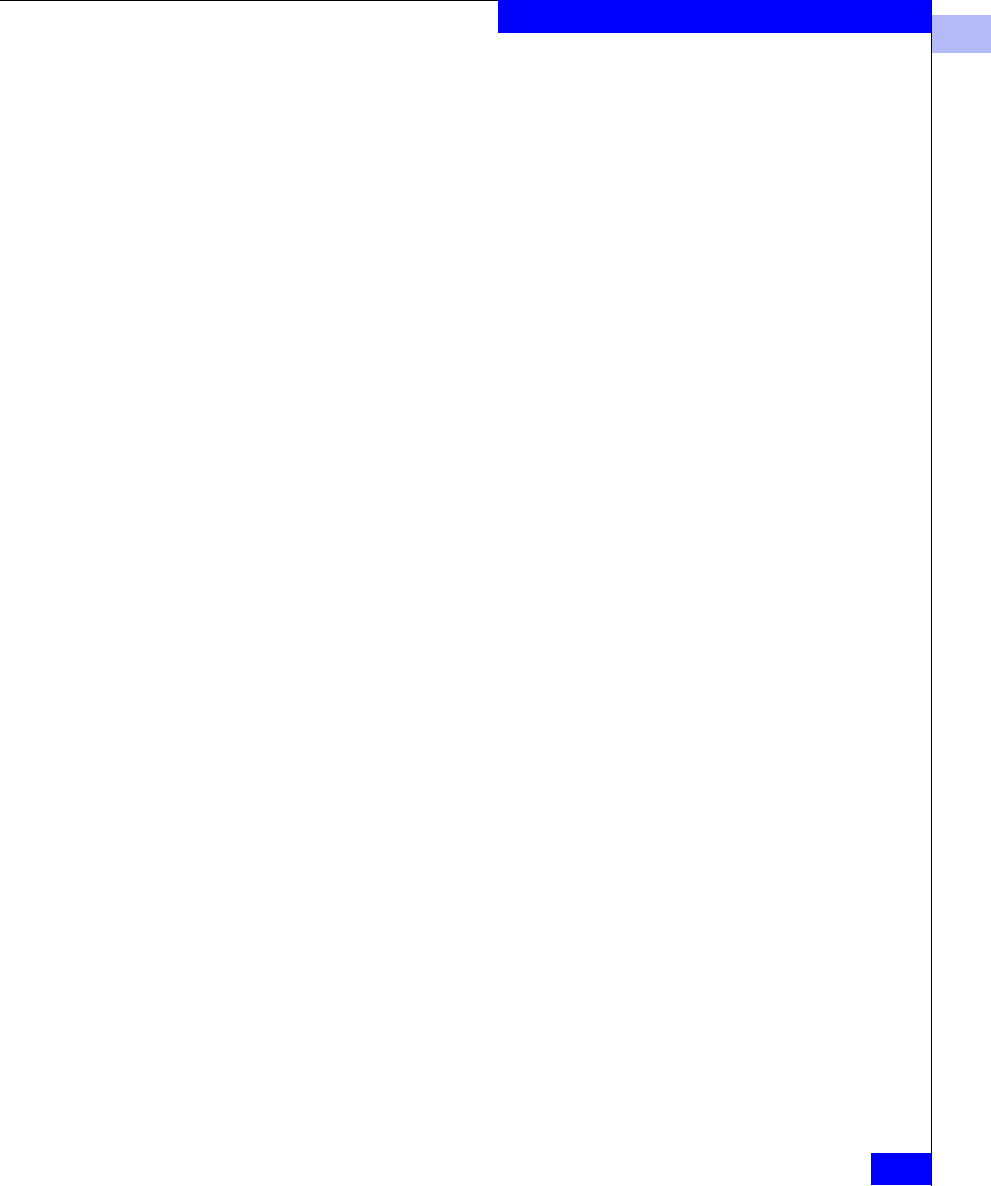
1
portCfgShow
1-325
Telnet Commands
Operands This command has the following operands:
Example To display the configuration settings of port 5 on blade 7 on a v4.0
switch:
switch:admin> portCfgShow 7/15
Area Number: 15
Speed Level: AUTO
Trunk Port ON
Long Distance OFF
VC Link Init OFF
Locked L_Port OFF
Locked G_Port OFF
Disabled E_Port OFF
Mcast LoopBack OFF
Delay Flogi OFF
switch:admin>
See Also portCfgEport
portCfgGport
portCfgLport
portCfgLongDistance
portCfgTrunkport
portCfgSpeed
slotnumber
Specify the slot number in an ED-12000B
switch. The slot number must be followed by a
slash ( / ) and the port number.
The ED-12000B has a total of 10 slots counted
from 1 to 10. Slot number 5 and 6 are control
processor cards, and slot 1 through 4 and 7
through 10 are switch cards. On each switch
card, there are 16 ports counted from the
bottom 0 to 15. A particular port must be
represented by both slot number (1 through 4
or 7 through 10) and port number (0 through
15).
This operand is not required for switches that
do not have blades.
portnumber
Specify the port number. Valid values for port
number vary depending on the switch type.
This operand is required.


















