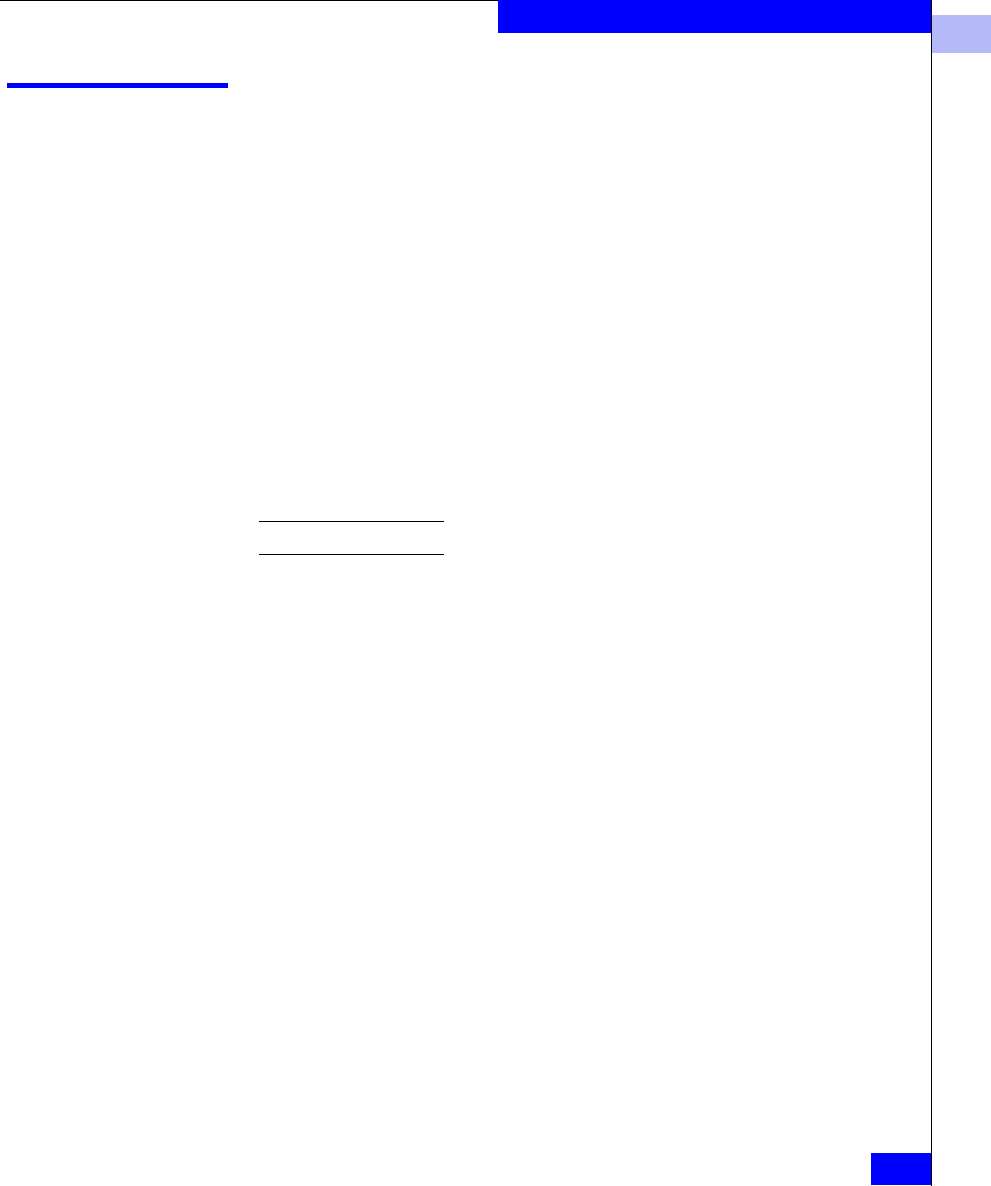
1
cfgClear
1-55
Telnet Commands
cfgClear
Clear all zone configurations.
Syntax
cfgClear
Availability Admin
Description This command clears all zone information in the transaction buffer.
All defined zone objects in the transaction buffer are deleted. If you
attempt to commit the empty transaction buffer while a zone
configuration is enabled, a warning displays, to first disable the
enabled zone configuration or to provide a valid configuration with
the same name.
After clearing the transaction buffer using
cfgClear, if you use
cfgSav to commit the transaction, then the zone configuration in
flash for all the switches will be cleared.
This command requires a Zoning License.
Operands None
Example
To clear all zones, and then clear nonvolatile memory:
switch:admin> cfgClear
Do you really want to clear all configurations?
(Yes, y, no, n): [no] yes
switch:admin> cfgSave
See Also cfgCreate
cfgEnable
cfgSave


















