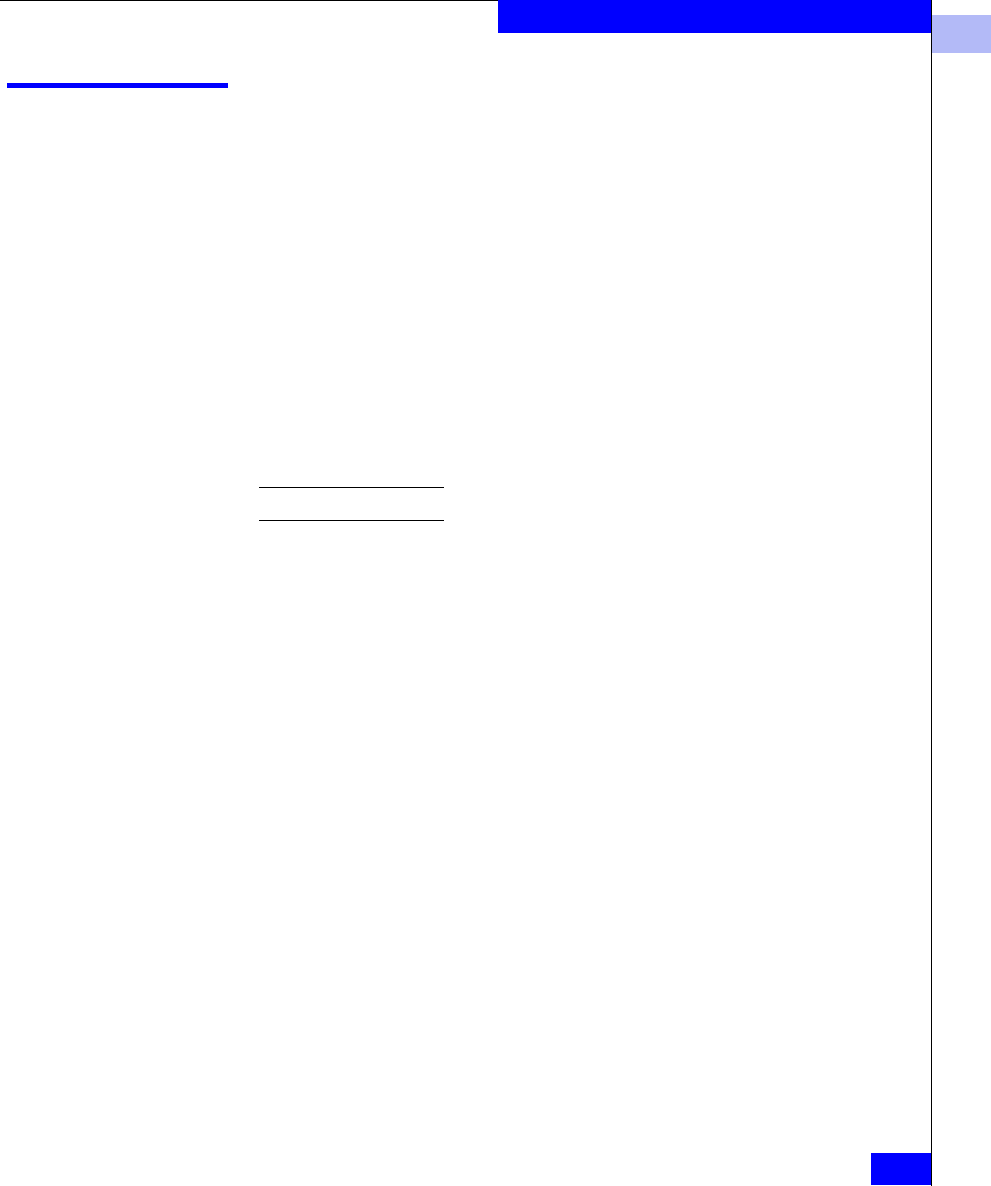
1
zoneRemove
1-487
Telnet Commands
zoneRemove
Remove a member from a zone.
Syntax
zoneRemove "zoneName", "member;member"
Availability Admin
Description Use this command to remove one or more members from an existing
zone.
A member list is located by an exact string match, therefore, it is
important to maintain the order when removing multiple members.
For example, if a zone contains "array2; array3; array4", removing
"array3; array4" succeeds, but removing "array4; array3" fails.
If all members ar removed, the zone is deleted
This command requires a Zoning license.
Operands The following operands are required:
Example
To remove "array2" from "Blue_zone":
switch:admin> zoneRemove "Blue_zone", "array2"
switch:admin> zoneRemove "Blue_zone", "2,20"
See Also: zoneAdd
zoneCreate
zoneDelete
zoneShow
"zoneName"
Name for a zone, in quotation marks.
"member"
List of members to be removed from a zone,
in quotation marks, separated by semicolons.
Can be one or more of the following:
◆ A switch domain and port area number
pair. For example, "2,20". View the area
numbers for ports using the switchShow
command.
◆ Node or port WWN.
◆ QuickLoop AL_PA.
◆ Zone alias name.


















