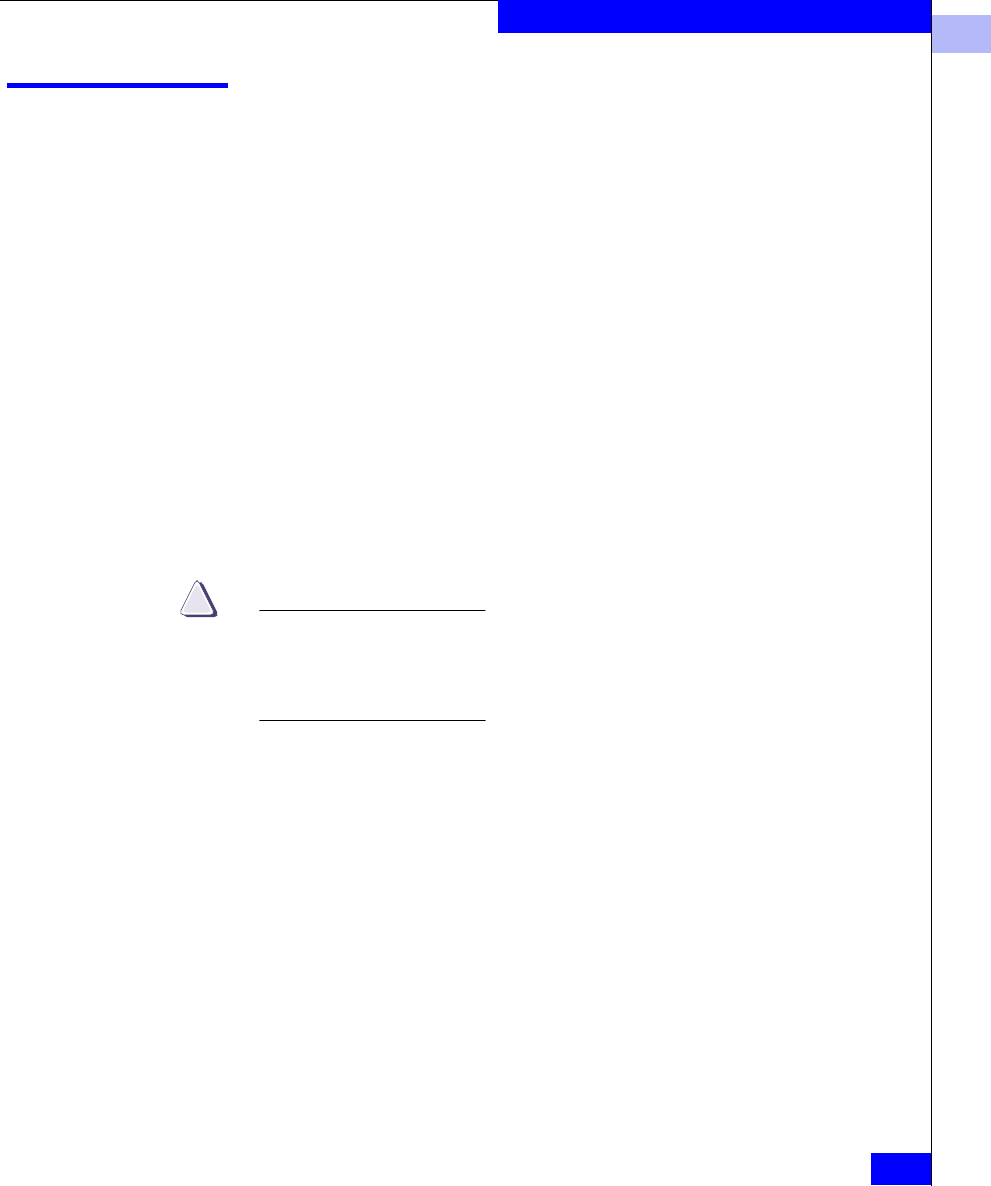
1
ifModeSet
1-207
Telnet Commands
ifModeSet
Set the link operating mode for a network interface.
Syntax
ifModeSet ["eth0"]
Availability Admin
Description Use this command to set the link operating mode for the ethernet
interface.
Use
ifShow to list network interfaces available on the system.
An operating mode is confirmed with a
y or yes at the prompt. If the
operating mode selected differs from the current mode, the change is
saved and the command exits.
The system must be rebooted for changes to take effect.
Changing the link mode is not supported for all network interfaces or
for all ethernet network interfaces. At present, this command is only
functional for eth0 interfaces.
CAUTION
!
Exercise care when using this command. Forcing the link to an
operating mode not supported by the network equipment to which
it is attached may result in an inability to communicate with the
system through its ethernet interface.
Operand This command has the following operand:
eth0
Specify the Ethernet interface in quotation
marks. For example, "eth0", where eth is the
ethernet network interface, and 0 is the
physical unit. The Ethernet interface is the
only interface that can be modified on the
ED-12000B.


















