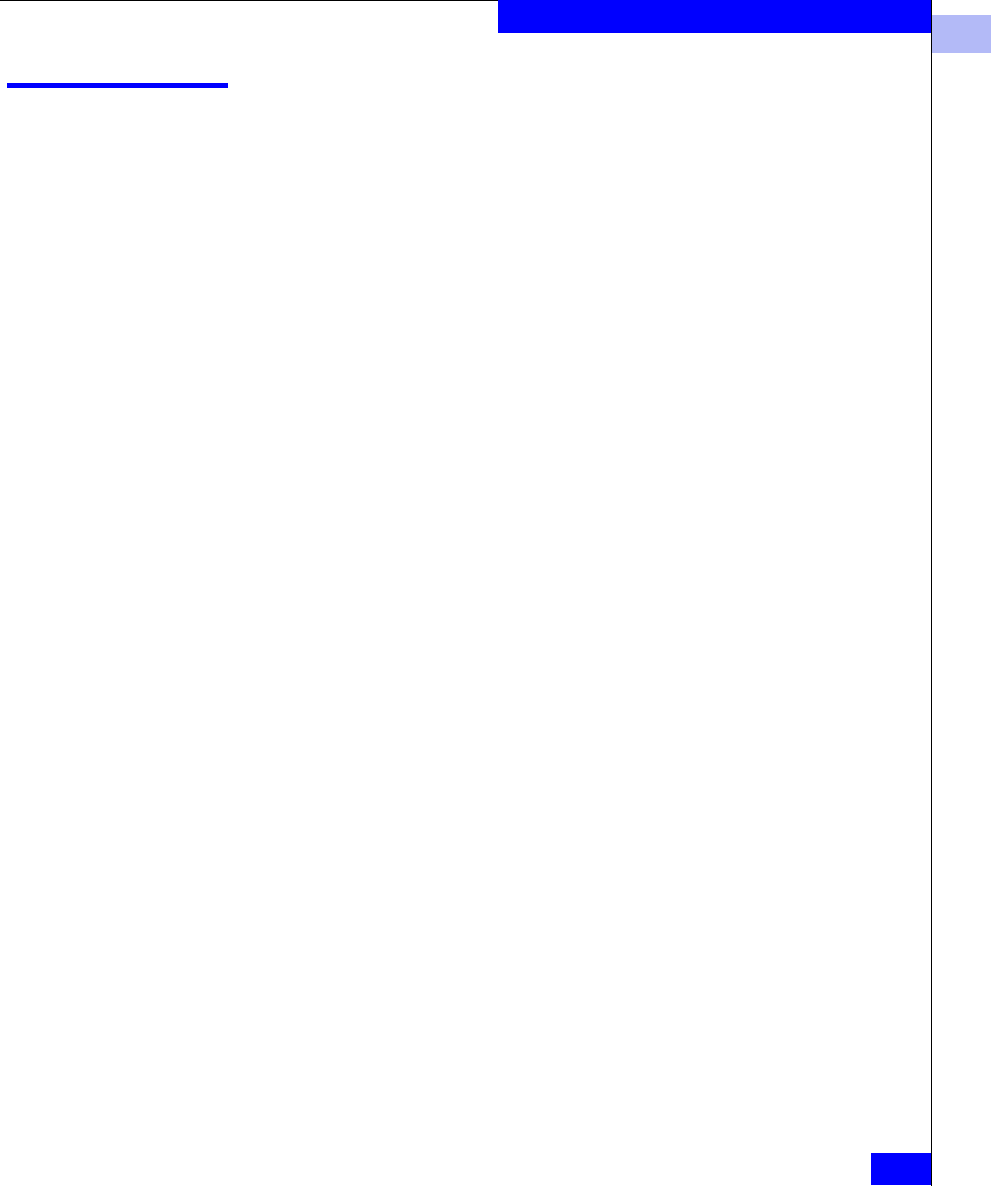
1
help
1-201
Telnet Commands
help
Display help information for commands.
Syntax
help [command]
Availability All users
Description Use this command without an operand to display an alphabetical list
of commands that provide help information. At the end of the list are
additional commands that display groups of commands, for example
diagHelp displays a list of diagnostic commands.
The lists show only commands that are available to the current user;
this can vary according to:
◆ Login user level
◆ License key
◆ Switch model
To access help information for a specific command, enter the
command name as an operand.
Operand This command has the following operand:
Example The first example provides help information on the login command.
The second example provides help information on the configure
command:
switch:admin> help login
...
switch:admin> help "configure"
...
See Also diagHelp
licenseHelp
routeHelp
command
Specify the command name, with or without
quotation marks. This operand is optional.


















