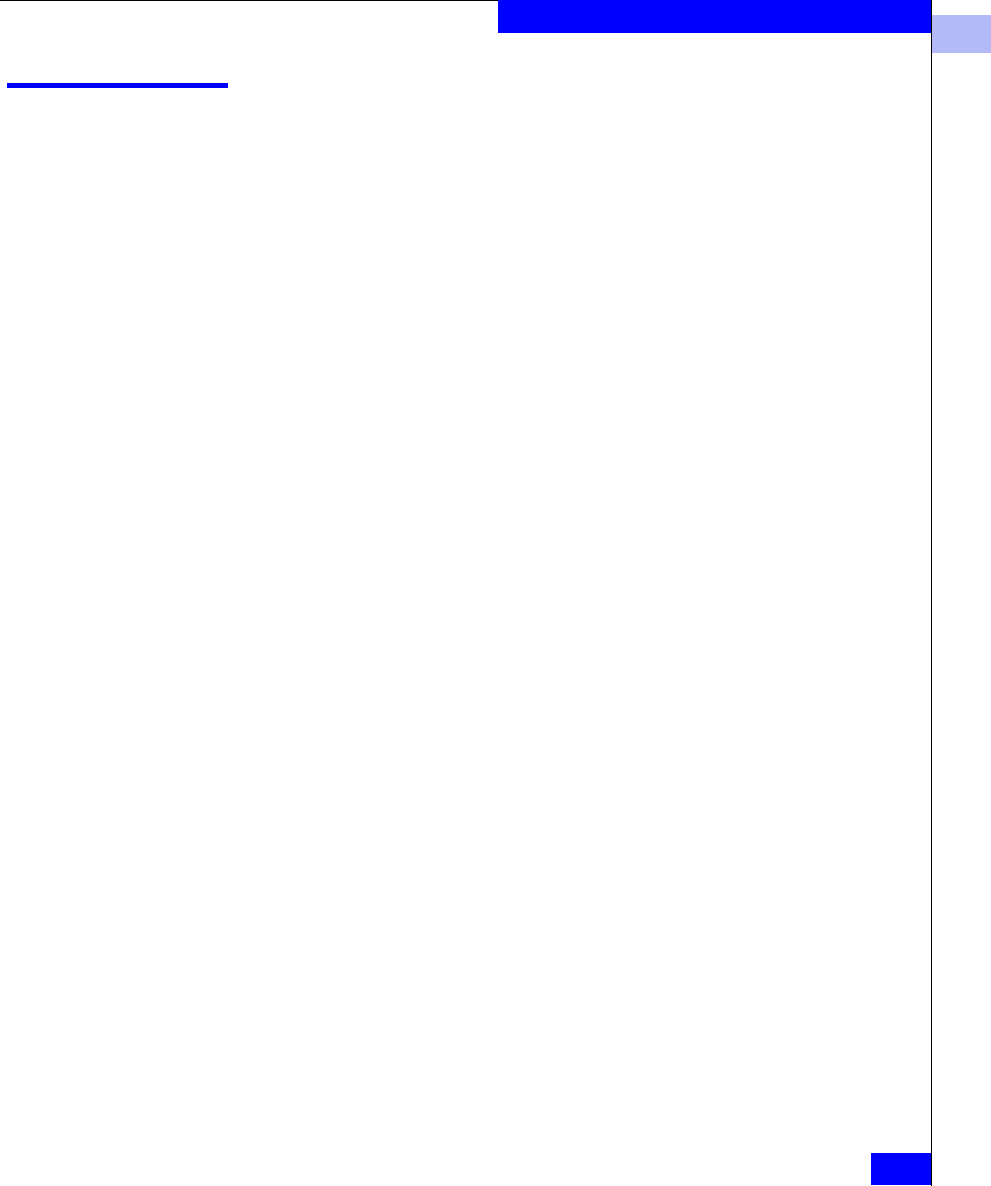
1
msPlMgmtDeactivate
1-257
Telnet Commands
msPlMgmtDeactivate
Deactivates the Platform Database Management service on all
switches in the fabric.
Syntax msPlMgmtDeactivate
Availability Admin
Description Use this command to deactivate the Platform Database Management
service. This command deactivates the Platform Database
Management service of each switch in the fabric and commits the
changes to the nonvolatile storage of each switch.
Once deactivated, even in the event of a reboot, the switch will
initialize with the service DISABLED
.
By default, the Platform Management service is DISABLED.
Limitations Platform Database Database Management is available in firmware
version 2.3 and later. Lower=level firmware releases do not support
Platform Database Management.
Operands None
Example
To deactivate the Platform Database on all switches in the fabric:
switch:admin> msPlMgmtDeactivate
MS Platform Management Service is currently enabled. This
will erase Platform Configuration information as well as
Platform databases in the entire fabric.
Would you like to continue disabling? (yes, y, no, n): [no]
switch:admin>
See Also msPlatShow
msPlCapabilityShow
msPlMgmtActivate
msPlClearDB


















