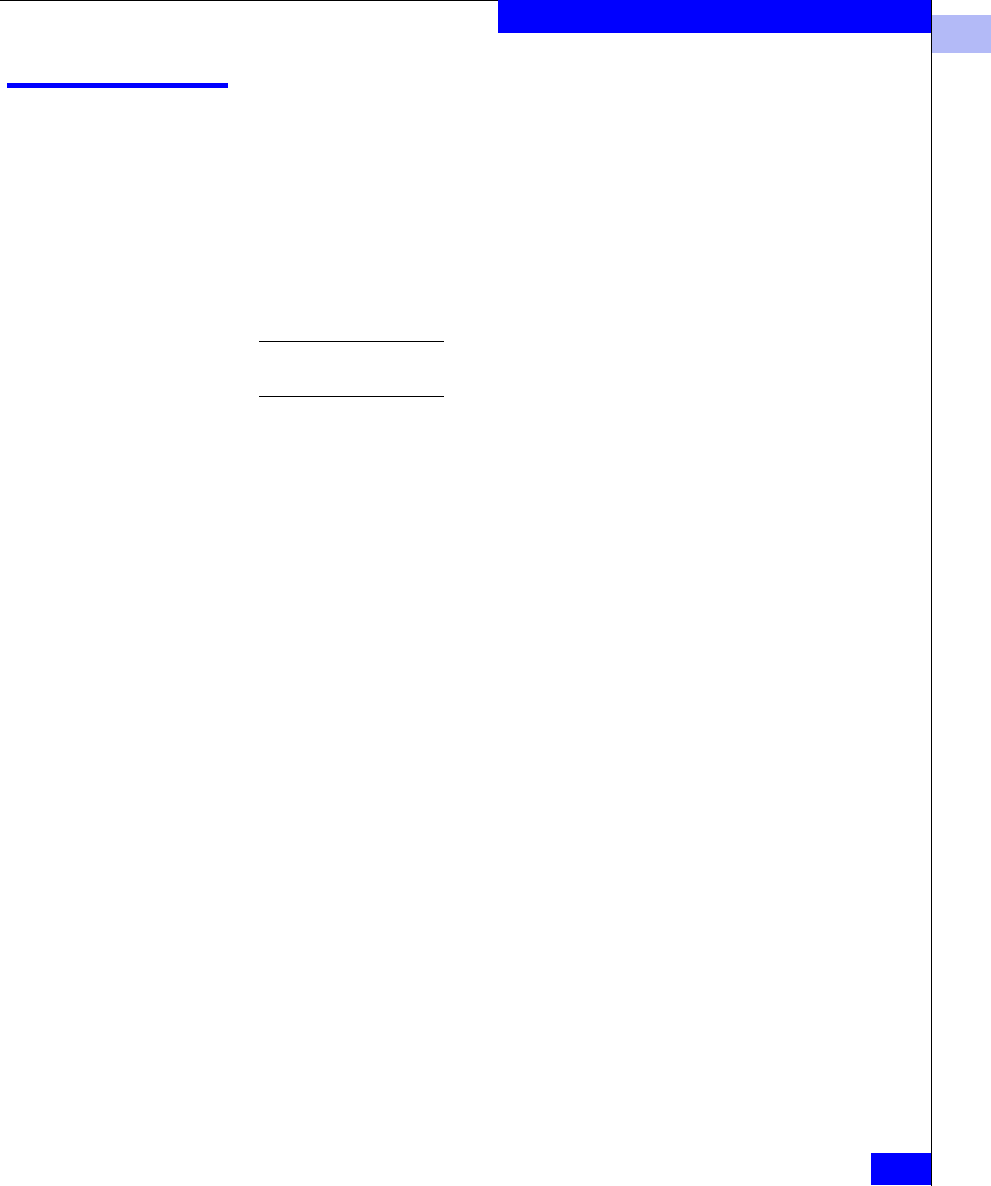
1
agtcfgShow
1-15
Telnet Commands
agtcfgShow
Display the SNMP agent configuration.
Syntax
agtcfgShow
Availability All users
Description Use this command to display the configuration of the SNMP agent in
the switch. The following information is displayed:
There is one agent per logical switch. This command is specific to the logical
switch you are logged into.
◆ sysDescr — The system description. The default value is Fibre
Channel Switch.
◆ sysLocation — The location of the system. The default value is
End User Premise.
◆ sysContact — The contact information for the system. The
default value is
Field Support.
◆ swEventTrapLevel — The event trap level in conjunction with
the event’s severity level. When an event occurs and if its severity
level is at or below the set value, the SNMP traap, swEventTrap,
is sent to configure trap recipients. The default value is
0 (off),
implying that no swEventTrap is sent. Possible values are:
• 0 — none
• 1 — critical
• 2 — error
• 3 — warning
• 4 — informational
• 5 — debug
◆ authTraps — The default value is 0 (off). When enabled the
authentication trap, authentication Failure, is transmitted to a
configured trap recipient in the event the agent received a
protocol message that is not properly authenticated. In the
context of SNMPv1 and SNMPv2c, this means that a request
contains a community string that is not known to the agent. The
default value for this parameter is 0 (disabled).
There are six communities and respective trap recipients supported
by the agent. The first three communities are for read-write access
(rw) and the last three are for read-only access (ro).


















