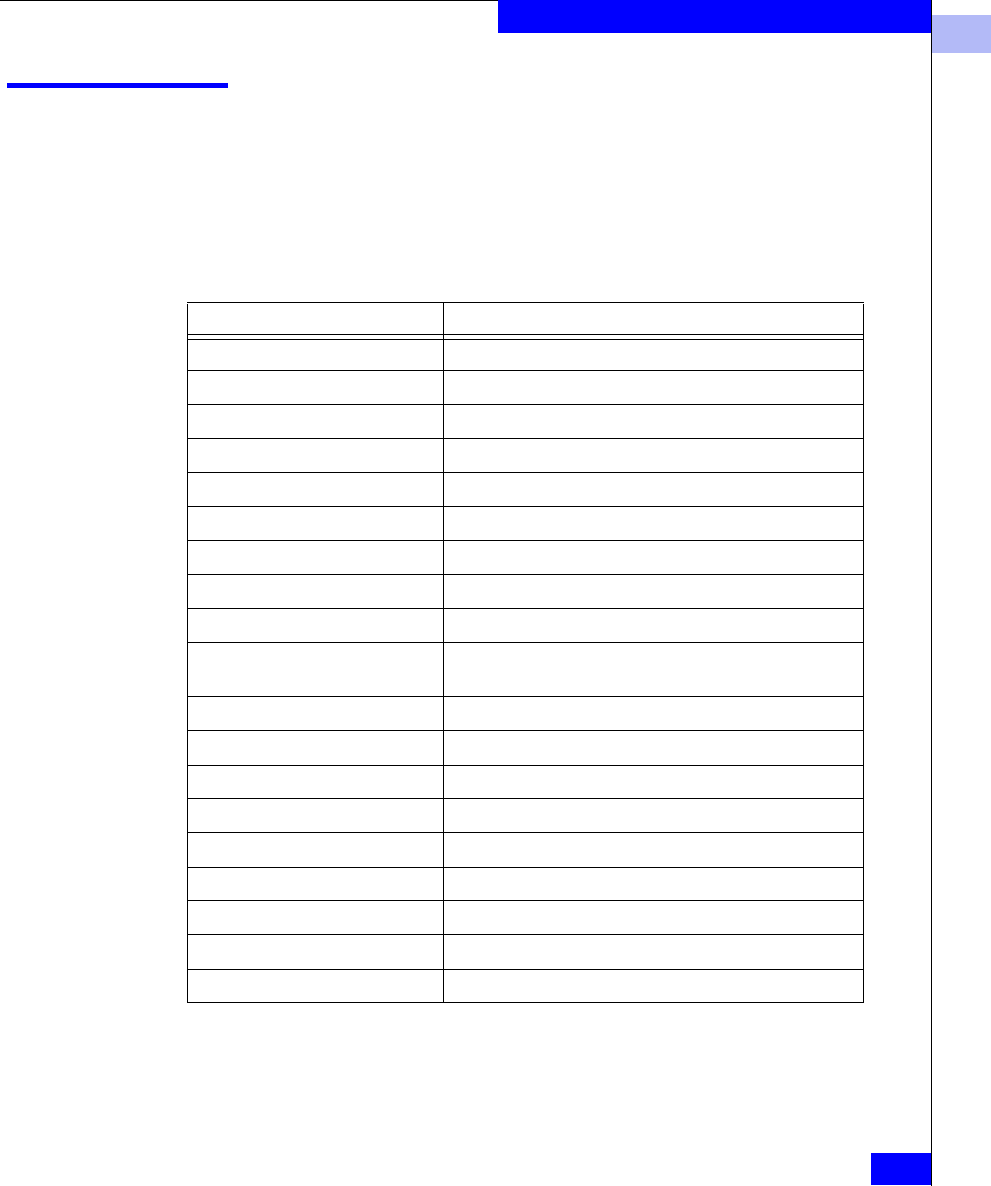
2
Performance Monitoring Commands
2-7
License Telnet Commands
Performance Monitoring Commands
The following commands are available with the purchase of an
Advanced Performance Monitoring license key. For more detailed
information about Performance Monitoring, refer to the EMC
Connectrix Departmental Switch DS-32B2 and Enterprise Director
ED-12000B Performance Monitoring User Guide.
Table 2-5 Performance Monitoring Commands
Command Description
perfAddEEMonitor Add an end-to-end monitor to a port.
perfAddIPMonitor Add an IP monitor to a port.
perfAddReadMonitor Add a SCSI Read monitor to a port.
perfAddRWMonitor Add a SCSI Read and Write monitor to a port.
perfAddSCSIMonitor Add a SCSI traffic frame monitor to a port.
perfAddUserMonitor Add a user-defined monitor to a port.
perfAddWriteMonitor Add a SCSI Write monitor to a port.
perfCfgClear Clear the performance monitoring settings from flash memory.
perfCfgRestore Restore performance monitoring settings from flash memory.
perfCfgSave Save the current performance monitoring settings to flash
memory.
perfClrAlpaCrc Clear an ALPA device CRC count by the port and ALPA.
perfDelEEMonitor Delete an end-to-end monitor on port.
perfDelFilterMonitor Delete a filter-based monitor.
perfHelp Display performance monitoring help information.
perfSetPortEEMask Set overall mask for end-to-end (EE) monitors.
perfShowAlpaCrc Display the ALPA CRC count by port or by ALPA.
perfShowEEMonitor Display user-defined end-to-end monitors on a port.
perfShowFilterMonitor Display filter-based monitors for a port.
perfShowPortEEMask Display the current end-to-end mask of a port.


















