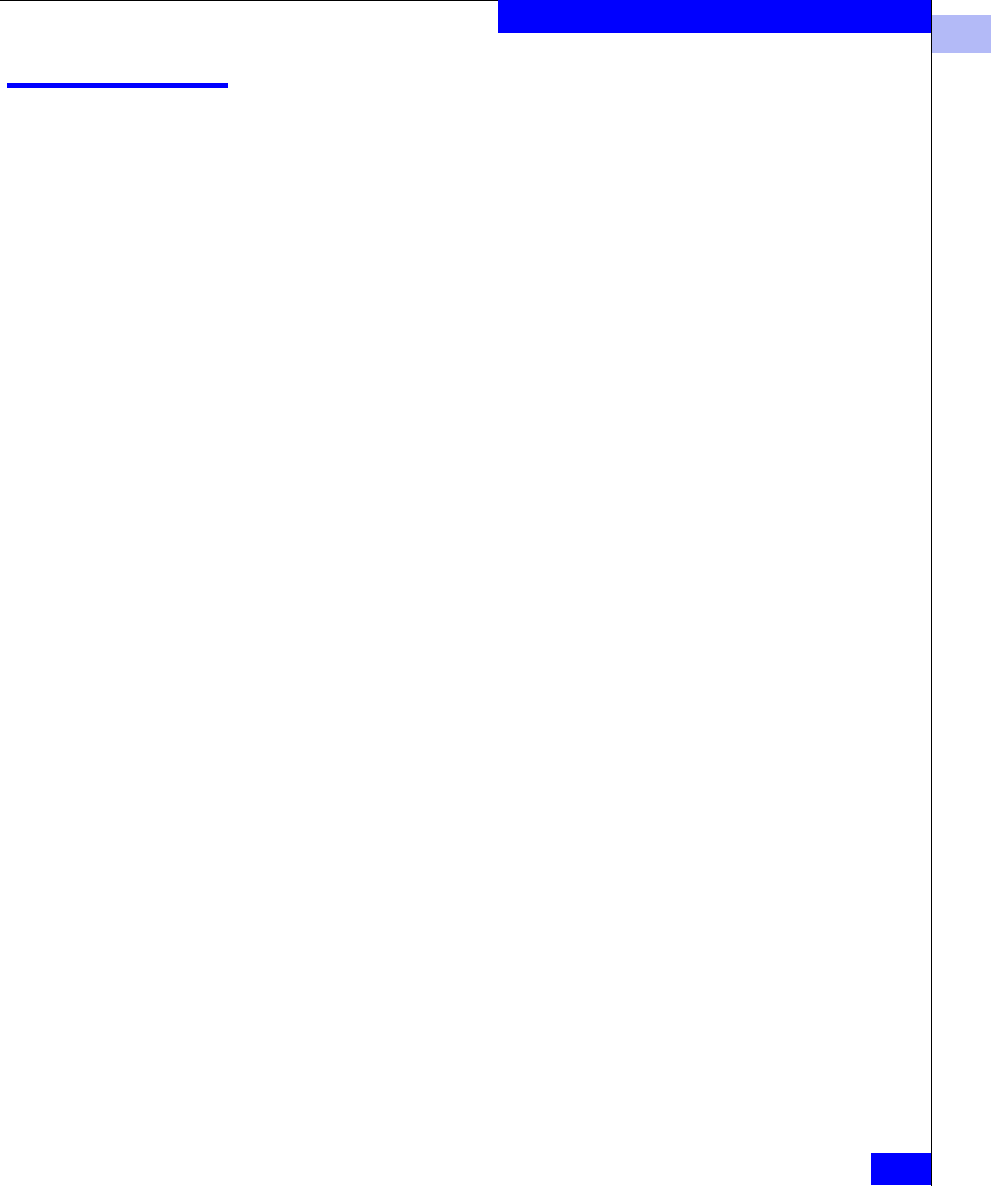
1
sfpShow
1-399
Telnet Commands
sfpShow
Display serial ID SFP information.
Syntax
sfpShow [slotnumber/][portnumber]
Availability All users
Description Use this command to display information about serial identification
SFPs (also known as module definition "4" SFPs). These SFPs provide
extended information that describes the SFPs capabilities, interfaces,
manufacturer, and other information.
Use this command with no operand to display a summary of all SFPs
in the switch. The summary shows the SFP type (refer to
switchShow
for an explanation of the two-letter codes) and, for Serial ID SFP, the
vendor name and SFP serial number.
Use this command with the slotnumber and portnumber operands to
display detailed information about the Serial ID SFP in that port.
For Finisar "smart" SFPs, five additional fields are displayed: module
temperature, voltage, received optical power, transmitted optical
power (longwave only), and laser diode drive current.
Operands This command has the following operands:
slotnumber
Specify the slot number in an ED-12000B switch.
The slot number must be followed by a slash ( / )
and the port number.
The ED-12000B has a total of 10 slots counted from
1 to 10. Slot number 5 and 6 are control processor
cards, and slot 1 through 4 and 7 through 10 are
switch cards. Each switch card has 16 ports
counted from the bottom 0 to 15. A particular port
must be represented by both slot number (1
through 4 or 7 through 10) and port number (0
through 15).
This operand is not required for switches that do
not have blades.





















