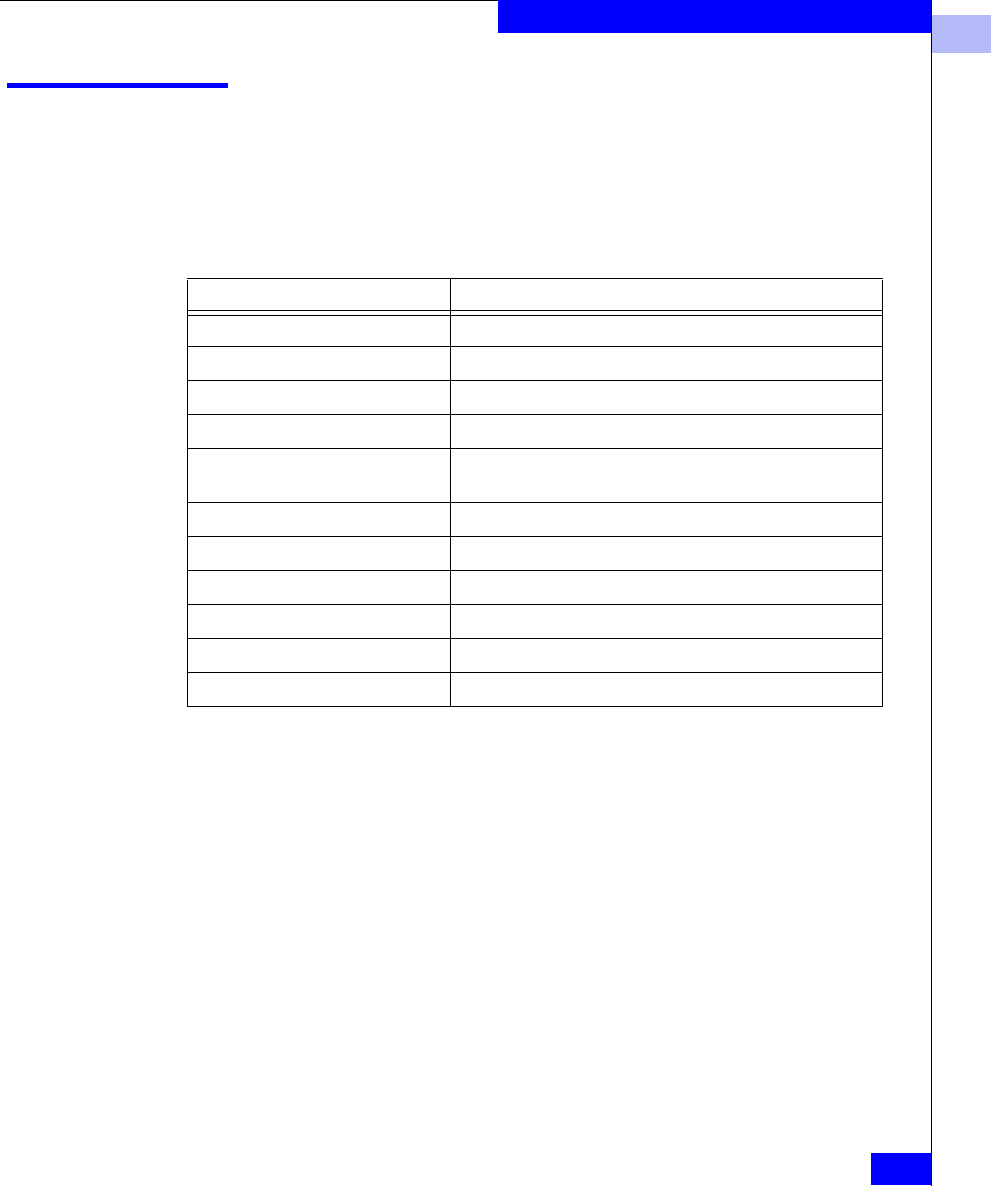
2
Fabric Watch Commands
2-5
License Telnet Commands
Fabric Watch Commands
The following commands are available with the purchase of a Fabric
Watch license key. For detailed information about Fabric Watch, refer
to the EMC Connectrix Departmental Switch DS-32B2 and Enterprise
Director ED-12000B Fabric Watch User Guide.
Table 2-3 Fabric Watch Commands
Command Description
fwAlarmsFilterSet Enable or disable alarms for Fabric Watch.
fwAlarmsFilterShow Display alarm filtering for Fabric Watch.
fwClassInit Initialize all classes under Fabric Watch.
fwConfigReload Reload the Fabric Watch configuration.
fwConfigure Display and allows modification of the Fabric Watch
configuration and status.
fwFruCfg Display or modify FRU state alert configuration.
fwHelp Display Fabric Watch command information.
fwMailCfg Configure email alerts in Fabric Watch.
fwSetToCustom Set boundary and alarm levels to custom values.
fwSetToDefault Set boundary and alarm levels to default values.
fwShow Display the thresholds monitored by Fabric Watch.


















