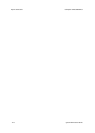LAN Fax ColorQube™ 9201/9202/9203
16-4 System Administrator Guide
– Super G3 (33.6 Kbps) - This is the fastest transmission rate and is the default setting. This rate
minimizes transmission errors by using Error Correction Mode (ECM). Initial transmission speed will
be 33,600 Bits Per Second (bps).
– Forced 4800 bps - Used in areas of low quality communication, when experiencing telephone noise,
or when fax connections are susceptible to errors. 4800 bps is a slower transmission rate but is less
susceptible to errors.In some regional areas, the use of 4800 bps is restricted.
31. Click on the required resolution from the [Fax Resolution] drop-down menu.
32. If you want to send your fax at a specific time, click on the [Send At:] and enter the time in the next 24
hours that you want the device to send your fax.
33. If your telephone system requires Fax users to enter a prefix in front of fax numbers, click on the
[Dialling Prefix] checkbox and enter the prefix in the box.
34. If your call requires a Charge Code number for billing purposes, click on [Credit Card] checkbox and
enter the details for the charge code in the box.
Setup Phone book Preferences
35. Click on [Preferences].
36. If you have more than one phonebook configured, you can specify which phonebook to use as the
default from the [Default Phonebook] menu.
Personal Phonebook
The Personal Phonebook is created when you add fax numbers on the [Fax Recipients] tab. The Personal
Phonebook is automatically saved to your PC to a file called default.pb. To view the Personal Phonebook, click
on the [Select File...] next to Personal Phonebook, select and open the [default.pb] file. Click on [Open] next
to Personal Phonebook on the Preferences tab.
Shared Phonebook
The Shared Phonebook is a list of fax numbers and recipient details that has been saved to a network drive
for more than one person to use. To access a shared phonebook:
1. Click on the [Select File...] next to Shared Phonebook and locate the [default.pb] shared phonebook file
on your network.
2. Click on [Open] next to Shared Phonebook to view the phonebook.
User Preferences
3. If you want to be notified when you add duplicate recipients to the phonebook, select the [Prompt
When Adding Duplicate Recipients] option.
4. If you want to be notified when you delete a recipient from the phonebook, select the [Prompt When
Removing a Recipient] option.
5. If you want to always use the Current Recipient List, click on the [Always Use Current Recipient List]
checkbox.
6. If you want to use the current Cover Sheet notes, click on the [Always Use Current Cover Sheet Notes].
7. Click on [OK] when you have finished making your selections.
8. Click on [OK] to close the [Fax] window.
9. Click on [OK] on the [Paper/Output] tab to send your fax. The document will fax with the specified
settings.
10. Check that the recipient received the fax.