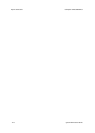Custom Services ColorQube™ 9201/9202/9203
18-2 System Administrator Guide
• Describe a web service.
• Subscribe to, and receive events from a web service.
Vista (only) operating system provides Web Services on devices as a connection protocol with printing and
scanning peripherals. Web Services technology provides a common framework for describing and sharing
information.
Enable WSD (Web Services for Devices)
1. At your workstation, open the web browser and enter the IP address of the device in the Address bar,
and press [Enter].
2. Click the [Properties] tab.
3. If prompted, enter the Administrator User ID and Password. The default is [admin] and [1111].
4. Click on the [Login] button.
5. Click on the [Services] link.
6. Click on the [WSD (Web Services for Devices] in the directory tree.
7. In the WSD Services area, check the [Enabled] box to enable the services.
8. In the WSD Services Selection area, check individual services box you want to enable.
9. Click on the [Apply] button.