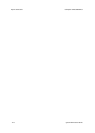ColorQube™ 9201/9202/9203 Xerox Standard Accounting
System Administrator Guide 19-5
12. In the [Account] area, make any relevant changes.
13. In the [User Access] area, check the boxes for the Access Right you want the General Account to have
access.
14. Click on the [Save Changes] button. The user appears as a member of the Group and General Accounts.
Generate Report and Reset User Limits
1. At your Workstation, open the web browser and enter the IP address of the device in the Address bar,
and press [Enter].
2. Click on the [Properties] tab.
3. If prompted, enter the Administrator User ID and Password. The default is [admin] and [1111].
4. Click on the [Login] button.
5. Click on the [Accounting] link.
6. Click on the [Xerox Standard Accounting] link.
7. Select [Report and Reset] in the directory tree.
8. To reset all usage data to 0, click on the [Reset Usage Data] button.
9. Click on the [OK] button to confirm when the “All current usage data will be rest to zero and lost”
dialog box appears.
10. To delete all user, group and general accounts, click on the [Reset to Default] button.
11. Click on the [OK] button to confirm when the “All users, accounts and usage data will be lost?” dialog
box appears.
Print a Usage Report
1. At your Workstation, open your web browser and enter the IP address of the device in the Address bar,
and press [Enter].
2. Click the [Properties] tab.
3. If prompted, enter the Administrator User ID and Password. The default is [admin] and [1111].
4. Click on the [Login] button.
5. Click on the [Accounting] link.
6. Click on the [Xerox Standard Accounting] link.
7. Select [Report and Reset] in the directory tree.
8. Click on the [Generate Report] button.
9. Right-click the [Right-click to download] link.
10. Select [Save Target As]
11. Save the XSA Report.csv file to your desktop.
Enable XSA in your Windows Print Driver
1. From the [Start] menu select [Printers and Faxes] (Windows XP), or select [Settings] and then
[Printers] (Windows 2000/20003).
2. Right-click on the printer driver.
3. Select [Properties].
4. Select [Configuration].
WARNING
The following step will delete all the XSA accounts set up for your device!