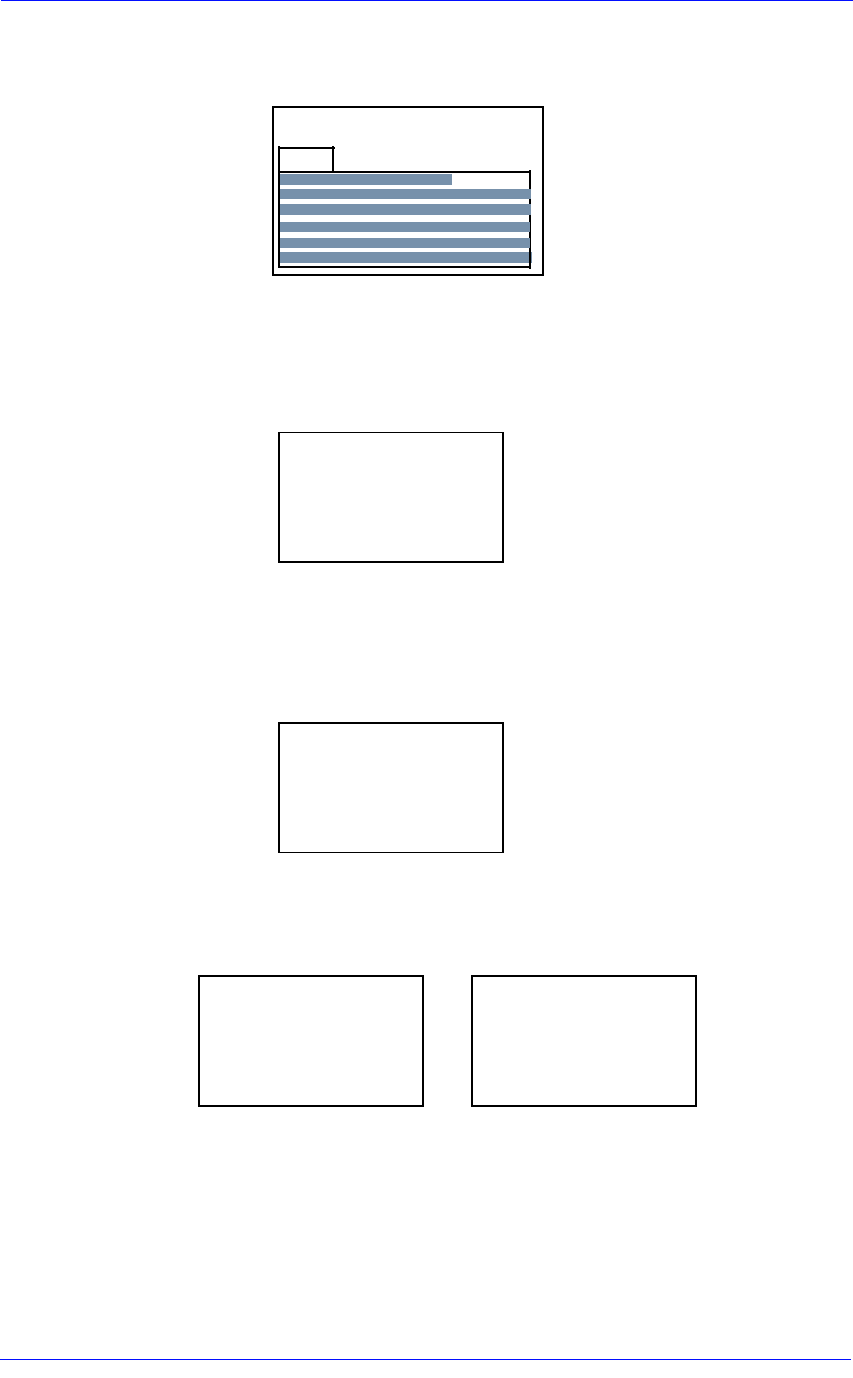
Service Tests and Utilities
4-20
HP DesignJet 5000 Series Printers Service Manual
4. The following message will be displayed on the front panel while
the printer verifies the Ink Cartridges:.
5. When the following message is displayed, lift the Window and
remove ALL the Printheads from the Carriage. Install the Setup
Printheads into the Carriage.
6. Once all the Setup Printheads are installed, the following message
will appear on the front panel. Close the Carriage Cover and close
the Window.
7. The following messages will be displayed on the front panel while
the Printer accesses and then stores the Printheads.
Ink
Ready
INK STARTUP
Lift window to
install SETUP
printheads
INK STARTUP
All SETUP printheads
are OK. Close cover
and window to
continue
INK STARTUP
Accessing Printheads
INK STARTUP
Storing Printheads


















