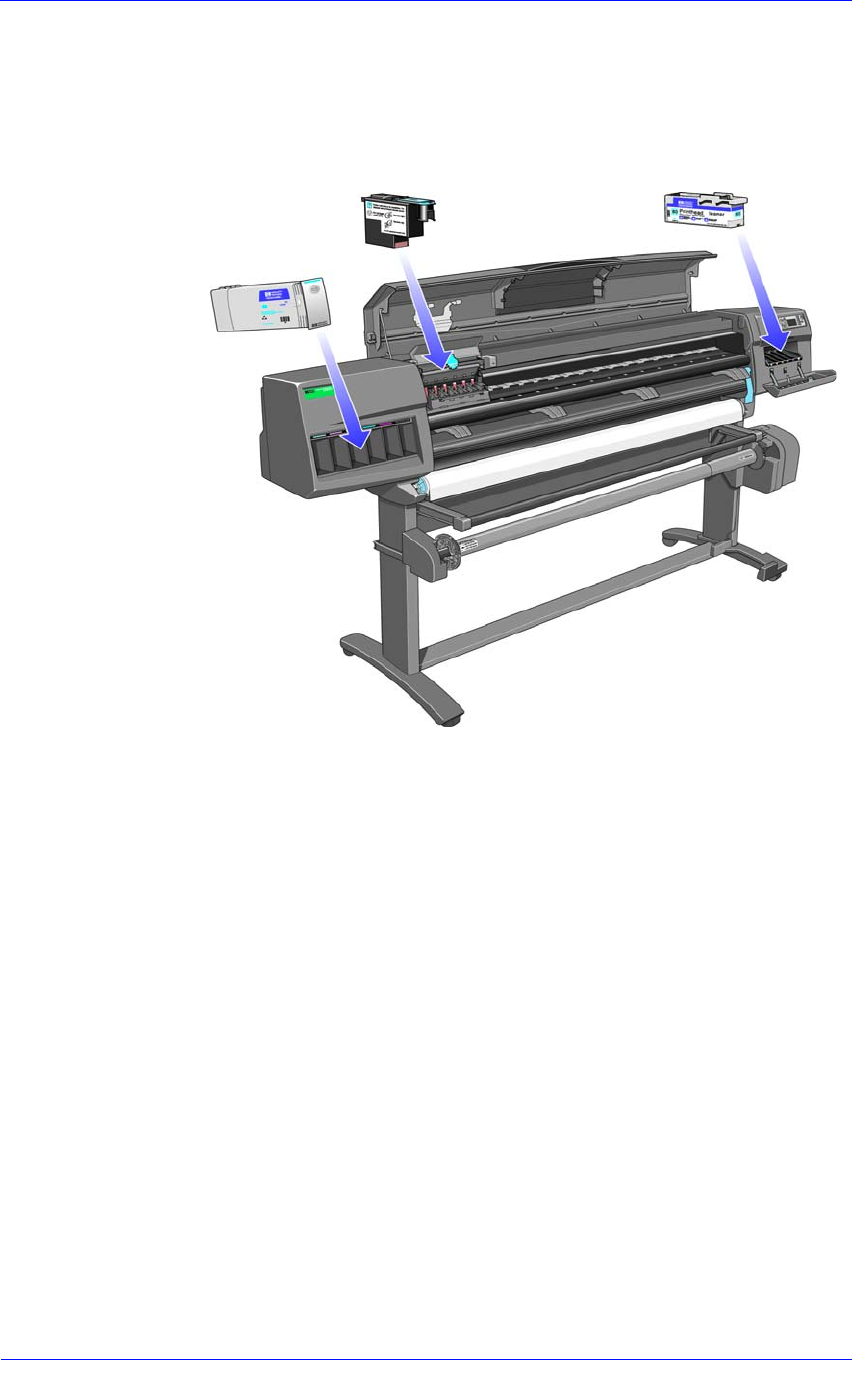
HP Ink Supplies Troubleshooting
3-3
HP DesignJet 5000 Series Printers Service Manual
Identifying the Components
The following illustration will help you identify the components of
the HP Ink Supplies.
General Information About HP Ink Supplies
For optimum results from the Printer and modular ink delivery
system always follow these guidelines when handling the HP Ink
Supplies:
n Always install the Ink Cartridges, Printheads and Printhead
Cleaners before the expiration date, which is on the packaging.
n Install a new Printhead Cleaner every time you change a
Printhead.
n Allow the Printer and Printhead Cleaners to automatically clean
the Printheads.
n Ink Cartridges, Printheads and Printhead Cleaners are designed
with lock-outs that only allow their installation in their color-
coded slots; they must not be forced.
n Follow the instructions on the Front Panel of the Printer during
installation.
Printhead
Printhead Cleaner
Ink Cartridge


















