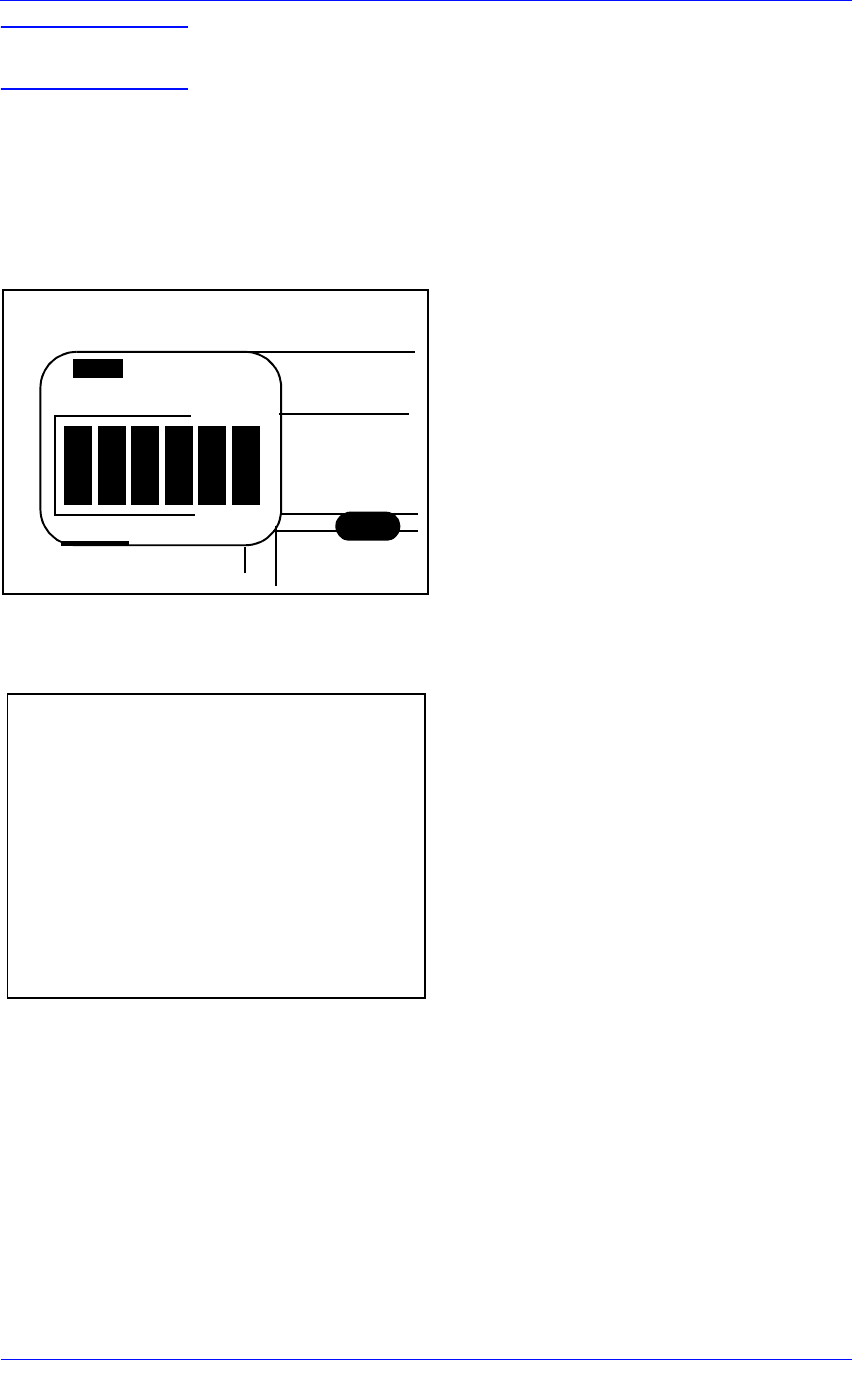
Removal and Installation
8-31
HP DesignJet 5000 Series Printers Service Manual
NOTE When the Ink Tubes System is replaced, to restart the Printer
perform the following procedures.
1. Install the Setup Printheads (refer to
the User’s Guide).
2. Connect the Power Cable and turn on
the main Power Switch at the rear of
the Printer.
3. The Front Panel warns that there are
no Ink Cartridges installed.
4. Install the Ink Cartridges (refer to the
User’s Guide for details).
5. The Front Panel displays the message
shown.
6. Wait about 60 seconds for the next
instruction.
7. Remove the Setup Printheads from the
Printhead Carriage.
8. Install the Printheads and the
Printhead Cleaners (refer to the User’s
Guide for details).
INK STARTUP
Initializing Printer
Please wait 60 sec


















