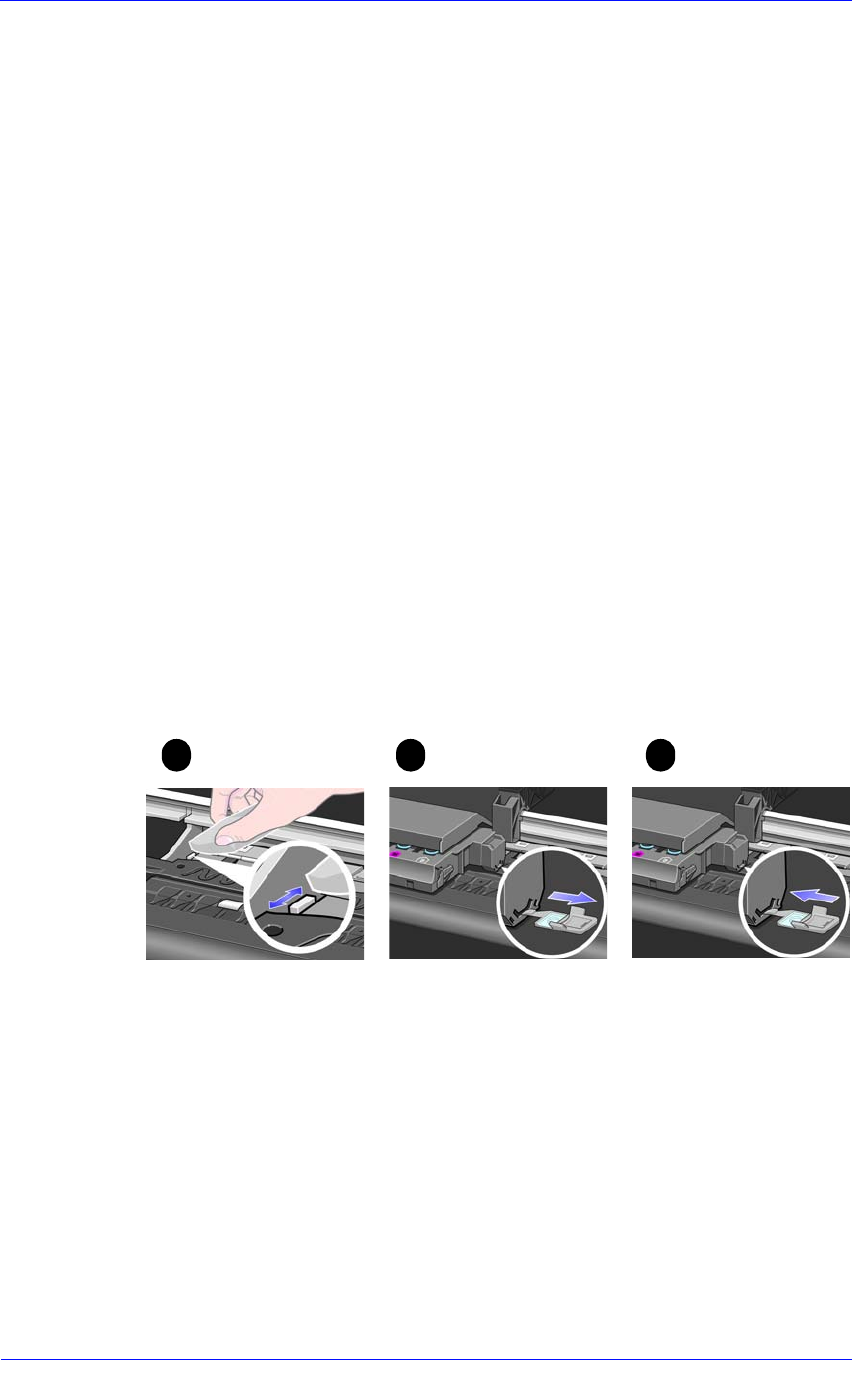
Preventive Maintenance
9-5
HP DesignJet 5000 Series Printers Service Manual
Routine Maintenance
User’s receive a User Maintenance Kit when they purchase the
Printer. The Kit provides the User with all the tools and instructions
required to perform routine maintenance procedures. This Kit
consists of the following:
n Lens Maintenance Kit.
n Carriage Interconnect Wiper Kit.
n Roller Lubrification Kit.
n Slider Rods Lubrification Kit.
n Platen cleaning instructions.
Service Engineers should perform these procedures only when
troubleshooting Printer problems.
Lens Maintenance
To perform Lens Maintenance, select Printer Setup/Utilities/Lens
Maintenance:
1 Clean the Mark Encoder.
2 Remove the Lens Cover and clean it.
3 Reinsert the Lens Cover or replace it.
1 2 3


















