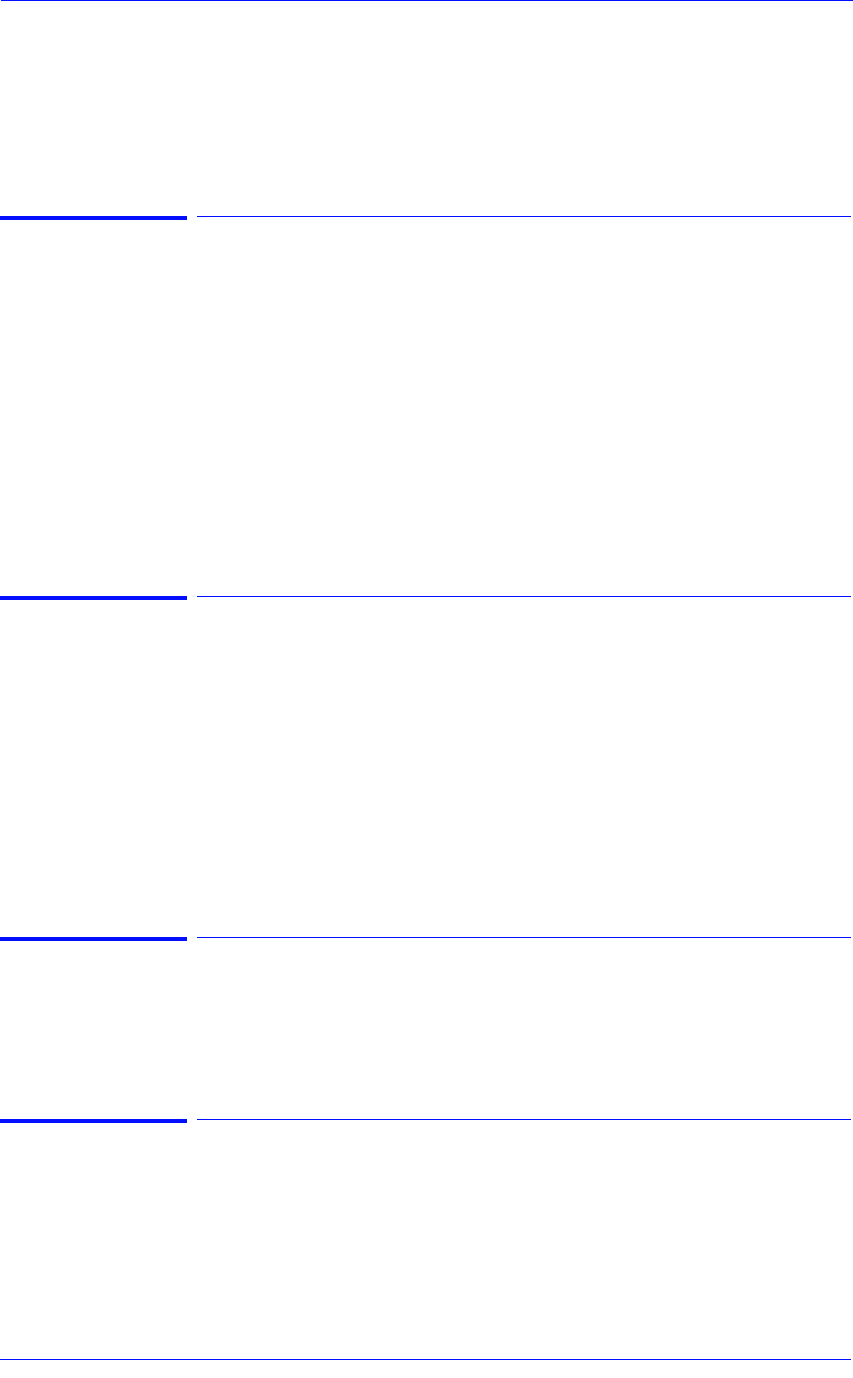
Service Calibrations
5-38
HP DesignJet 5000 Series Printers Service Manual
Calibration Error: 5003 (Service)
Problem
Description:
Wrong media type or no media.
Corrective Action: Try the following:
n
Make sure you load white medium that is the full width of the Printer.
Calibration Error: 5004 (Service)
Problem
Description:
Mechanical error.
Corrective Action: Try the following:
n Check the path and remove any obstructions e.g. media.
n Check all the cables of the Scan-Axis Motor and make sure they
are correctly connected and are NOT damaged.
n Replace the Scan-Axis Motor ⇒ Page 8-55.
n Replace the Carriage Assembly ⇒ Page 8-46.
n If the Error Code continues, replace the Main PCA ⇒ Page 8-79
Calibration Error: 5005 (Service)
Problem
Description:
Could not detect pattern.
Corrective Action: Try the following:
n Make sure you load white medium that is the full width of the
Printer (the Printer may have problems calibrating with non-
white media).
n Replace the Lens Cover Assembly ⇒ Page 9-5.
n Replace the Carriage Assembly ⇒ Page 8-46.
Calibration Error: 5006 (Service)
Problem
Description:
Could not detect pattern.
Corrective Action: Refer to Error Code 5005.
Calibration Error: 5007 (Service)
Problem
Description:
Could not detect pattern.
Corrective Action: Refer to Error Code 5005.


















