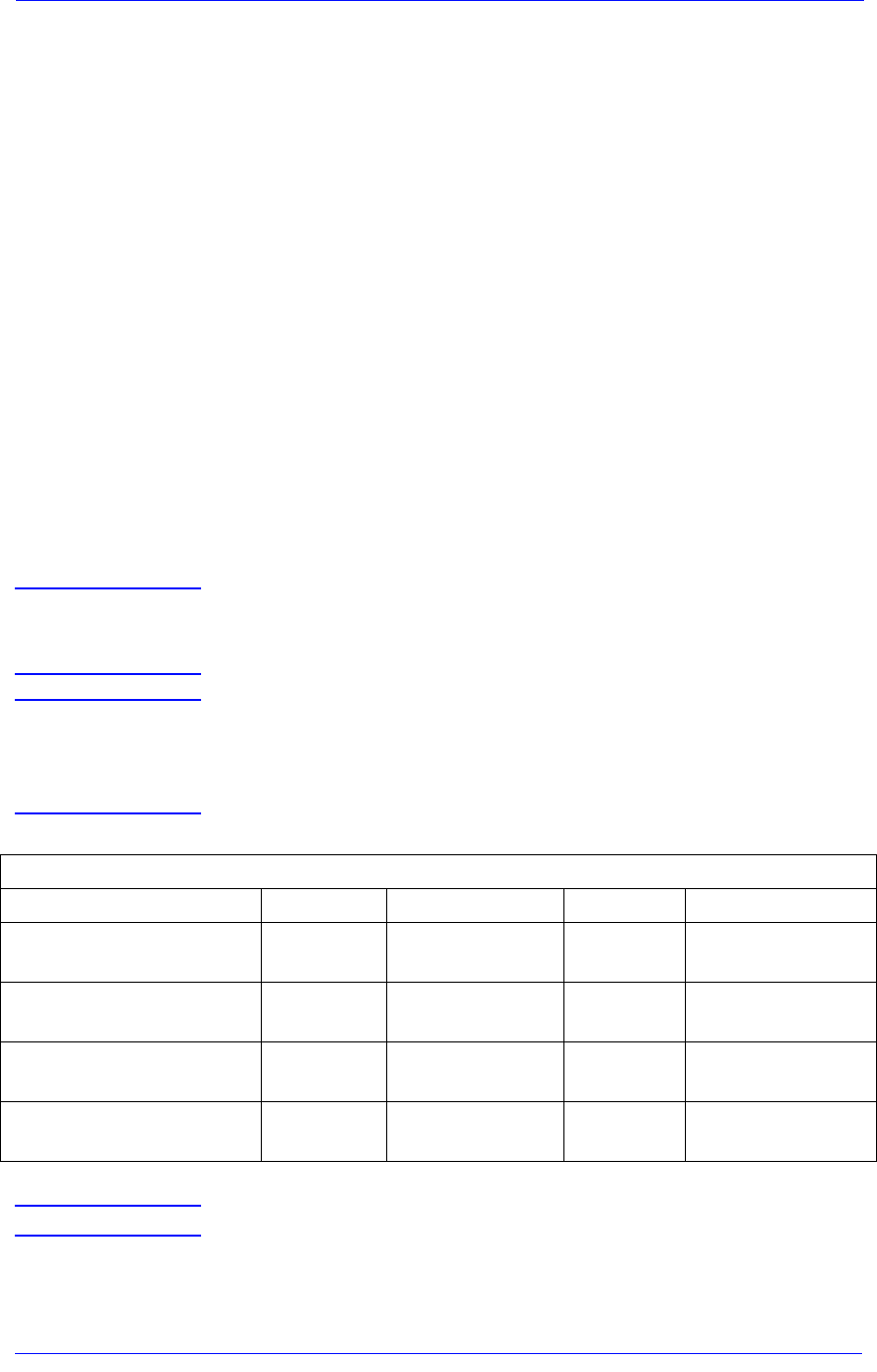
Service Calibrations
5-2
HP DesignJet 5000 Series Printers Service Manual
Introduction
The Printer has several calibration procedures that must be
performed under certain conditions. Refer to the table on the next
page to determine when calibrations are required.
Phone Support
In certain circumstances, a Call Agent can try and troubleshoot the
Printer by requesting the Customer to perform a Service Calibration
via the phone. In Phone Support the user will have access to a
limited number of Calibrations (on-site repair calibrations are
excluded).
If a Service Calibration fails, a four digit (xxxx) calibration error
code is reported which can be used to determine whether the Printer
requires any on-site maintenance. Up to three error codes can be
reported for each Calibration. To troubleshoot Service Calibration
Error Codes refer to the Page 5-26.
NOTE If a calibration fails, the Printer will use the previous successful
calibration. If you have a Print Quality problem you must
troubleshoot the error to restore quality.
WARNING REMEMBER THAT CERTAIN CALIBRATIONS ARE
REQUIRED EVEN IF AN ASSEMBLY HAS BEEN
DISASSEMBLED TO GAIN ACCESS TO ANOTHER
ASSEMBLY OR COMPONENT.
NOTE Refer to the following page for the relevant Calibration.
PH
O
N
E
S
U
P
PO
R
T
Which Calibrations Need To Be Done
When Required Scan Axis Service Station Accuracy Carriage Height
Carriage is disassembled
or replaced
Yes Yes No Ye s
Paper-Axis Motor is
disassembled or replaced
No
No Yes No
Platen Assembly is
disassembled or replaced
Yes
No
No
Yes
Service Station is
disassembled or replaced
No
Ye s No
No


















