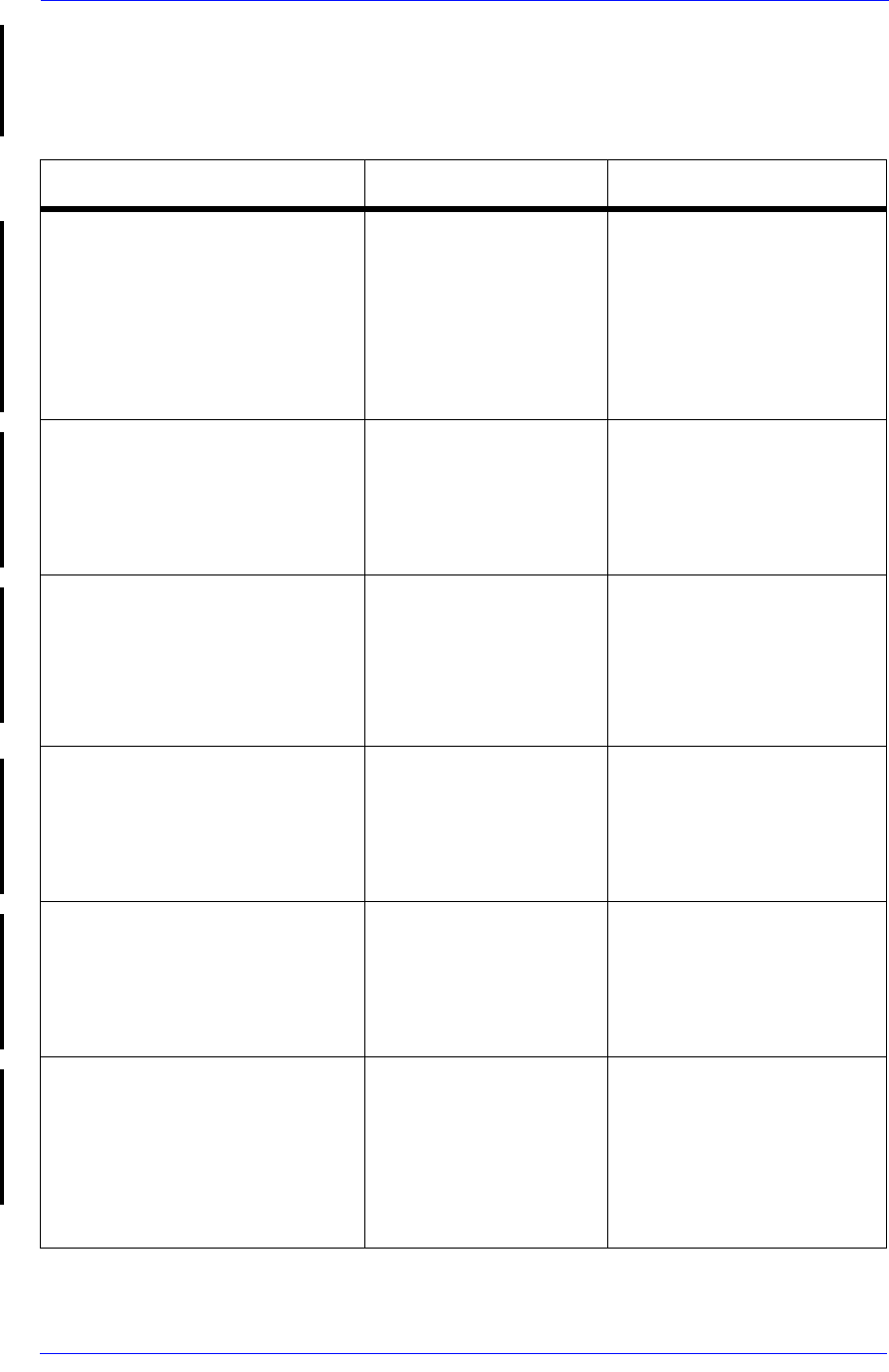
Troubleshooting
1-24
HP DesignJet 5000 Series Printers Service Manual
Typical Failures After Exchanging the Ink Tubes
The following table contains typical failures that could appear after
changing the Ink Tubes:
Failure Description Solution
After completing the
initialization process, the Front
Panel displays:
WARNING
Incorrect type of Tubes
System
Switch power off
The electrical
connector has not
been correctly
connected to the Ink
Cartridge connector.
1 Switch OFF the Printer.
2
Connect the electrical
connector into the Ink
Cartridge tube connector.
3 Switch ON the Printer.
When you try to print, the
Front Panel displays:
System Error
0a0000 00000002
Contact HP Representative
The air tube has not
been correctly
connected to the Ink
Cartridge connector.
1 Switch OFF the Printer.
2
Connect the air tube into the
Ink Cartridge tube connector.
3 Switch ON the Printer.
When you try to insert an Ink
Cartridge, you keep getting the
following message for one or
more Ink Cartridge:
XX02 Reseat
The three latches at
the rear of the Ink
Cartridge tube
connector have not
been locked correctly.
1 Remove the Ink Cartridges.
2
Open the door at the back of
the Left Hand Cover.
3 Correctly lock the 3 latches.
4 Close the door and insert the
Ink Cartridges.
When you try to insert a
Printhead, you keep getting the
following message for one or
more Printhead:
XX02 Reseat
The Printhead tube
connector has
not been
correctly connected to
the Carriage Assembly.
1 Remove any Printhead(s).
2
Make sure the Printhead tube
connector is fully connected
to the Carriage Assembly.
3 Insert the Printheads.
When you try to insert a
Printhead, you keep getting the
following message for one or
more Printhead:
XX11 Reseat
Normal Printheads are
being inserted BUT
the Printer requires
Setup Printheads to
prime the Ink Tubes.
1 Insert the Setup Printheads
provided with the HP
Upgrade Kit that allows
automatic printing.
After you have inserted the
Printhead Cleaners, the Front
Panel displays the following
message:
XX05 Replace
The wrong type of
Printhead Cleaners
have been inserted for
the type of Ink System
installed in the Printer.
1 Remove the Printhead
Cleaners.
2
Make sure that they are of the
same type as the rest of the
consumables (No.81 or
No.83).
3 Replace the incorrect ones.


















