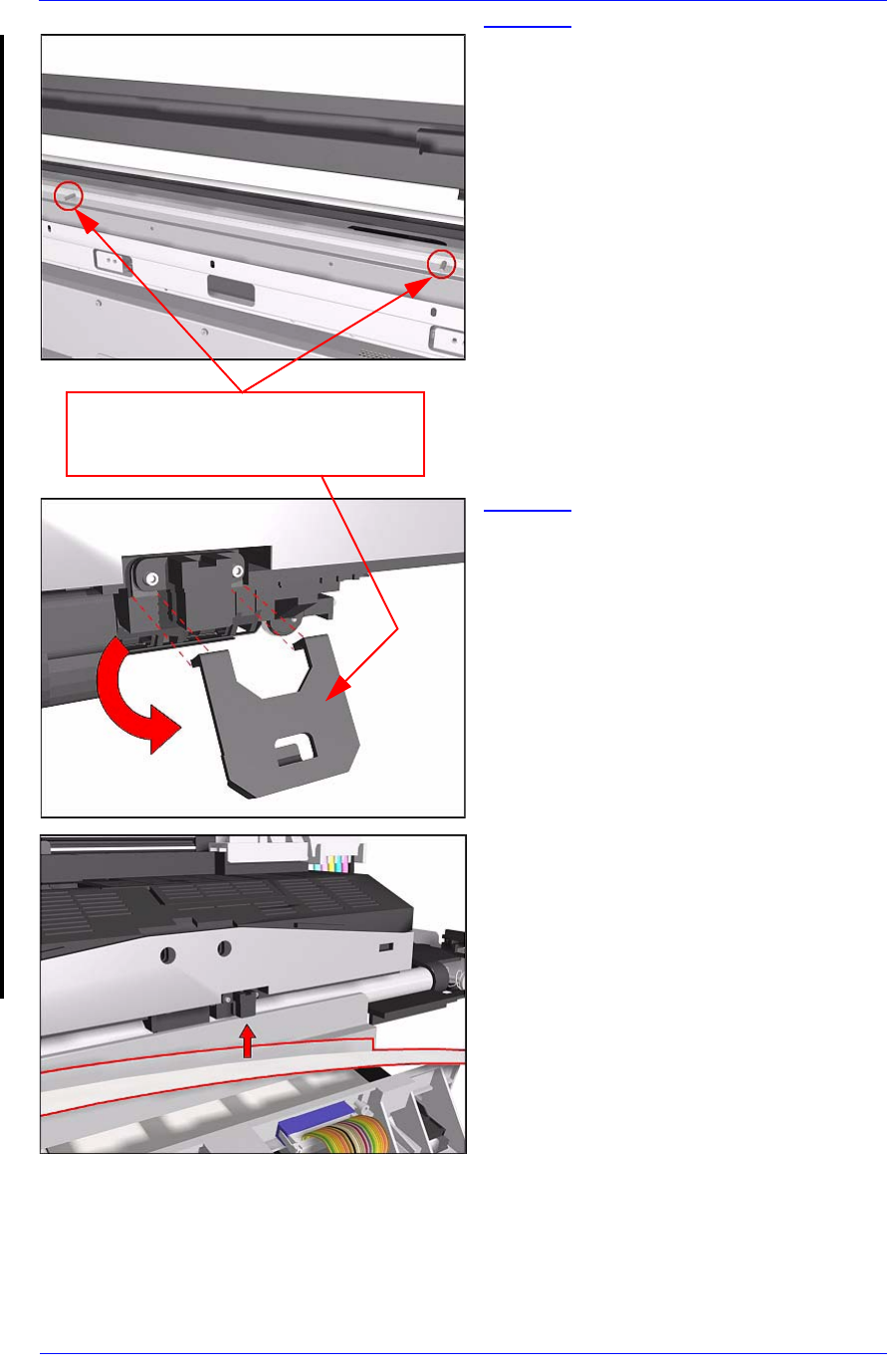
Removal and Installation
8-53
HP DesignJet 5000 Series Printers Service Manual
NOTE Before installing the
Carriage Assembly, remove
the EMC Covers (Refer to
Page 8-32) and check if there
are Locating Pins for the
Encoder Strip present at the
rear of the Printer.
a If there are Locating Pins
present, then you MUST break
the Encoder Guide at the rear
of the Carriage Assembly and
then go to step 4 to install the
Carriage Assembly.
b If there are NO Locating Pins
present, then go to step 4 to
install the Carriage Assembly
.
3. If you install the Carriage Assembly
with the Encoder Guide broken off,
then install the Encoder Strip by
inserting it into the Encoder Sensor at
the rear of the Carriage Assembly as
shown in this figure.
If you see Locating Pins, break the
Encoder Guide BEFORE installing
the Carriage Assembly


















