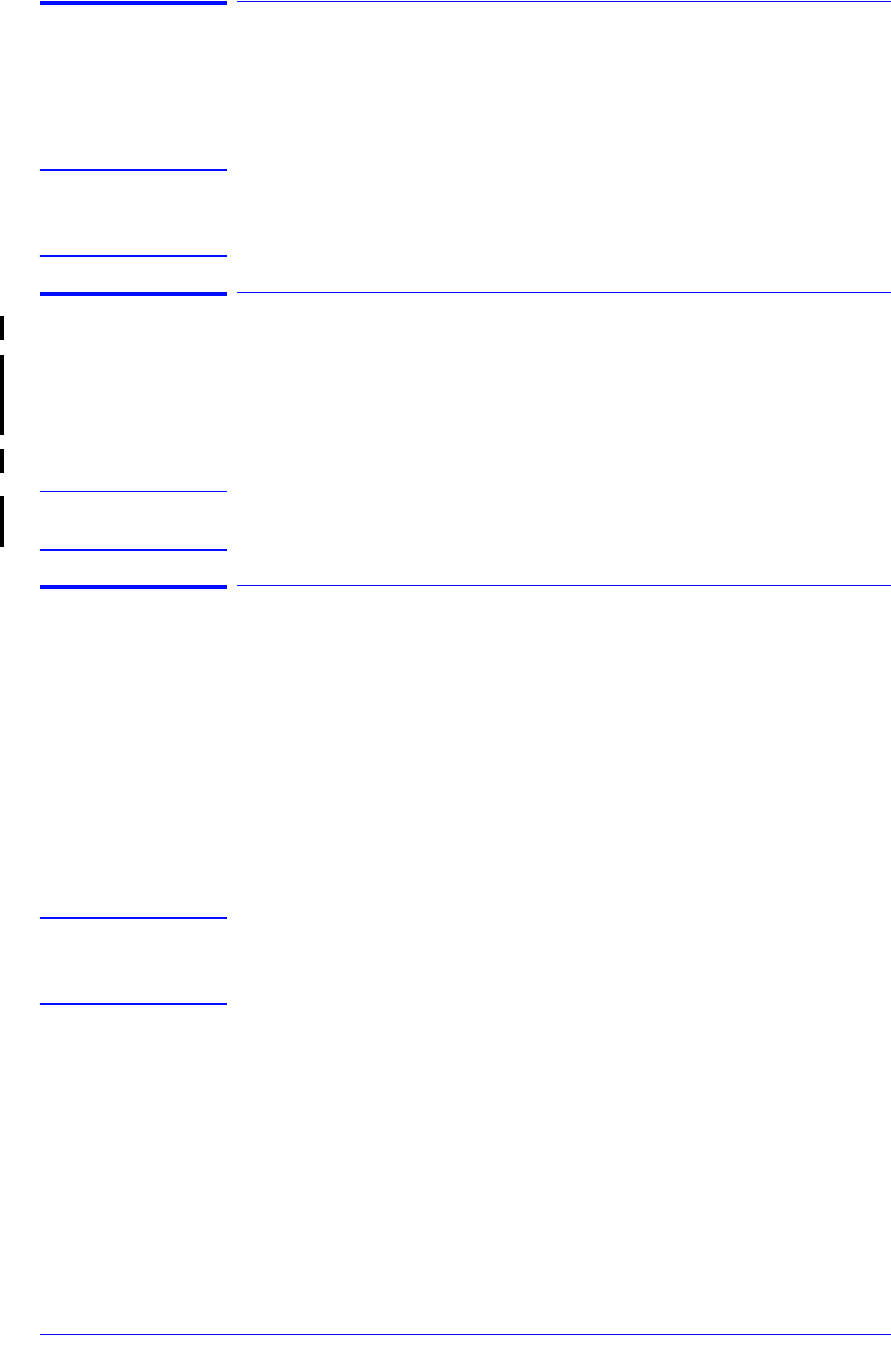
System Error Codes
2-8
HP DesignJet 5000 Series Printers Service Manual
System Error: 010023 (Non-Continuable)
Problem
Description:
EEROM Test failure.
Corrective Action: n Replace the Main PCA ⇒ Page 8-79.
NOTE After replacing the Main PCA, make sure you perform the
Backup EEROM ⇒ Page 4-31, making sure that you select
"Main PCA" when prompted.
System Error: 010030 034c095e
Problem
Description:
This error code appears when the power supply detects a low spike
(e.g. due to a temporary loss of tension). There is nothing wrong
with the Printer.
Corrective Action: Re-boot the Printer and the error code should not appear again.
NOTE If the error code appears again, try connecting the Printer to a
different power socket.
System Error: 010040
Problem
Description:
Error in Paper-axis Encoder quadrature.
Corrective Action: Try the following:
n Check that the Paper-Axis Motor cable is NOT broken or
damaged.
n Check that the Paper-Axis Motor cable is correctly connected.
n Replace the Paper-Axis Motor ⇒ Page 8-100.
n If the Error Code continues, replace the Main PCA ⇒ Page 8-79.
WARNING Only replace one component at a time and check if the error has
gone before replacing another component. Using this procedure
you will be able to determine exactly which component failed.


















